filmov
tv
Export a single frame from an After Effects composition
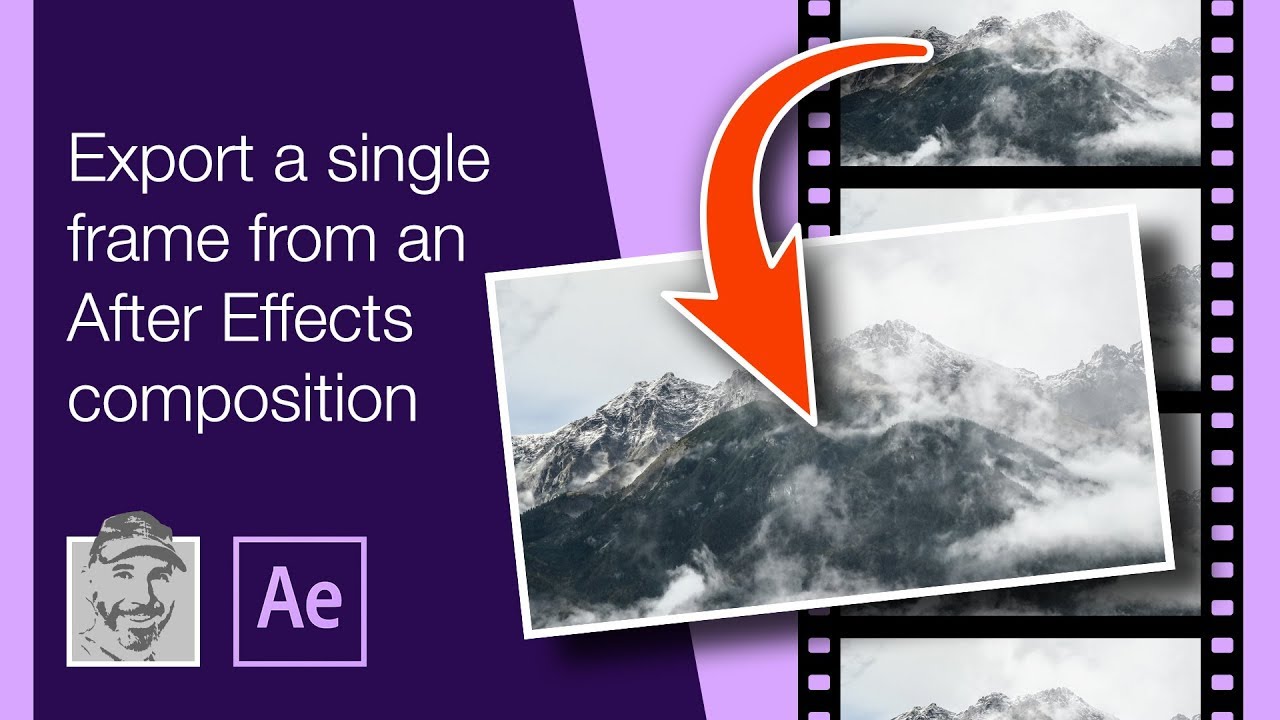
Показать описание
Learn how to easily export out a frame from After Effects as a JPEG, PNG or PSD. Details below...
There are a huge number of options to choose from when exporting out a single frame from After Effects. Fortunately, usually only one or two of these settings need to be changed to create the required image. This video shows how to create a JPEG, a PNG with transparency and a PSD (Photoshop file) with both transparency and layers.
TIMELINE
0:00 - Review of composition used in this video
0:56 - Save frame in menu
1:27 - Save frame as JPEG (no transparency)
Menu: Composition - Save Frame As - File
If this menu option is not available, first click in either the Composition or Timeline panels.
Render Queue - Output Module
- Change Format to "JPEG Sequence".
- Select "Format Options" button to change JPEG quality.
Render Queue - Output To
- Change file name and location to be saved.
3:38 - Save frame as PNG (transparency)
Menu: Composition - Save Frame As - File
Render Queue - Output Module
- Change Format to "PNG Sequence".
6:02 - Save frame as Photoshop file
Exports out all layers including those with visibility turned off.
There are a huge number of options to choose from when exporting out a single frame from After Effects. Fortunately, usually only one or two of these settings need to be changed to create the required image. This video shows how to create a JPEG, a PNG with transparency and a PSD (Photoshop file) with both transparency and layers.
TIMELINE
0:00 - Review of composition used in this video
0:56 - Save frame in menu
1:27 - Save frame as JPEG (no transparency)
Menu: Composition - Save Frame As - File
If this menu option is not available, first click in either the Composition or Timeline panels.
Render Queue - Output Module
- Change Format to "JPEG Sequence".
- Select "Format Options" button to change JPEG quality.
Render Queue - Output To
- Change file name and location to be saved.
3:38 - Save frame as PNG (transparency)
Menu: Composition - Save Frame As - File
Render Queue - Output Module
- Change Format to "PNG Sequence".
6:02 - Save frame as Photoshop file
Exports out all layers including those with visibility turned off.
Export a single frame 🖼️
Export Single frame or Take Screenshot | CapCut PC Tutorial
Export single frame - DaVinci Resolve *quick tips*
How to Save Frame as Image In Premiere Pro | Export Frame Tutorial
Export a single frame from an After Effects composition
Export Single Frame from After Effects to JPEG/PNG
Export a single frame from a Premiere Pro sequence
How To Export Single Frame | DaVinci Resolve 17
How To Export a Single Frame From Final Cut Pro
Shotcut Tutorial: How to Export a Single Frame
iMovie | Capture, Save & Export Single Frame Still Images
How to Export Single Frame in After Effects as PNG
How To Export Single Frame In CapCut
Export a Single Frame/Still in After Effects
60 Second After Effects Tutorial : Export a Single Frame -HD-
Adobe Premiere Tip - How to Export a Single Frame of Video. Fast tutorial.
Super Simple Speed Lesson: How to Export a Single Frame into Picture File!
How To Export a Single Frame From Final Cut Pro X and How To Save Current Frame
Export Single Frame ( .png , .psd , .jpg ) or Take Screenshot | After Effects Tutorial
How to Export a Single Video Frame to JPG PNG Image in DaVinci Resolve 17.1
Export Frame as Image or Photo in Davinci Resolve 18 Tutorial
How to Export Single Frame as JPG or PNG in After Effects | AE Tutorial for Beginners
How to Export a Single Frame into a Picture in Adobe Premiere Pro
How To Export Still Image/Frame in After Effects (TUTORIAL)
Комментарии
 0:00:28
0:00:28
 0:01:04
0:01:04
 0:01:41
0:01:41
 0:01:17
0:01:17
 0:07:07
0:07:07
 0:00:35
0:00:35
 0:04:47
0:04:47
 0:02:07
0:02:07
 0:02:12
0:02:12
 0:00:51
0:00:51
 0:00:53
0:00:53
 0:01:35
0:01:35
 0:01:29
0:01:29
 0:00:47
0:00:47
 0:01:37
0:01:37
 0:00:28
0:00:28
 0:00:51
0:00:51
 0:01:30
0:01:30
 0:01:28
0:01:28
 0:02:31
0:02:31
 0:00:38
0:00:38
 0:02:00
0:02:00
 0:02:33
0:02:33
 0:01:56
0:01:56