filmov
tv
Fix we can't find your camera error code 0xa00f4244 NoCamerasAreAttached windows 11

Показать описание
This tutorial is about how to fix windows 11 we can't find your camera error code 0xa00f4244 nocamerasareattached.
This 2023 released solution also works on windows 10 based os like windows 10 home and windows 10 pro.
Some working pc or laptop models are acer,asus,dell latitude,dell xps,dell optiplex,lenovo,hp,msi and surface pro.
This video has english subtitle at same time tamil,kaise kare hindi,bangla telugu,sinhala,cara mengatasi,kannada and malayalam region people's are can easily understand it.
----------------------------------------------------------------------------------------------------------
Today i get the following one error notification while i try to access my windows 11 camera app :
We can't find your camera
Check to make sure it's connected and installed properly, that it isn't being blocked by software, and that your camera drivers are up to date.
If there's a physical switch or button for the camera on your PC,make sure it's turned on.
If you need it,here's the error code:
0xA00F4244 NoCamerasAreAttached
Learn more Get help
----------------------------------------------------------------------------------------------------------
----------------------------------------------------------------------------------------------------------
How to solve we cannot find your camera error code 0xa00f4244(0xc00d36d5) :
1.One of my subscriber ask why this error happening and what is the meaning of this issue?.
2.Some time this is occurs due to the camera drivers.
3.So very simple method to fix this error is,just one time disable and enable that camera driver.
4.And also check it,if that camera app permission is allowed or not.
5.If you check both of the steps,finally one time reset this camera app settings.
6.So i hope if you follow this simple step finally this problem is solved in permanently.
----------------------------------------------------------------------------------------------------------
#findyourcamerawindows11 #errorcode0xa00f4244 #nocamerasareattached
This 2023 released solution also works on windows 10 based os like windows 10 home and windows 10 pro.
Some working pc or laptop models are acer,asus,dell latitude,dell xps,dell optiplex,lenovo,hp,msi and surface pro.
This video has english subtitle at same time tamil,kaise kare hindi,bangla telugu,sinhala,cara mengatasi,kannada and malayalam region people's are can easily understand it.
----------------------------------------------------------------------------------------------------------
Today i get the following one error notification while i try to access my windows 11 camera app :
We can't find your camera
Check to make sure it's connected and installed properly, that it isn't being blocked by software, and that your camera drivers are up to date.
If there's a physical switch or button for the camera on your PC,make sure it's turned on.
If you need it,here's the error code:
0xA00F4244 NoCamerasAreAttached
Learn more Get help
----------------------------------------------------------------------------------------------------------
----------------------------------------------------------------------------------------------------------
How to solve we cannot find your camera error code 0xa00f4244(0xc00d36d5) :
1.One of my subscriber ask why this error happening and what is the meaning of this issue?.
2.Some time this is occurs due to the camera drivers.
3.So very simple method to fix this error is,just one time disable and enable that camera driver.
4.And also check it,if that camera app permission is allowed or not.
5.If you check both of the steps,finally one time reset this camera app settings.
6.So i hope if you follow this simple step finally this problem is solved in permanently.
----------------------------------------------------------------------------------------------------------
#findyourcamerawindows11 #errorcode0xa00f4244 #nocamerasareattached
Комментарии
 0:02:18
0:02:18
 0:03:23
0:03:23
 0:02:44
0:02:44
 0:04:57
0:04:57
 0:11:39
0:11:39
 0:03:24
0:03:24
 0:02:01
0:02:01
 0:03:18
0:03:18
 0:04:29
0:04:29
 0:04:00
0:04:00
 0:03:06
0:03:06
 0:05:11
0:05:11
 0:02:28
0:02:28
 0:02:42
0:02:42
 0:02:34
0:02:34
 0:01:59
0:01:59
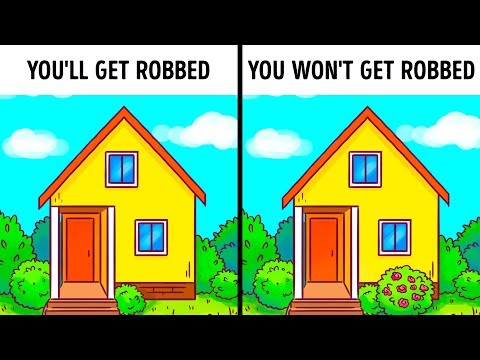 0:07:50
0:07:50
 0:11:44
0:11:44
 0:03:07
0:03:07
 0:03:59
0:03:59
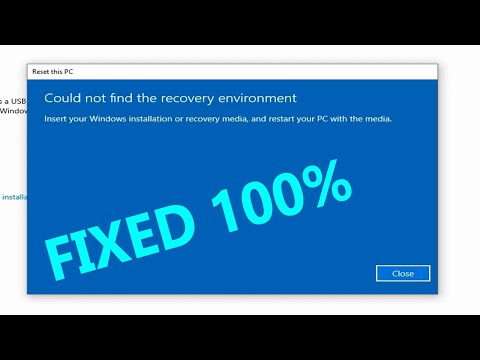 0:08:01
0:08:01
 0:04:28
0:04:28
 0:03:04
0:03:04
 0:56:56
0:56:56