filmov
tv
Understanding Exposure Part III: How to Maximize Dynamic Range | Master Your Craft

Показать описание
In the third part of Pye's Exposure Series, he stresses how critical exposure is when it comes to higher image quality and flexibility in post-production. He will also show you two tools in-camera that you should always be using to dial in the perfect exposure for your scene: your Histogram and Highlight Alert.
Welcome to “Master Your Craft,” a photography educational series by SLR Lounge, exclusively on Adorama TV. From gear advice to in-depth instruction, our goal is to give you practical, real-world advice to help you master the craft of photography. Whether you’re a beginner just learning your camera, an amateur looking to become pro, or professional seeking inspiration, this is the series you’ve been looking for to help you become a better photographer.
SUBSCRIBE AND BE PART OF THE ADORAMA FAMILY:
__________________________________
✘ PRODUCTS USED:
Canon EOS 5D Mark IV DSLR Body:
Canon EF 24-70mm f/2.8L II:
Sigma 50mm Art f/1.4:
Canon EF 70-200mm f/2.8L IS III USM Lens:
✘ PRODUCTION EQUIPMENT USED:
Canon EOS C200 8.85MP PL Mount 4K UHD Digital Cinema Camera Body:
Canon EF 24-70mm f/2.8L II USM Zoom Lens:
Benro S8 Tripod:
Blue Yeti USB Microphone:
Adobe Premiere Pro:
#dynamicrange #perfectexposure #histogram
__________________________________
❐ LET'S GET SOCIAL ❏
❐ MORE ADORAMA ❏
__________________________________
Part 1:
Part 2:
► Learn more on SLR Lounge Premium Education:
► Their NEW Visual Flow Lightroom Preset System:
__________________________________
THANKS SO MUCH FOR WATCHING!
Welcome to “Master Your Craft,” a photography educational series by SLR Lounge, exclusively on Adorama TV. From gear advice to in-depth instruction, our goal is to give you practical, real-world advice to help you master the craft of photography. Whether you’re a beginner just learning your camera, an amateur looking to become pro, or professional seeking inspiration, this is the series you’ve been looking for to help you become a better photographer.
SUBSCRIBE AND BE PART OF THE ADORAMA FAMILY:
__________________________________
✘ PRODUCTS USED:
Canon EOS 5D Mark IV DSLR Body:
Canon EF 24-70mm f/2.8L II:
Sigma 50mm Art f/1.4:
Canon EF 70-200mm f/2.8L IS III USM Lens:
✘ PRODUCTION EQUIPMENT USED:
Canon EOS C200 8.85MP PL Mount 4K UHD Digital Cinema Camera Body:
Canon EF 24-70mm f/2.8L II USM Zoom Lens:
Benro S8 Tripod:
Blue Yeti USB Microphone:
Adobe Premiere Pro:
#dynamicrange #perfectexposure #histogram
__________________________________
❐ LET'S GET SOCIAL ❏
❐ MORE ADORAMA ❏
__________________________________
Part 1:
Part 2:
► Learn more on SLR Lounge Premium Education:
► Their NEW Visual Flow Lightroom Preset System:
__________________________________
THANKS SO MUCH FOR WATCHING!
Комментарии
 0:15:46
0:15:46
 0:08:01
0:08:01
 0:08:09
0:08:09
 0:10:16
0:10:16
 0:08:01
0:08:01
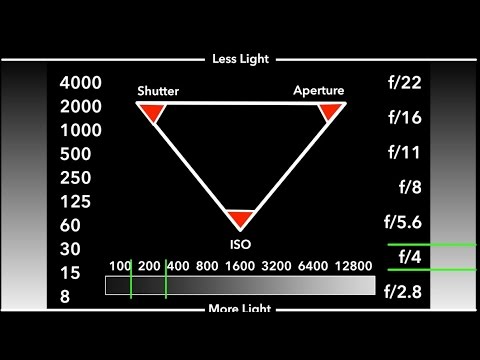 0:09:37
0:09:37
 0:08:12
0:08:12
 0:07:22
0:07:22
 0:18:35
0:18:35
 0:03:31
0:03:31
 0:20:17
0:20:17
 0:00:45
0:00:45
 0:06:58
0:06:58
 0:06:56
0:06:56
 0:11:17
0:11:17
 0:00:59
0:00:59
 0:05:20
0:05:20
 0:04:12
0:04:12
 0:03:21
0:03:21
 0:12:29
0:12:29
 0:01:00
0:01:00
 0:43:07
0:43:07
 0:06:38
0:06:38
 0:04:08
0:04:08