filmov
tv
Microsoft Forms and Microsoft Power Apps, Happy Together
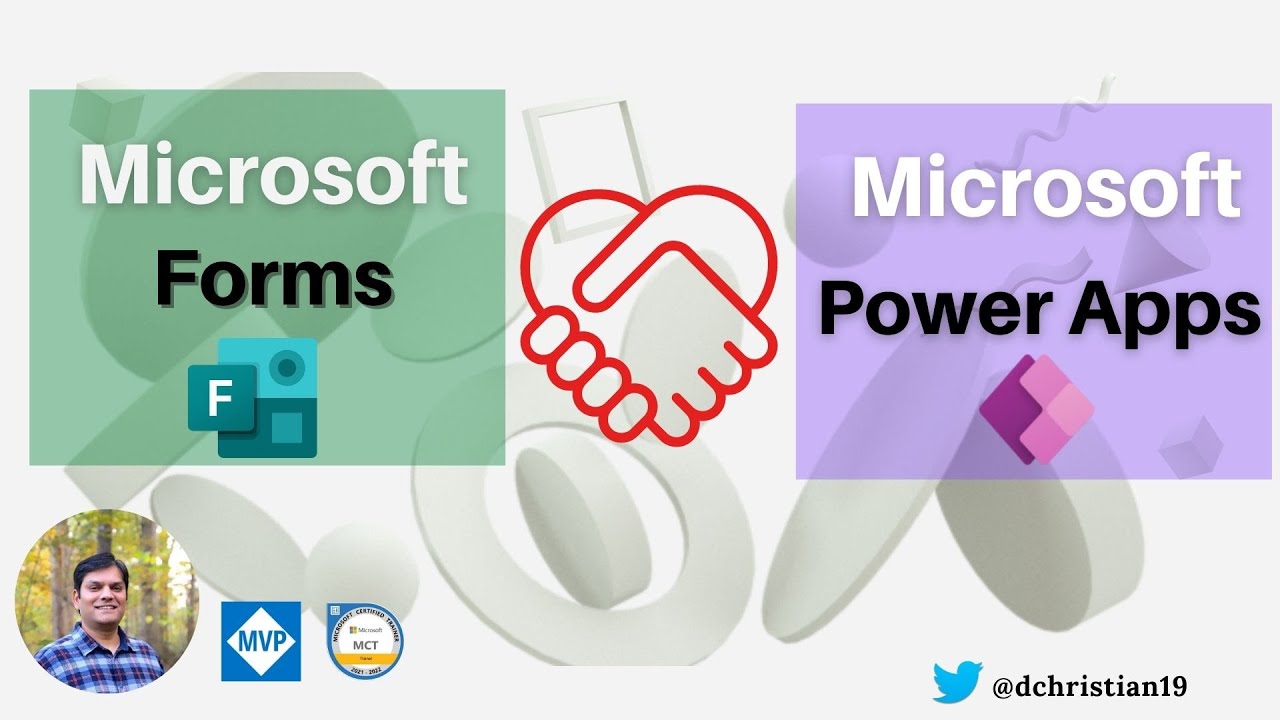
Показать описание
Microsoft Forms and Microsoft Power Apps, Happy Together
Hey Everyone,
In this video we will go through how we can use Microsoft Forms as a front end form service and a Power Apps Canvas app at the backend. This is a continuation of the previous video I released last week where I did a deeper dive in the functionality of each service.
Some of the key features covered in this video is how to leverage Power Automate flow to save the form entry into a SharePoint list and how to enhance the Power Apps canvas app to allow the medical staff to view the patient information.
Table of contents
Introduction 0:00
Review the Microsoft Form 0:54
Review the SharePoint list 1:27
Power Automate flow 3:15
Add an entry to Microsoft Form 5:28
Enhanced Power Apps canvas app 8:53
Conclusion 14:15
Helpful Links
#MicrosoftForms #PowerApps #PowerAutomate #SharePoint #Lists #Forms
Hey Everyone,
In this video we will go through how we can use Microsoft Forms as a front end form service and a Power Apps Canvas app at the backend. This is a continuation of the previous video I released last week where I did a deeper dive in the functionality of each service.
Some of the key features covered in this video is how to leverage Power Automate flow to save the form entry into a SharePoint list and how to enhance the Power Apps canvas app to allow the medical staff to view the patient information.
Table of contents
Introduction 0:00
Review the Microsoft Form 0:54
Review the SharePoint list 1:27
Power Automate flow 3:15
Add an entry to Microsoft Form 5:28
Enhanced Power Apps canvas app 8:53
Conclusion 14:15
Helpful Links
#MicrosoftForms #PowerApps #PowerAutomate #SharePoint #Lists #Forms
Microsoft Forms and Microsoft Power Apps, Happy Together
Microsoft Forms VS Microsoft Power Apps
How to Use Microsoft Forms at Work
Microsoft Forms Anfänger Tutorial 2024
Microsoft Forms Antworten in SharePoint Listen speichern (mit Power Automate)
How to use Microsoft Forms
How to use forms in Power Automate
Automatisierung von Microsoft Forms und Excel per Power Automate
5 Types of Data Connectors for Microsoft Sentinel | #SolutionSpotlight with @SoftwareOne-Global
How to use Microsoft Forms Branching - Microsoft Forms Tutorial
Automate Microsoft Forms Responses into SharePoint Lists with No Effort!
Using Microsoft Forms data with Power BI
Easiest Way to Get Microsoft Forms Data in Power BI
The Power Apps possibilities are endless. What will you create with Power Apps? #shorts #powerapps
Create Dynamic Microsoft Form and Process Response using Power Automate
Master Microsoft Forms Branching with This Step-By-Step Guide
Incorporate workflow automation using Power Automate and Power Apps
Use Drop Down when more than 4 options in Microsoft Form
How To Send Forms Responses to Outlook With Power Automate (based on the answer)
How to Send a Microsoft Form Approval to a Manager Using Power Automate | 2023 Tutorial
Properly Create Surveys with Microsoft Forms & Export to Excel
Microsoft Power Automate Approval Workflow with Microsoft Forms
Power Automate Submit MicroSoft Forms Responses to Excel Online
Top 25 Microsoft Forms tips and tricks
Комментарии
 0:15:25
0:15:25
 0:28:16
0:28:16
 0:12:54
0:12:54
 0:17:32
0:17:32
 0:10:11
0:10:11
 0:15:52
0:15:52
 0:04:15
0:04:15
 0:03:17
0:03:17
 0:25:05
0:25:05
 0:09:49
0:09:49
 0:12:00
0:12:00
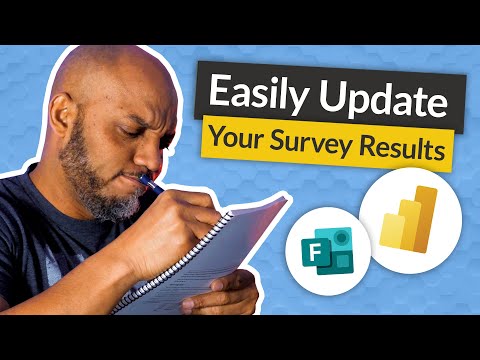 0:06:40
0:06:40
 0:07:56
0:07:56
 0:00:45
0:00:45
 0:28:46
0:28:46
 0:03:56
0:03:56
 0:00:39
0:00:39
 0:00:33
0:00:33
 0:07:12
0:07:12
 0:08:32
0:08:32
 0:15:30
0:15:30
 0:10:15
0:10:15
 0:06:30
0:06:30
 0:25:11
0:25:11