filmov
tv
MATLAB Arduino Tutorial 16 - Force Sensitive Resistor (FSR) Calibration and Visualization

Показать описание
This video demonstrates how to calibrate and visualize a Force Sensitive Resistor (FSR) using the Arduino UNO board and MATLAB. The UNO board logs real-time FSR data. This data is then acquired by MATLAB and visualized using hgtransform.
Configuration:
- Matlab R2012a
- Arduino 1.0.1
- USB 2.0
- Force Sensitive Resistor (FSR)
Configuration:
- Matlab R2012a
- Arduino 1.0.1
- USB 2.0
- Force Sensitive Resistor (FSR)
MATLAB Arduino Tutorial 16 - Force Sensitive Resistor (FSR) Calibration and Visualization
Data Acquisition: 16 sensors from Arduino to Matlab
MATLAB Arduino Tutorial 3 - DC Motor (Scientific Programming with MATLAB )
Arduino Programming using MATLAB
Connecting an Arduino-Compatible board to MATLAB (Seeeduino Version)
Arduino Predictive Estimation and Control in MATLAB
Matlab to arduino. Arduino to lcd 16x2
MATLAB Arudino Tutorial 17: Arduino Ethernet Web Server based LED control and sensor logging
MATLAB Arduino Tutorial 6 - QTR Reflectance Sensor 6 array (Scientific Programming with MATLAB )
MATLAB Arduino Tutorial 5 - Buzzer (Scientific Programming with MATLAB )
Testing a CHEAP LCD Display! #engineering #arduino #electronics
Arduino with MATLAB and Simulink| matlab arduino | matlab and arduino interface
Learn the Basics of Arduino Uno: Your Comprehensive Guide
Matlab Gui arduino adxl 335 (part 1)
Top 5 Arduino Projects #arduino #arduinoprojects #arduinorobot #lightdetector
Deploy Algorithms to Arduino Using MATLAB Function Blocks in Simulink
Arduino Make Your Uno Kit
Making an LED Halloween costume w/ MATLAB, Arduino, and ThingSpeak...Live!
Integration of Arduino with MATLAB & Simulink | Webinar Ep#1 | @MATLABHelper
Connect an Arduino to Matlab
6 DOF IMU (3 axis accelerometer, 3 axis gyroscope), Arduino, OpenGL, Python, complementary filter
MATLAB Arduino Tutorial 10 - TI TMP 102 Temperature Sensor data - Real-time visualization
Arduino Smart Irrigation System || DIY Arduino plant watering system #arduino #arduinoproject
Senior Programmers vs Junior Developers #shorts
Комментарии
 0:04:24
0:04:24
 0:00:21
0:00:21
 0:05:01
0:05:01
 0:45:16
0:45:16
 0:09:42
0:09:42
 0:07:39
0:07:39
 0:01:30
0:01:30
 0:08:27
0:08:27
 0:09:54
0:09:54
 0:05:42
0:05:42
 0:00:19
0:00:19
 0:05:28
0:05:28
 0:00:27
0:00:27
 0:00:38
0:00:38
 0:00:16
0:00:16
 0:17:46
0:17:46
 0:00:24
0:00:24
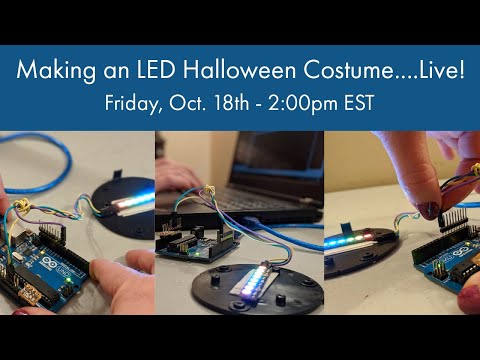 0:41:21
0:41:21
 1:42:14
1:42:14
 0:05:46
0:05:46
 0:00:16
0:00:16
 0:08:05
0:08:05
 0:00:09
0:00:09
 0:00:34
0:00:34