filmov
tv
The Free Ultimate UI Design Tool krypton UI toolkit for Windows Forms

Показать описание
Hello friend's this is Rashid Hussain come with another video In this video, let's go through how to create modern UI designs in windows forms using the ultimate free UI designing tool, which is known as Krypton Components/Toolkit.
if You like Please
like,comment and share
Please don't forget to subscribe for more videos....:)
download source code
download krypton ui toolkit
#School_Management_System_In_C#
----------------------------------------------------------
Music Provided by
NCS: Music Without Limitations
Alan Walker - Fade [NCS Release]
----------------------------------------------------------
How to make a navigational dropdown menu bar in asp net web forms
Designing an Image Slider in Windows form Application C#
How to create admission form in crystal reports in visual studio 2017
How to Install Crystal Reports For Visual Studio 2017
How to design unique menu in C# win form app.
How to Design a Modern Login Form in c# win from app
how to create functions in Database
Designing a Modern Flat Desktop Application for Fast Food Restaurant in Visual C# net
school management system part[ 1]
school management system part [2]
How to create an exe file in c#
How to install postgresql and how to connect postgresql with visual studio 2017
[part 1] Hr management system
[part 2] Hr management system
[part 3] Hr management system
[part 5] Hr management system
[part 6] Hr management system
––––––––––––––––––––––––––––––
video tags
if You like Please
like,comment and share
Please don't forget to subscribe for more videos....:)
download source code
download krypton ui toolkit
#School_Management_System_In_C#
----------------------------------------------------------
Music Provided by
NCS: Music Without Limitations
Alan Walker - Fade [NCS Release]
----------------------------------------------------------
How to make a navigational dropdown menu bar in asp net web forms
Designing an Image Slider in Windows form Application C#
How to create admission form in crystal reports in visual studio 2017
How to Install Crystal Reports For Visual Studio 2017
How to design unique menu in C# win form app.
How to Design a Modern Login Form in c# win from app
how to create functions in Database
Designing a Modern Flat Desktop Application for Fast Food Restaurant in Visual C# net
school management system part[ 1]
school management system part [2]
How to create an exe file in c#
How to install postgresql and how to connect postgresql with visual studio 2017
[part 1] Hr management system
[part 2] Hr management system
[part 3] Hr management system
[part 5] Hr management system
[part 6] Hr management system
––––––––––––––––––––––––––––––
video tags
Комментарии
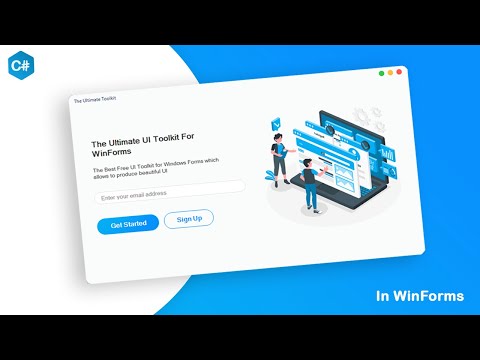 0:06:40
0:06:40
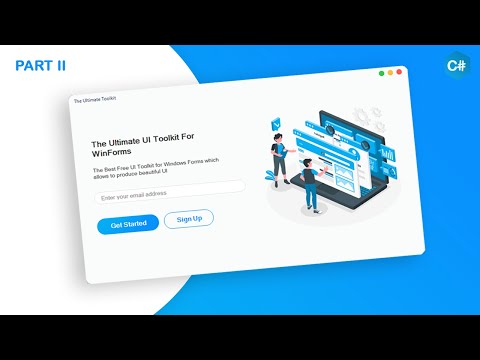 0:21:59
0:21:59
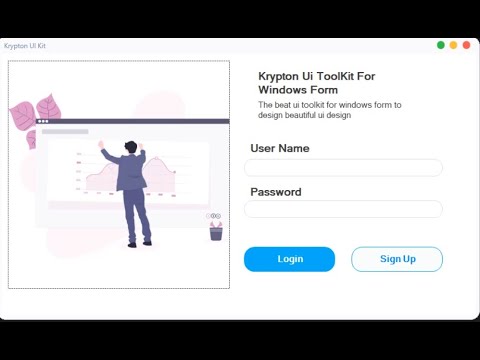 0:22:08
0:22:08
 0:15:15
0:15:15
 0:00:21
0:00:21
 0:00:38
0:00:38
 0:08:00
0:08:00
 0:00:28
0:00:28
 0:06:21
0:06:21
 0:05:05
0:05:05
 0:00:59
0:00:59
 0:20:46
0:20:46
 0:10:17
0:10:17
 0:07:09
0:07:09
 0:00:51
0:00:51
 0:00:19
0:00:19
 0:00:24
0:00:24
 0:00:33
0:00:33
 0:03:34
0:03:34
 0:36:35
0:36:35
 0:06:38
0:06:38
 0:00:34
0:00:34
 0:00:19
0:00:19
 0:10:03
0:10:03