filmov
tv
Ultimate Guide to UI Design

Показать описание
Let me tell you how not to suck at UI design.
The most important part of learning UX/UI design is acknowledging the constraints. This video is all about that.
It gives you PRECISE instructions on what to do, what not to do, and in which order. I give you safe colors, typography, spacing and icons tips so your first apps look better and you're able to learn faster.
🔥 Level up your UI game with these simple steps:
1️⃣ Register for FREE and do Daily UI Challenges:
2️⃣ Get the Guide Ebook now
---
#design #ui #uidesign
00:00 Why constraints?
00:29 The bad scenario
00:50 Colors
03:28 Fonts
04:37 Icons
05:35 Spacing
06:17 Next step
06:56 The book
The most important part of learning UX/UI design is acknowledging the constraints. This video is all about that.
It gives you PRECISE instructions on what to do, what not to do, and in which order. I give you safe colors, typography, spacing and icons tips so your first apps look better and you're able to learn faster.
🔥 Level up your UI game with these simple steps:
1️⃣ Register for FREE and do Daily UI Challenges:
2️⃣ Get the Guide Ebook now
---
#design #ui #uidesign
00:00 Why constraints?
00:29 The bad scenario
00:50 Colors
03:28 Fonts
04:37 Icons
05:35 Spacing
06:17 Next step
06:56 The book
Ultimate Guide to UI Design
world's shortest UI/UX design course
Become a UI/UX designer in 2024 - A step by step guide
Level up your UI design skills in 7 minutes! | EP1
4 Foundational UI Design Principles | C.R.A.P.
6 UI Hacks I Wish I Knew As A Beginner
If I started UI/UX Design in 2025, I'd Do This!
BEST FREE UI/UX Design Courses You MUST TAKE ✅ | Ishan Sharma #shorts
The Ultimate Guide to Samsung’s One UI 7 Features!
Amateur vs Pro UI Design | with examples
Banking App - Sketch to UI Design Process
Figma UI Design Tutorial: Get Started in Just 24 Minutes!
5 levels of UI skill. Only 4+ gets you hired.
Top 4 FREE UI/UX Design Courses
Ultimate Guide For Self Taught UX/UI Designers! – 2024 New Trends & Concepts
UI / UX Design Tutorial – Wireframe, Mockup & Design in Figma
Top 5 UX/UI Design Tips and Tricks Every Designer Needs to Know About, part 1
The ULTIMATE GUIDE to TYPOGRAPHY in UI Design!
Design Better Than 99% of UI Designers
UX Design 2023: How To Get Started - Full Guide
Steps to become a UI Designer
Perfect UI Grid System for Mobile
How to Become a UI/UX designer in 2024 | Without Degree | Complete Guide in Hindi, English Captions
The Ultimate Roadmap to Becoming a UI/UX Designer - From Beginner to Pro! 🚀
Комментарии
 0:07:09
0:07:09
 0:06:53
0:06:53
 0:12:22
0:12:22
 0:07:12
0:07:12
 0:09:16
0:09:16
 0:11:11
0:11:11
 0:08:22
0:08:22
 0:00:51
0:00:51
 0:10:44
0:10:44
 0:20:46
0:20:46
 0:00:19
0:00:19
 0:24:23
0:24:23
 0:11:05
0:11:05
 0:00:21
0:00:21
 0:12:46
0:12:46
 1:26:21
1:26:21
 0:07:01
0:07:01
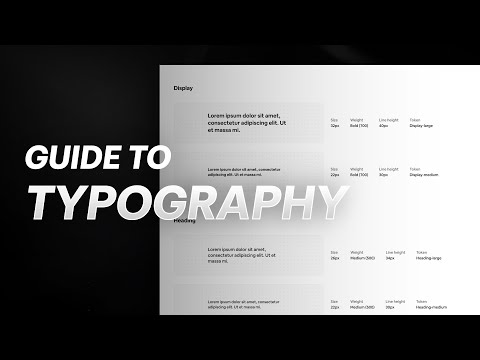 0:45:35
0:45:35
 0:14:52
0:14:52
 0:10:51
0:10:51
 0:01:00
0:01:00
 0:00:34
0:00:34
 0:22:32
0:22:32
 0:07:45
0:07:45