filmov
tv
The Free Ultimate UI Design Tool for Windows Forms - Part 2 | C# Tutorial

Показать описание
In this video, let's go through how to create modern UI designs in windows forms using the ultimate free UI designing tool, which is known as Krypton Components/Toolkit.
How to Make Modern UI Design Applications in C# or material design application in c# windows form?
Need some ideas or a simple material design for your C# Windows Application. Here, with the help of the Krypton Toolkit, you can easily build them and get the best UI out of them.
This Toolkit will even help you to work with your programming Projects or Assignments. Also, this tutorial is suitable for beginners and advanced users too. If you are new to programming and you are using IDE like Visual Studio to build software, This video has shown every works step by step.
Krypton Toolkit includes palettes and templates, where you can use to style the user interfaces of your applications. Krypton Toolkit includes extensive documentation integrated into the Visual Studio help system, source code for all the samples, and also when creating a new project, you can select one of the Krypton Toolkit templates in order to get started with all the correct references. Krypton Toolkit is totally free.
▬▬▬▬▬▬▬▬▬▬▬▬▬▬▬▬▬▬
Downloads:
You Can Download the Project Files and the Resources from Our Site Link Below 👇
Download Krypton Toolkit (Github Link)
SUBSCRIBE TO OUR CHANNEL FOR MORE TUTORIALS
▬▬▬▬▬▬▬▬▬▬▬▬▬▬▬▬▬▬
Related Videos:
The Free Ultimate UI Design Tool for Windows Forms | C# Tutorial
Google's Material Design for your windows forms | C# Tutorial
▬▬▬▬▬▬▬▬▬▬▬▬▬▬▬▬▬▬
Related Tags:
C# Tutorial - Material Design for .NET WinForms
Material Design to WinForms
Krypton Toolkit Elements Principles.
Krypton Toolkit
Krypton design for your windows forms.
Material Skin for .NET WinForms
.net
windows form application c# tutorial for beginners
c# ui design tutorial
Inspiration Modern Design UI C#
c# ui design tutorial
modern UI themes and components for win forms
multiple themes for your windows forms
custom frameworks and themes in c#
modern ui
gradient button in c# winforms
rounded text box in c# winfroms
custom form design in c# winforms
rounded form in c# winforms
free c# frameworks
C#, Modern Flat UI Dashboard Windows Form Visual Studio
Signup form in c# winforms
Flat UI WinForm C# Design
Modern form Designing C# UI Design
▬▬▬▬▬▬▬▬▬▬▬▬▬▬▬▬▬▬
Video Section:
0:00 Introduction
0:45 Referencing Krypton
1:23 Setting up Krypton Form
2:01 Designing Krypton Form
7:28 Title Designing
8:36 Paragraph Designing
9:17 Textbox Designing
11:12 Get Started Button Designing
16:14 Sign Up Button Designing
18:05 Picture Box Designing
18:51 Other Design Changes
21:08 Debugging Program
21:11 Outro
▬▬▬▬▬▬▬▬▬▬▬▬▬▬▬▬▬▬
Support Us
If You Have Any Questions Comment us
▬▬▬▬▬▬▬▬▬▬▬▬▬▬▬▬▬▬
Credits
#programming #iwebmakers #visualstudio #kryptontoolkit #windowsform #UIdesign #howto #C# #codecraks
How to Make Modern UI Design Applications in C# or material design application in c# windows form?
Need some ideas or a simple material design for your C# Windows Application. Here, with the help of the Krypton Toolkit, you can easily build them and get the best UI out of them.
This Toolkit will even help you to work with your programming Projects or Assignments. Also, this tutorial is suitable for beginners and advanced users too. If you are new to programming and you are using IDE like Visual Studio to build software, This video has shown every works step by step.
Krypton Toolkit includes palettes and templates, where you can use to style the user interfaces of your applications. Krypton Toolkit includes extensive documentation integrated into the Visual Studio help system, source code for all the samples, and also when creating a new project, you can select one of the Krypton Toolkit templates in order to get started with all the correct references. Krypton Toolkit is totally free.
▬▬▬▬▬▬▬▬▬▬▬▬▬▬▬▬▬▬
Downloads:
You Can Download the Project Files and the Resources from Our Site Link Below 👇
Download Krypton Toolkit (Github Link)
SUBSCRIBE TO OUR CHANNEL FOR MORE TUTORIALS
▬▬▬▬▬▬▬▬▬▬▬▬▬▬▬▬▬▬
Related Videos:
The Free Ultimate UI Design Tool for Windows Forms | C# Tutorial
Google's Material Design for your windows forms | C# Tutorial
▬▬▬▬▬▬▬▬▬▬▬▬▬▬▬▬▬▬
Related Tags:
C# Tutorial - Material Design for .NET WinForms
Material Design to WinForms
Krypton Toolkit Elements Principles.
Krypton Toolkit
Krypton design for your windows forms.
Material Skin for .NET WinForms
.net
windows form application c# tutorial for beginners
c# ui design tutorial
Inspiration Modern Design UI C#
c# ui design tutorial
modern UI themes and components for win forms
multiple themes for your windows forms
custom frameworks and themes in c#
modern ui
gradient button in c# winforms
rounded text box in c# winfroms
custom form design in c# winforms
rounded form in c# winforms
free c# frameworks
C#, Modern Flat UI Dashboard Windows Form Visual Studio
Signup form in c# winforms
Flat UI WinForm C# Design
Modern form Designing C# UI Design
▬▬▬▬▬▬▬▬▬▬▬▬▬▬▬▬▬▬
Video Section:
0:00 Introduction
0:45 Referencing Krypton
1:23 Setting up Krypton Form
2:01 Designing Krypton Form
7:28 Title Designing
8:36 Paragraph Designing
9:17 Textbox Designing
11:12 Get Started Button Designing
16:14 Sign Up Button Designing
18:05 Picture Box Designing
18:51 Other Design Changes
21:08 Debugging Program
21:11 Outro
▬▬▬▬▬▬▬▬▬▬▬▬▬▬▬▬▬▬
Support Us
If You Have Any Questions Comment us
▬▬▬▬▬▬▬▬▬▬▬▬▬▬▬▬▬▬
Credits
#programming #iwebmakers #visualstudio #kryptontoolkit #windowsform #UIdesign #howto #C# #codecraks
Комментарии
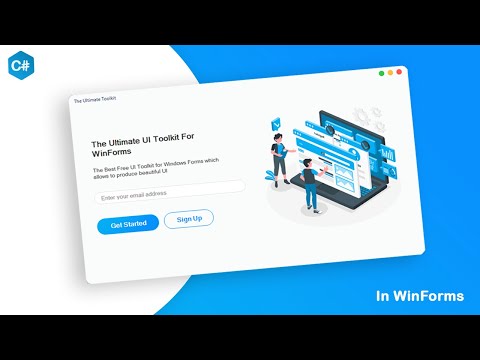 0:06:40
0:06:40
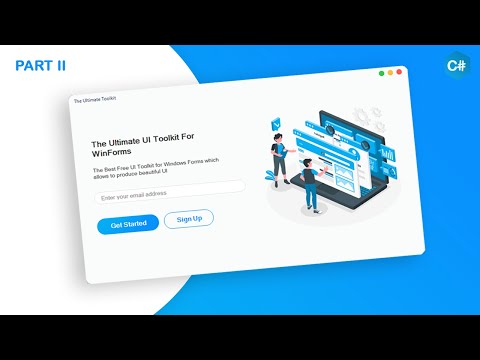 0:21:59
0:21:59
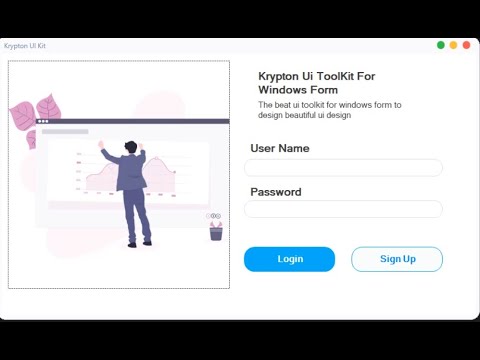 0:22:08
0:22:08
 0:12:01
0:12:01
 0:00:21
0:00:21
 0:36:35
0:36:35
 0:08:00
0:08:00
 0:03:34
0:03:34
 0:02:47
0:02:47
 0:00:16
0:00:16
 0:00:41
0:00:41
 0:00:24
0:00:24
 0:00:38
0:00:38
 0:10:03
0:10:03
 0:05:05
0:05:05
 0:20:46
0:20:46
 0:15:15
0:15:15
 0:06:27
0:06:27
 0:08:40
0:08:40
 0:00:47
0:00:47
 0:03:34
0:03:34
 0:08:47
0:08:47
 0:00:48
0:00:48
 0:00:33
0:00:33