filmov
tv
How to USE and INSTALL HATCH patterns for your AutoCAD drawings
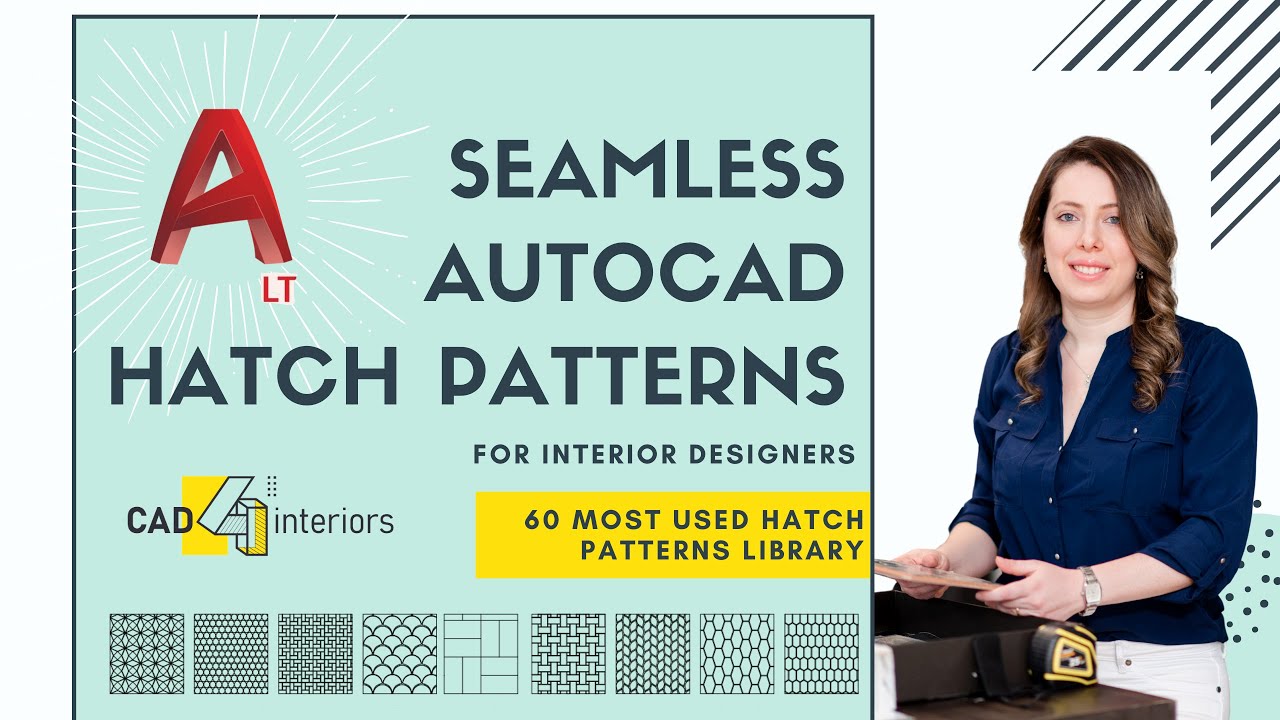
Показать описание
(Launching date June 28)
------
Get the 60 Hatch Patterns Library for Interior Designers - AutoCAD & LT
HATCH makes filling in any area with a detailed pattern quick and easily. While AutoCAD and AutoCAD LT come with over 70 predefined industry-standard hatch patterns to choose from, many of the most popular tile patterns aren’t included as standard. This customized library of most used hatch patterns for interior designers allows you to adjust line shapes, transparency, scale, angle, and even origin point to make your own with the minimum of effort.
------
How to install hatch patterns step by step▸▸▸
1. Unzip and extract the downloaded PAT files into a new custom folder. I suggest storing a new folder in a different location from the hatch patterns files that come already preinstalled on the AutoCAD official files.
2. In AutoCAD we click on the Application menu--- Options
3. In the Options dialog box switch to the tab "Files" and select "Support file Search Path" , Click "Add" , then click "Browse". In the "Browse for folder" dialog box, browse and select the custom folder for the hatch menu, then click "Apply" and "OK"
4.If you want to install new downloaded .PAT files we can store them in the "Hatch" folder we have created and they will automatically appear in our Hatch presets library
--------------------------------
#autocad2022 #autocadtricks #autocadtutorials #interiordesigndrafting #constructiondrawings #caddrafting #kitchenelevations #bathroomelevations #hatchpatterns #interiordesign
---------------------------------------------------------------------------------------------------------------------------
Licensed under creative commons Attribution-ShareAlike 4.0 International
------
Get the 60 Hatch Patterns Library for Interior Designers - AutoCAD & LT
HATCH makes filling in any area with a detailed pattern quick and easily. While AutoCAD and AutoCAD LT come with over 70 predefined industry-standard hatch patterns to choose from, many of the most popular tile patterns aren’t included as standard. This customized library of most used hatch patterns for interior designers allows you to adjust line shapes, transparency, scale, angle, and even origin point to make your own with the minimum of effort.
------
How to install hatch patterns step by step▸▸▸
1. Unzip and extract the downloaded PAT files into a new custom folder. I suggest storing a new folder in a different location from the hatch patterns files that come already preinstalled on the AutoCAD official files.
2. In AutoCAD we click on the Application menu--- Options
3. In the Options dialog box switch to the tab "Files" and select "Support file Search Path" , Click "Add" , then click "Browse". In the "Browse for folder" dialog box, browse and select the custom folder for the hatch menu, then click "Apply" and "OK"
4.If you want to install new downloaded .PAT files we can store them in the "Hatch" folder we have created and they will automatically appear in our Hatch presets library
--------------------------------
#autocad2022 #autocadtricks #autocadtutorials #interiordesigndrafting #constructiondrawings #caddrafting #kitchenelevations #bathroomelevations #hatchpatterns #interiordesign
---------------------------------------------------------------------------------------------------------------------------
Licensed under creative commons Attribution-ShareAlike 4.0 International
Комментарии
 0:04:36
0:04:36
 0:06:07
0:06:07
 0:02:53
0:02:53
 0:04:11
0:04:11
 0:24:35
0:24:35
 0:18:14
0:18:14
 0:05:17
0:05:17
 0:08:09
0:08:09
 0:08:26
0:08:26
 0:08:00
0:08:00
 0:01:16
0:01:16
 0:15:10
0:15:10
 0:01:51
0:01:51
 0:02:05
0:02:05
 0:01:02
0:01:02
 0:23:40
0:23:40
 0:17:04
0:17:04
 0:03:29
0:03:29
 0:13:25
0:13:25
 0:05:44
0:05:44
 0:10:17
0:10:17
 0:05:58
0:05:58
 0:11:41
0:11:41
 0:09:44
0:09:44