filmov
tv
AZURE SQL SERVER AND MANAGED IDENTITY | SQL Connection String Without Username and Password

Показать описание
Azure SQL supports Azure AD authentication, which means it also supports the Managed Identity feature of Azure AD. With Managed Identity, we no longer need the User Id and Password to connect. The credential is managed automatically by Azure and allows us to connect to resources that support Azure AD authentication.
In this video, let us look at how we can use Manage Identity to connect to Azure SQL from a web application running in Azure. Once set up, all we need is the database server name and the database name to connect to the database
In this video, let us look at how we can use Manage Identity to connect to Azure SQL from a web application running in Azure. Once set up, all we need is the database server name and the database name to connect to the database
Set Up Microsoft Azure SQL Server and SQL Database (Step-By-Step Tutorial)
Azure SQL Managed Instance vs. Azure SQL | Why We Have Both?
Secretless access to Azure SQL server using Managed Identity - Hallstein Brøtan - NDC Oslo 2022
AZURE SQL SERVER AND MANAGED IDENTITY | SQL Connection String Without Username and Password
Azure SQL Managed Instance | DP-300 | K21Academy
Azure SQL Database Tutorial | Relational databases in Azure
Azure SQL vs Azure SQL Managed Instance
Identity & Access Management for Azure SQL | Azure SQL for beginners (Ep. 24)
ADF: Provision Snowflake Database Table in Azure SQL Database and Create Power BI Report
Introducing Azure SQL Database Managed Instance
Azure SQL Managed Instance
Azure SQL Database Tutorial | Azure sql vs Managed instance vs SQL VM | part 10
SQL Server in the Cloud: Creating a Microsoft Azure SQL Database (2023 Version)
Azure SQL Database Creation - Azure SQL vs managed instance vs SQL VM - Part 1
Connecting SQL Server 2016 to Azure - SQL Managed Instance link | Data Exposed
How to Create Azure SQL Managed Instance from Azure Portal
Demo: Azure AD Authentication for Azure SQL | Azure SQL for beginners (Ep. 25)
Integrate Azure SQL with Azure Active Directory
Azure SQL Database Tutorial | Azure SQL Overview | Microsoft Azure Training | Edureka
Azure Database Multi-Tenancy 1: Azure SQL Databases
How to use Windows Auth with Azure SQL Managed Instance | Data Exposed
Use Azure SQL Managed Instance Link to have a Read Replica in the cloud!
Migrating SQL Database On-Premise to Azure SQL Database through SSMS
Azure SQL Database Serverless (cost saving)
Комментарии
 0:07:44
0:07:44
 0:03:57
0:03:57
 0:12:59
0:12:59
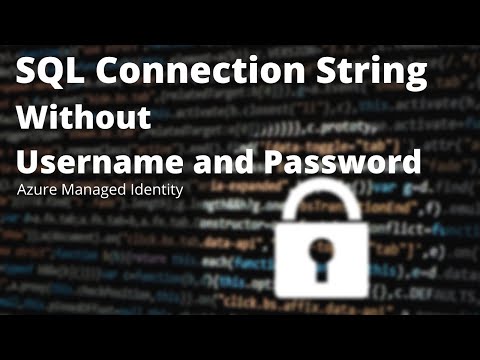 0:09:04
0:09:04
 0:18:05
0:18:05
 0:28:20
0:28:20
 0:21:51
0:21:51
 0:05:57
0:05:57
 0:18:40
0:18:40
 0:05:39
0:05:39
 0:18:06
0:18:06
 0:04:55
0:04:55
 0:24:44
0:24:44
 0:14:56
0:14:56
 0:16:38
0:16:38
 1:28:40
1:28:40
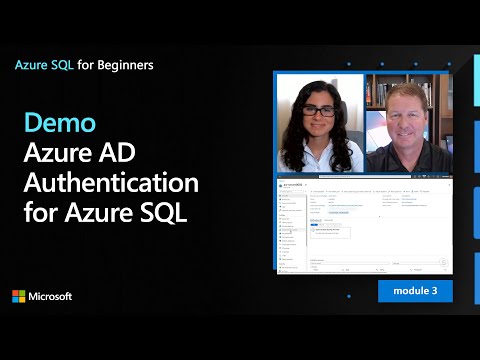 0:05:45
0:05:45
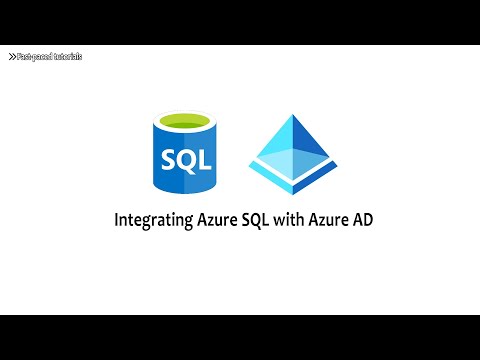 0:08:03
0:08:03
 0:54:50
0:54:50
 0:38:30
0:38:30
 0:12:46
0:12:46
 0:07:07
0:07:07
 0:10:16
0:10:16
 0:05:59
0:05:59