filmov
tv
Connecting SQL Server 2016 to Azure - SQL Managed Instance link | Data Exposed

Показать описание
Link feature for Managed Instance is a new feature providing a hybrid connection between SQL Server 2016 (Enterprise, Developer and Standard editions) hosted anywhere and the fully managed PaaS service Azure SQL Managed Instance, providing unprecedented hybrid flexibility and database mobility. With an approach that uses near real-time data replication to Azure using Always On technology, you can offload workloads to read-only secondaries on Azure to take advantage of a fully managed database platform, performance, and scale. The link can be operated for as long as you need it – months and years at a time, empowering you to get all the modern benefits of Azure today without migrating to the cloud. On your modernization journey, when and if you are ready to migrate to the cloud, the link de-risks your migration experience allowing you to validate your workloads in Azure prior to migrating with a seamless and instant experience, and at your own pace. In this episode of Data Exposed with Dani Ljepava and Anna Hoffman, you'll dive deeper into the insights of this new feature.
0:00 Introduction
1:33 What is link and why use it?
2:20 Link feature overview
3:13 Demo: Establishing the link
7:45 Link is based on distributed Availability Groups
9:25 Link networking requirements
11:05 Minimum downtime migrations
11:46 Workload consolidation and de-consolidation in Azure
12:50 Demo: Minimum downtime migration to Azure
15:14 Getting started
✔️ Resources:
📌 Let's connect:
🔔 Subscribe to our channels for even more SQL tips:
#AzureSQL #AzureSQLMI #ManagedInstanceLink #SQLServer
0:00 Introduction
1:33 What is link and why use it?
2:20 Link feature overview
3:13 Demo: Establishing the link
7:45 Link is based on distributed Availability Groups
9:25 Link networking requirements
11:05 Minimum downtime migrations
11:46 Workload consolidation and de-consolidation in Azure
12:50 Demo: Minimum downtime migration to Azure
15:14 Getting started
✔️ Resources:
📌 Let's connect:
🔔 Subscribe to our channels for even more SQL tips:
#AzureSQL #AzureSQLMI #ManagedInstanceLink #SQLServer
Комментарии
 0:16:38
0:16:38
 0:03:42
0:03:42
 0:08:10
0:08:10
 0:06:05
0:06:05
 0:08:08
0:08:08
 0:01:05
0:01:05
 0:08:00
0:08:00
 0:06:45
0:06:45
 0:18:57
0:18:57
 0:05:58
0:05:58
 0:03:55
0:03:55
 0:02:21
0:02:21
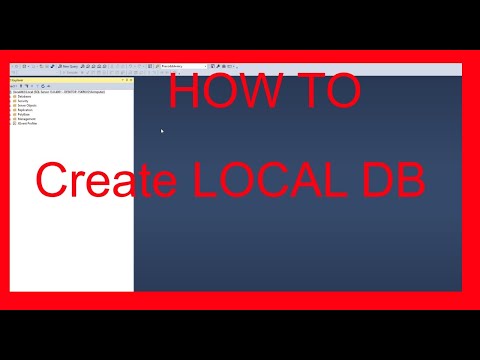 0:01:25
0:01:25
 0:12:07
0:12:07
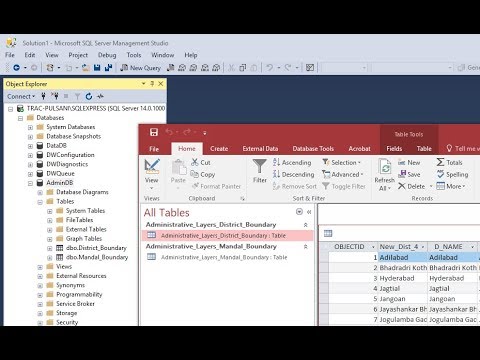 0:03:28
0:03:28
 0:02:38
0:02:38
 0:02:09
0:02:09
 0:04:12
0:04:12
 0:44:45
0:44:45
 0:01:18
0:01:18
 0:05:57
0:05:57
 0:06:04
0:06:04
 0:01:36
0:01:36
 0:18:36
0:18:36