filmov
tv
2.3 How to Calculate Age Using a Date of Birth in Excel Power Query | Power Query Tutorials 2022
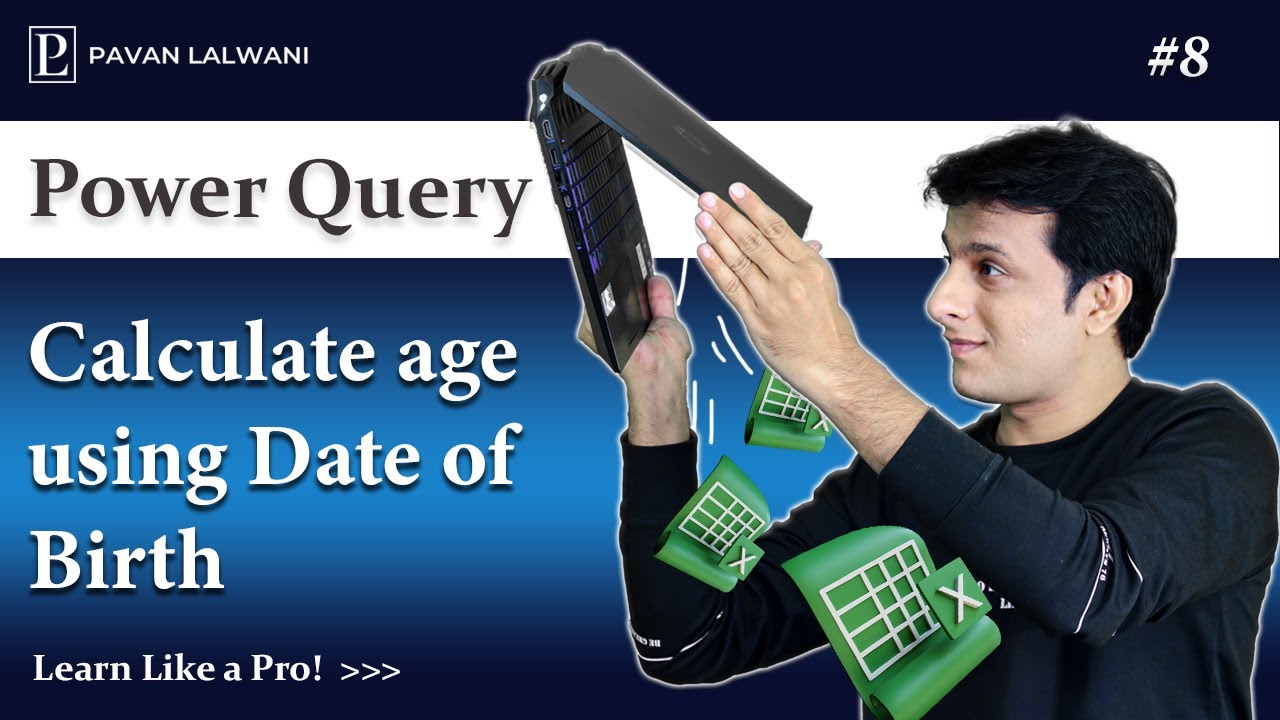
Показать описание
2.3 How to Calculate Age Using a Date of Birth in Excel Power Query | Power Query Tutorials 2022
"Namaste India! Are you tired of spending countless hours manually preparing your data for analysis in Microsoft Excel? Introducing the game-changing solution that will revolutionize the way you work with data - Microsoft Excel Power Query!
"नमस्ते भारत! क्या आप माइक्रोसॉफ्ट एक्सेल में विश्लेषण के लिए अपने डेटा को मैन्युअल रूप से तैयार करने में अनगिनत घंटे खर्च करने से थक गए हैं? गेम-चेंजिंग सॉल्यूशन पेश करते हैं जो आपके डेटा के साथ काम करने के तरीके में क्रांति लाएगा - माइक्रोसॉफ्ट एक्सेल पावर क्वेरी!
GROW WITH US!
🎥 Join our Webinar’s:-
🌍 Explore our Courses 📊:-
📝Internship Enquiry
CONNECT WITH US!
*CHECK THIS OUT!
* The links above are affiliate links, which means that if you make a purchase using these links, we will receive a small commission at no additional cost to you. It encourages us to keep making videos!
😍 Thank you for being a part of this channel and for your continued support!
=====================================
✔️Download Link :
With this dual language course in Hindi and English, you'll learn how to quickly and easily connect to a wide range of data sources, clean, shape, and transform your data, and load it into your Excel workbook for analysis and reporting.
इस हिंदी और अंग्रेजी दोहरी भाषा पाठ्यक्रम के साथ, आप सीखेंगे कि डेटा स्रोतों की एक विस्तृत श्रृंखला से जल्दी और आसानी से कैसे जुड़ें, अपने डेटा को साफ करें, आकार दें और रूपांतरित करें, और विश्लेषण और रिपोर्टिंग के लिए इसे अपनी एक्सेल कार्यपुस्तिका में लोड करें।
Say goodbye to the tedious and time-consuming data preparation process, and hello to more time for analysis and insights! Join us now for a comprehensive and easy-to-follow journey into the world of Power Query!
थकाऊ और समय लेने वाले को अलविदा कहें डेटा तैयार करने की प्रक्रिया, और विश्लेषण और अंतर्दृष्टि के लिए और अधिक समय देने के लिए नमस्कार! Power Query की दुनिया में एक व्यापक और अनुसरण करने में आसान यात्रा के लिए अभी हमसे जुड़ें!
"With our comprehensive Excel Power Query videos, you'll receive step-by-step tutorials that cover everything from the basics to advanced Power Query techniques. Our Excel Power Query tutorial covers all the essential functions and features of the tool, as well as some of the most advanced Power Query techniques for transforming data. From Excel basics for beginners to advanced Excel in Hindi, we've got you covered. Plus, our expert Excel tutoring in Hindi will give you tips and tricks to help you master Excel like a pro! Looking for Excel functions, or simply want to brush up Excel skills, our Excel tutorial series is the perfect resource. So join us now and transform your data like never before with Power Query Excel and Power Query Advanced!"
🔴Q: What is Microsoft Excel Power Query?
✔️A: Microsoft Excel Power Query is a powerful data connection and transformation tool that allows you to connect to a wide range of data sources, clean, shape, and transform the data, and load the transformed data into your Excel workbook for analysis and reporting.
🔴Q: What are the benefits of using Power Query in Excel?
✔️A: Power Query streamlines the data preparation process, allowing you to spend more time analyzing and reporting on your data, rather than preparing it. It also provides an easy-to-use interface for creating reusable data connections and handling large amounts of data with ease. Additionally, Power Query allows you to perform complex data transformations and connect to multiple data sources at once.
🔴Q: Is Power Query suitable for beginners in Excel?
✔️A: Yes, Power Query is suitable for Excel users of all levels, from beginners to advanced users.
Use #powerquery 📊 📈 #businessintelligence 💼 #pavanlalwani 👨💼 to stay updated.
"Namaste India! Are you tired of spending countless hours manually preparing your data for analysis in Microsoft Excel? Introducing the game-changing solution that will revolutionize the way you work with data - Microsoft Excel Power Query!
"नमस्ते भारत! क्या आप माइक्रोसॉफ्ट एक्सेल में विश्लेषण के लिए अपने डेटा को मैन्युअल रूप से तैयार करने में अनगिनत घंटे खर्च करने से थक गए हैं? गेम-चेंजिंग सॉल्यूशन पेश करते हैं जो आपके डेटा के साथ काम करने के तरीके में क्रांति लाएगा - माइक्रोसॉफ्ट एक्सेल पावर क्वेरी!
GROW WITH US!
🎥 Join our Webinar’s:-
🌍 Explore our Courses 📊:-
📝Internship Enquiry
CONNECT WITH US!
*CHECK THIS OUT!
* The links above are affiliate links, which means that if you make a purchase using these links, we will receive a small commission at no additional cost to you. It encourages us to keep making videos!
😍 Thank you for being a part of this channel and for your continued support!
=====================================
✔️Download Link :
With this dual language course in Hindi and English, you'll learn how to quickly and easily connect to a wide range of data sources, clean, shape, and transform your data, and load it into your Excel workbook for analysis and reporting.
इस हिंदी और अंग्रेजी दोहरी भाषा पाठ्यक्रम के साथ, आप सीखेंगे कि डेटा स्रोतों की एक विस्तृत श्रृंखला से जल्दी और आसानी से कैसे जुड़ें, अपने डेटा को साफ करें, आकार दें और रूपांतरित करें, और विश्लेषण और रिपोर्टिंग के लिए इसे अपनी एक्सेल कार्यपुस्तिका में लोड करें।
Say goodbye to the tedious and time-consuming data preparation process, and hello to more time for analysis and insights! Join us now for a comprehensive and easy-to-follow journey into the world of Power Query!
थकाऊ और समय लेने वाले को अलविदा कहें डेटा तैयार करने की प्रक्रिया, और विश्लेषण और अंतर्दृष्टि के लिए और अधिक समय देने के लिए नमस्कार! Power Query की दुनिया में एक व्यापक और अनुसरण करने में आसान यात्रा के लिए अभी हमसे जुड़ें!
"With our comprehensive Excel Power Query videos, you'll receive step-by-step tutorials that cover everything from the basics to advanced Power Query techniques. Our Excel Power Query tutorial covers all the essential functions and features of the tool, as well as some of the most advanced Power Query techniques for transforming data. From Excel basics for beginners to advanced Excel in Hindi, we've got you covered. Plus, our expert Excel tutoring in Hindi will give you tips and tricks to help you master Excel like a pro! Looking for Excel functions, or simply want to brush up Excel skills, our Excel tutorial series is the perfect resource. So join us now and transform your data like never before with Power Query Excel and Power Query Advanced!"
🔴Q: What is Microsoft Excel Power Query?
✔️A: Microsoft Excel Power Query is a powerful data connection and transformation tool that allows you to connect to a wide range of data sources, clean, shape, and transform the data, and load the transformed data into your Excel workbook for analysis and reporting.
🔴Q: What are the benefits of using Power Query in Excel?
✔️A: Power Query streamlines the data preparation process, allowing you to spend more time analyzing and reporting on your data, rather than preparing it. It also provides an easy-to-use interface for creating reusable data connections and handling large amounts of data with ease. Additionally, Power Query allows you to perform complex data transformations and connect to multiple data sources at once.
🔴Q: Is Power Query suitable for beginners in Excel?
✔️A: Yes, Power Query is suitable for Excel users of all levels, from beginners to advanced users.
Use #powerquery 📊 📈 #businessintelligence 💼 #pavanlalwani 👨💼 to stay updated.
Комментарии
 0:03:09
0:03:09
 0:00:48
0:00:48
 0:00:54
0:00:54
 0:00:58
0:00:58
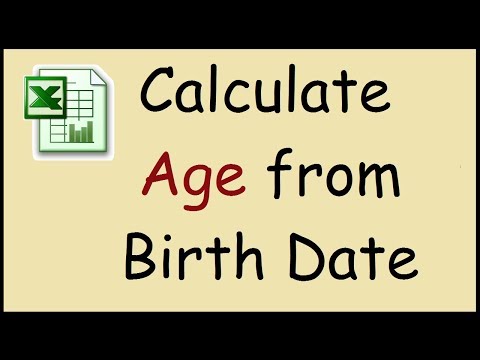 0:00:52
0:00:52
 0:01:01
0:01:01
 0:01:36
0:01:36
 0:03:32
0:03:32
 0:01:00
0:01:00
 0:02:41
0:02:41
 0:01:18
0:01:18
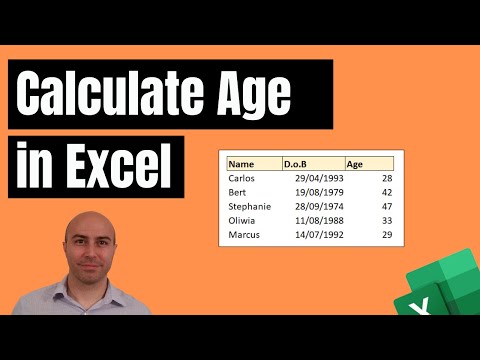 0:01:00
0:01:00
 0:00:25
0:00:25
 0:05:24
0:05:24
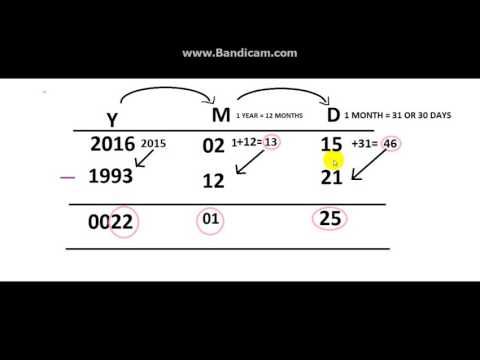 0:03:49
0:03:49
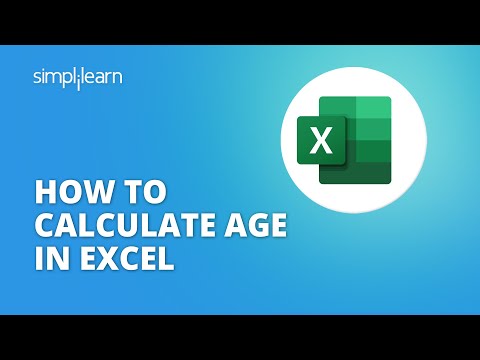 0:03:10
0:03:10
 0:04:48
0:04:48
 0:00:37
0:00:37
 0:02:35
0:02:35
 0:00:39
0:00:39
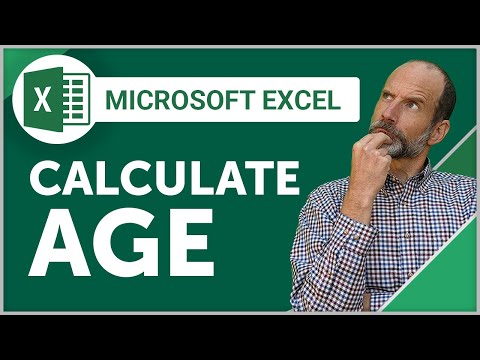 0:05:29
0:05:29
 0:01:33
0:01:33
 0:09:26
0:09:26
 0:02:16
0:02:16