filmov
tv
IMPORTANT: Check if Your Samsung Galaxy Smartphone has SCREEN BURN-IN or Not (Hopefully it doesn't)

Показать описание
In this video, I will show you how to check if your Samsung galaxy smartphone has screen burn in by looking for uneven colors, dark shades, static image burn in or dead pixels.
This method will work on any Samsung Smartphone, such as Galaxy S21 Ultra, Note 20 series, A71, A51 and much more. And will also work on any UI, such as One UI 3.1, 3.0, 2.5 etc.
Only requirements: Must be a Samsung OLED Display.
Let's dive in.
--------------- FOLLOW ME ON SOCIAL MEDIA -----------------
Companies can send product to the following address:
Attn: SAKITECH
135 S Springfield Rd. Unit 681
Clifton Heights, PA 19018
IMPORTANT: Check if Your Samsung Galaxy Smartphone has SCREEN BURN-IN or Not (Hopefully it doesn&apo...
IMPORTANT Step ALL Samsung Galaxy Smartphone Owners Need To Take ASAP (S21, Note 20, A71, etc)
Samsung Galaxy S10 / S10+: Find Out If You Have Exynos or Snapdragon Hardware
Turn On These 5 IMPORTANT Settings on your Samsung Galaxy NOW (Note 20, S20, A71, etc)
Check Your *NEW* Samsung Galaxy S21 Ultra Is REAL OR FAKE??? Do This As Soon As You Unbox The Phone
Samsung's Find My Mobile - As A Samsung Owner, This Is Super Important
How to check your Samsung is Original ? Galaxy Note 9/Note 8/ S9/ S8
7 Benefits of Samsung Account for your Galaxy Smartphone!
Best Samsung Galaxy Z Fold 6 Case 2024
Samsung Support: How to self-diagnose your Samsung Galaxy
IMPORTANT Step Every Samsung Galaxy Owner Should Take ASAP (Note 20, S20, S10, A71, etc)
How to tell if you need glasses
How to Check If Your Samsung Galaxy S9 Supports Dual SIM Card
The First Apps To DELETE On Your Samsung Galaxy
Galaxy Watch Ultra - 5 Important Problems To Understand Before You Buy
The Samsung Smartphone Scandal: Explained
7 Samsung TV Settings and Features You Need to Know! | Samsung TV Tips & Tricks
Fix Camera Resolution Issue on Samsung Phones
Official Samsung One UI - 10 IMPORTANT Settings To Change
How to Access Secret 'Service Menu' for All Samsung TVs
Samsung Galaxy TIPS & TRICKS | EVERYONE MUST KNOW!!!
Increase Maximum Display Brightness on Any Samsung Galaxy Smartphone - Using Hidden Sensor
Samsung Galaxy S23 Ultra TIPS, TRICKS & HIDDEN FEATURES!!!
How to fix Samsung Galaxy phone that won't turn on or charge A11, A21, A50, A01
Комментарии
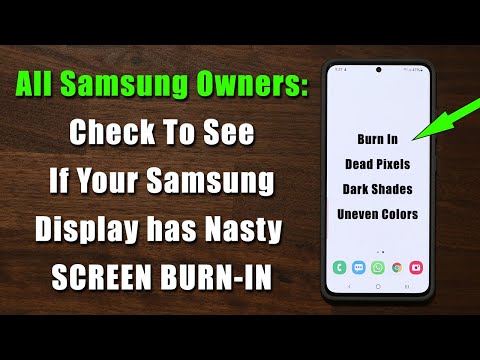 0:05:45
0:05:45
 0:05:10
0:05:10
 0:01:25
0:01:25
 0:10:35
0:10:35
 0:04:26
0:04:26
 0:04:30
0:04:30
 0:03:52
0:03:52
 0:05:00
0:05:00
 0:05:15
0:05:15
 0:01:46
0:01:46
 0:08:03
0:08:03
 0:01:56
0:01:56
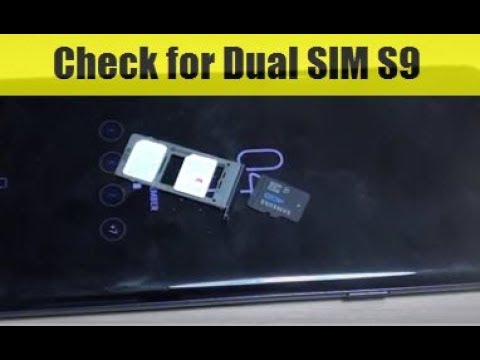 0:02:40
0:02:40
 0:04:52
0:04:52
 0:06:28
0:06:28
 0:08:25
0:08:25
 0:07:38
0:07:38
 0:00:44
0:00:44
 0:16:53
0:16:53
 0:02:51
0:02:51
 0:08:50
0:08:50
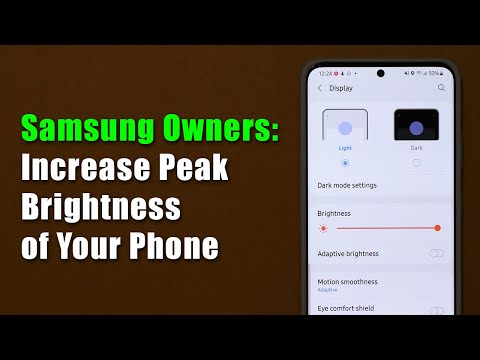 0:06:10
0:06:10
 0:11:11
0:11:11
 0:02:09
0:02:09