filmov
tv
Hands-On Arduino 4: I2C Communication

Показать описание
Here we give a demonstration of using I2C communication. This video gives two examples. One has the Master send a command to the Slave, the second has the Slave send data to the Master upon request.
To see lecture slides, go to
open?id=0B5jlwlXJI8pJVGgwOEg5TFNBTGs
To see lecture slides, go to
open?id=0B5jlwlXJI8pJVGgwOEg5TFNBTGs
Hands-On Arduino 4: I2C Communication
How I2C Communication Works and How To Use It with Arduino
Connecting Arduino with multiple I2C devices
Electronic Basics #19: I2C and how to use it
Arduino Tutorial #10: Arduino to Arduino I2C
#20 Tutorial: Multiple Devices on One Arduino I2C Bus
I2C on an Arduino
Amazing arduino project | Check description to get free money.
Microcontroller Coding | 3 Days Bootcamp | Day 1
How to Use I2C LCD with Arduino | Very Easy Arduino LCD I2C Tutorial | Arduino 16x2 LCD I2C Tutorial
Arduino I2C Tutorial
Arduino Workshop - Chapter 5 - I2C
Arduino I2C Test(Master 1 / Slave 2)
TCA9548A I2C Multiplexer Module - With Arduino and NodeMCU
I2C Protocol - How to program any I2C device without libraries | Arduino and MPR121
Arduino to Arduino I2C Communication
Tutorial 07 for Arduino: I2C Communication and Processing
Tinkercad I2C Arduino Communication| i2c serial communication|| Arduino Master Slave Tutorial|
Tutorial: I2C Bus LCD Display controlled with the Arduino
Arduino for beginners. Part 16: I2C
Project 03 - Understanding Arduino I2C
Afficher du texte sur un écran LCD 20×4 i2c avec Arduino
Arduino interface with Raspberry Pi using I2C
I2C 20 x 4 LCD Display on Arduino
Комментарии
 0:37:53
0:37:53
 0:09:57
0:09:57
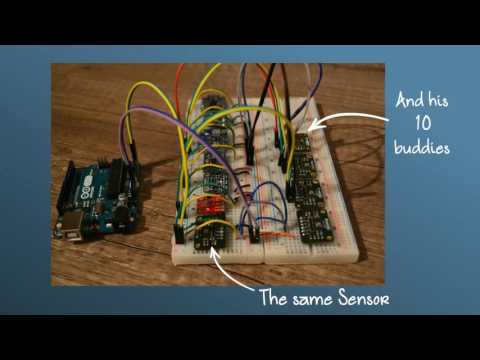 0:06:22
0:06:22
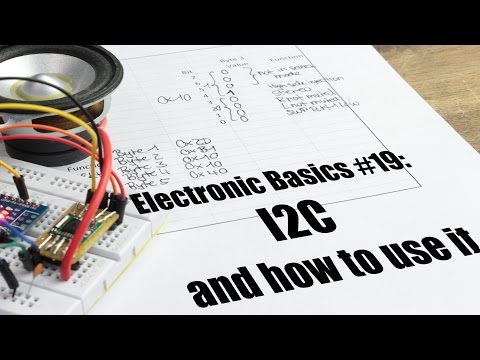 0:06:09
0:06:09
 0:21:35
0:21:35
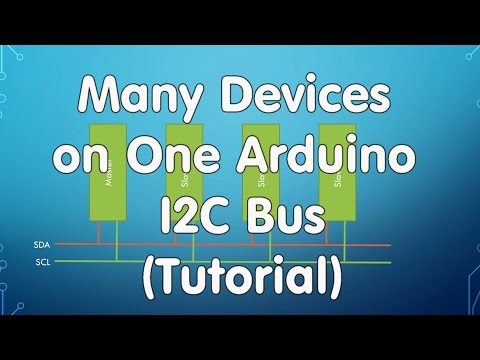 0:07:42
0:07:42
 0:17:14
0:17:14
 0:00:16
0:00:16
 2:11:26
2:11:26
 0:09:02
0:09:02
 0:17:14
0:17:14
 0:13:38
0:13:38
 0:00:24
0:00:24
 0:09:39
0:09:39
 0:38:44
0:38:44
 0:03:58
0:03:58
 0:18:22
0:18:22
 0:05:25
0:05:25
 0:30:45
0:30:45
 0:07:40
0:07:40
 0:06:16
0:06:16
 0:00:20
0:00:20
 0:00:59
0:00:59
 0:14:50
0:14:50