filmov
tv
How to Use a Single Function to Manage React Form State

Показать описание
Learn how to use a single function to manage React form state. When working with large React forms, it is inefficient to use a separate useState hook and onChange handler for each controlled input. In this tutorial, we will create a change handler function to use for all controlled inputs and only requires one useState hook.
⭐ Become a full-stack web dev with Zero To Mastery Courses:
👇 Follow Me On Social Media:
How to Use a Single Function to Manage React Form State
(00:00) Intro
(00:16) Welcome
(00:29) Starter code & Overview
(02:22) useState
(03:12) handleSubmit
(03:32) JSX content
(04:29) handleChange
(08:46) Exception: Inputs with multiple attribute
(09:34) Destructuring state for validation
(11:29) Checking form functionality
📚 Tutorial References:
🔗 ES7 React JS Snippets Extension for VS Code:
🔗 React Dev Tools Extension for Chrome:
📚 General React References:
Was this React Form Change Handler Function tutorial helpful? If so, please share. Let me know your thoughts in the comments.
#react #form #function
Комментарии
 0:00:32
0:00:32
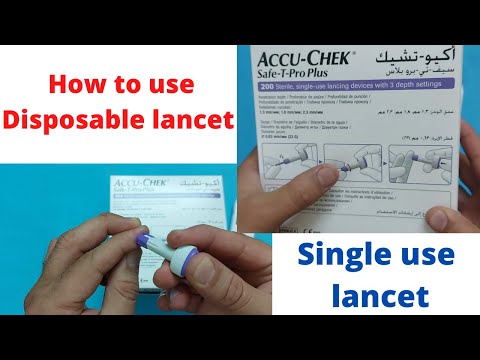 0:02:34
0:02:34
 0:00:18
0:00:18
 0:02:24
0:02:24
 0:00:36
0:00:36
 0:06:46
0:06:46
 0:01:02
0:01:02
 0:00:37
0:00:37
 0:01:49
0:01:49
 0:00:54
0:00:54
 0:00:39
0:00:39
 0:00:14
0:00:14
 0:12:14
0:12:14
 0:02:01
0:02:01
 0:00:20
0:00:20
 0:00:27
0:00:27
 0:00:44
0:00:44
 0:01:00
0:01:00
 0:01:20
0:01:20
 0:12:18
0:12:18
 0:02:56
0:02:56
 0:01:15
0:01:15
 0:00:31
0:00:31
 0:02:20
0:02:20