filmov
tv
Arduino IoT Cloud Tutorial in 2024

Показать описание
Looking to control devices or monitor your plants from anywhere in the world? This quick and easy Arduino IoT Cloud tutorial is perfect for you!
In just 5 minutes, learn how to set up your Arduino UNO R4 WiFi or ESP32 board, create cloud variables, and build your first IoT project. We’ll guide you step-by-step on how to control an LED over the internet using a push button on your custom dashboard. Plus, discover how to integrate other devices like servo motors or sensors for even more powerful IoT applications.
In this video, you’ll learn:
1. How to set up Arduino IoT Cloud in minutes
2. How to register and configure your Arduino UNO R4 WiFi and ESP32
3. Creating cloud variables and visual controls (push buttons, sliders)
4. Writing and uploading code to your board
5. Practical examples like controlling LEDs and reading sensor data
If this video helps you, don’t forget to subscribe and hit the notification bell for more tutorials on Arduino IoT Cloud and IoT projects. Have questions? Drop them in the comments, and I’ll be happy to help!
Timestamps:
00:00 Intro
00:23 Register your device
01:27 Create Thing
02:34 Linking the board and Network credentials
02:53 Create Dashboard
03:35 Program
04:20 Uploading the program(offline)
05:11 Working
05:35 Other IoT projects
In just 5 minutes, learn how to set up your Arduino UNO R4 WiFi or ESP32 board, create cloud variables, and build your first IoT project. We’ll guide you step-by-step on how to control an LED over the internet using a push button on your custom dashboard. Plus, discover how to integrate other devices like servo motors or sensors for even more powerful IoT applications.
In this video, you’ll learn:
1. How to set up Arduino IoT Cloud in minutes
2. How to register and configure your Arduino UNO R4 WiFi and ESP32
3. Creating cloud variables and visual controls (push buttons, sliders)
4. Writing and uploading code to your board
5. Practical examples like controlling LEDs and reading sensor data
If this video helps you, don’t forget to subscribe and hit the notification bell for more tutorials on Arduino IoT Cloud and IoT projects. Have questions? Drop them in the comments, and I’ll be happy to help!
Timestamps:
00:00 Intro
00:23 Register your device
01:27 Create Thing
02:34 Linking the board and Network credentials
02:53 Create Dashboard
03:35 Program
04:20 Uploading the program(offline)
05:11 Working
05:35 Other IoT projects
Комментарии
 0:49:23
0:49:23
 0:07:26
0:07:26
 0:13:13
0:13:13
 0:06:02
0:06:02
 0:51:59
0:51:59
 0:19:41
0:19:41
 0:08:40
0:08:40
 0:37:15
0:37:15
 0:08:22
0:08:22
 0:00:58
0:00:58
 0:17:08
0:17:08
 0:02:32
0:02:32
 0:00:39
0:00:39
 0:01:35
0:01:35
 0:01:44
0:01:44
 0:10:38
0:10:38
 0:19:10
0:19:10
 0:12:57
0:12:57
 0:16:12
0:16:12
 0:11:34
0:11:34
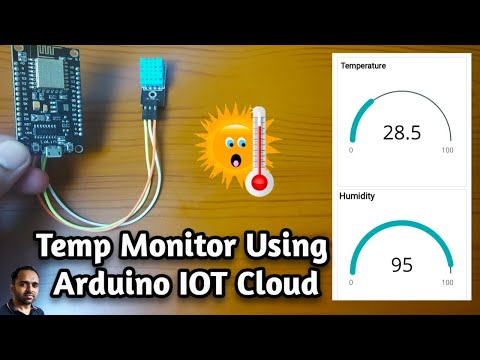 0:10:17
0:10:17
 0:01:58
0:01:58
 0:12:17
0:12:17
 0:00:55
0:00:55