filmov
tv
Excel - Calculate Workdays Between Two Dates in Excel - Episode 2023
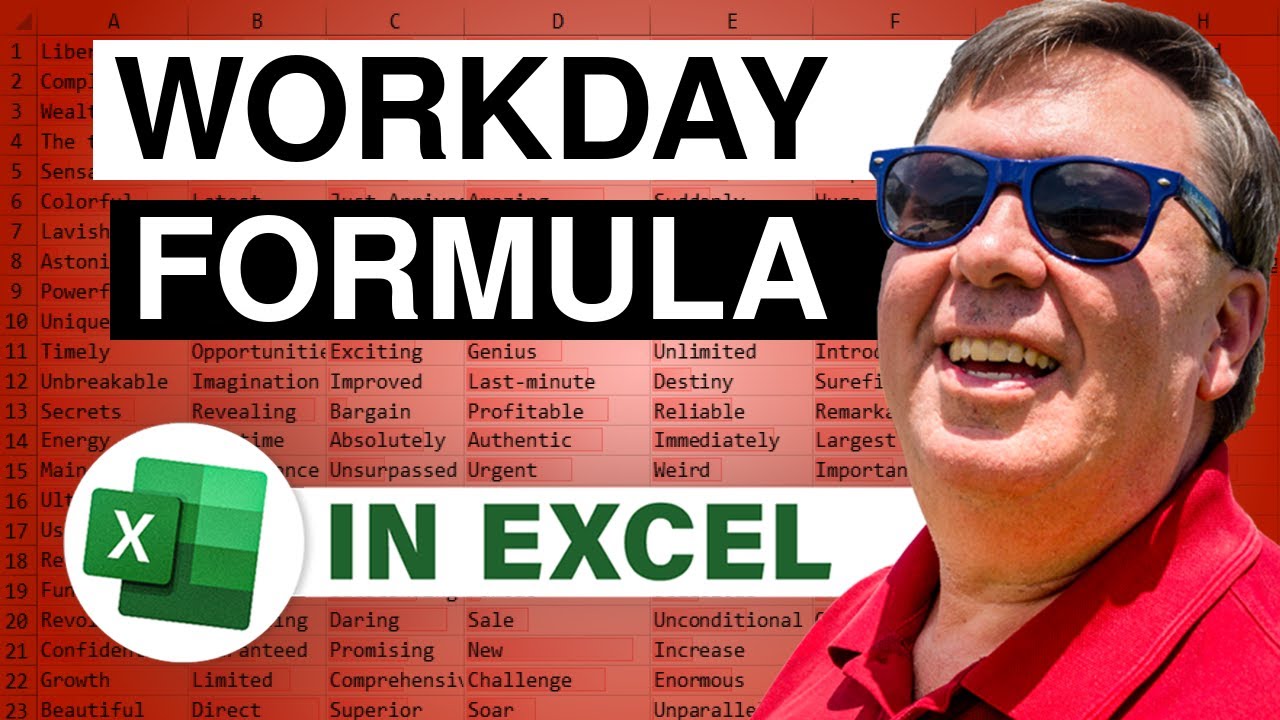
Показать описание
Microsoft Excel Tutorial - Formula to Calculate Work Days between two dates.
Welcome to episode 2023 of the MrExcel podcast, where we will be diving into the world of Excel and learning how to calculate workdays, even for non-standard workweeks. If you're new here, make sure to click the “i” on the top-right hand corner to access the full playlist of this book.
In this episode, we will be discussing a feature that was previously mentioned in episode 1977 - Fill Week Days. This feature allows you to fill in weekdays by right-clicking the fill handle and dragging it to the desired cells. However, this feature only works for countries where the weekend is Saturday-Sunday. But don't worry, we have a solution for those of you in countries with different weekend days.
To calculate the number of workdays between two dates, we first need to know the number of days between those dates. This can be done by subtracting the earlier date from the later date and adding 1. But if you want to exclude weekends, we can use the =NETWORKDAYS function. This function has been around for a while and became an official part of Excel in 2007. Simply specify the start date, end date, and it will automatically exclude weekends.
However, the =NETWORKDAYS function also counts holidays, which may not be ideal for some situations. To exclude holidays, we can use the optional argument in the function and specify the holiday dates. This will give us the number of workdays between the two dates, excluding weekends and holidays.
But what if your weekend is not Saturday and Sunday? Don't worry, in Excel 2010, they introduced the =NETWORKDAYS.INTL function. This function works the same as =NETWORKDAYS, but with an added third argument where you can specify the weekend days. This is perfect for countries like Nepal, Afghanistan, and Iran, where the weekend is not the traditional Saturday-Sunday.
But what about non-standard workweeks, like the one-day workweek in Brunei? Well, Excel has a solution for that too.
The =NETWORKDAYS.INTL function also allows for a 7-binary digit code to be used as the third argument. This code represents the days of the week, with 0 representing a workday and 1 representing a weekend day. This means that even for countries with non-consecutive weekend days, like Brunei, Excel can calculate the number of workdays accurately.
If you're interested in learning more about date math in Excel, make sure to check out my book, available as an e-book for $10 or a print book for $25. It contains 2.5 months’ worth of podcast episodes, all in one convenient place. And don't forget to click the “i” on the top-right hand corner to access the full playlist of this book.
Thank you for tuning in to this episode of the MrExcel podcast. I hope you found this information useful and will join us for our next netcast. Don't forget to like, comment, and subscribe for more Excel tips and tricks. See you next time!
Table of Contents:
(00:00) Calculate work days between two dates
(00:14) Fill Weekdays in Excel
(00:31) Using =NETWORKDAYS to calculate workdays between two dates
(01:12) Using =NETWORKDAYS to exclude weekends and holidays
(01:43) Using =NETWORKDAYS.INTL for non-standard workweeks
(03:29) Using a 7-binary digit code for non-consecutive workweeks
(05:02) Buy the book
(05:35) Clicking Like really helps the algorithm
#excel #microsoft #microsoftexcel #exceltutorial #exceltips #exceltricks #excelmvp #freeclass #freecourse #freeclasses #excelclasses #microsoftmvp #walkthrough #evergreen #spreadsheetskills #excelfillhandle #analytics #analysis #dataanalysis #dataanalytics #mrexcel #spreadsheets #spreadsheet #excelhelp #accounting #tutorial #excelformula #excelformulasandfunctions #exceldates #networkdays
This video answers these common search terms:
how many work days between dates excel
how to count working days until deadline in excel
how many days between work dates in excel
how to use networkdays function in excel
how to use networkdays in excel
how to enter holidays in networkdays in excel
how to count workdays between two dates in excel
how to work out how many days between dates in excel
how to get number of working days in excel
how to calculate the number of workdays in a month excel
what is network day excel
how to calculate working days in a month using excel
how to find number of working days between two dates in excel
how to use network days time in excel
how to do the networkdays in excel
what does the networkdays formula in excel calculate
how to use the networkdays funciton in excel
how to use the networkdays function in excel
how to count work days in excel
how to have working days in excel
Welcome to episode 2023 of the MrExcel podcast, where we will be diving into the world of Excel and learning how to calculate workdays, even for non-standard workweeks. If you're new here, make sure to click the “i” on the top-right hand corner to access the full playlist of this book.
In this episode, we will be discussing a feature that was previously mentioned in episode 1977 - Fill Week Days. This feature allows you to fill in weekdays by right-clicking the fill handle and dragging it to the desired cells. However, this feature only works for countries where the weekend is Saturday-Sunday. But don't worry, we have a solution for those of you in countries with different weekend days.
To calculate the number of workdays between two dates, we first need to know the number of days between those dates. This can be done by subtracting the earlier date from the later date and adding 1. But if you want to exclude weekends, we can use the =NETWORKDAYS function. This function has been around for a while and became an official part of Excel in 2007. Simply specify the start date, end date, and it will automatically exclude weekends.
However, the =NETWORKDAYS function also counts holidays, which may not be ideal for some situations. To exclude holidays, we can use the optional argument in the function and specify the holiday dates. This will give us the number of workdays between the two dates, excluding weekends and holidays.
But what if your weekend is not Saturday and Sunday? Don't worry, in Excel 2010, they introduced the =NETWORKDAYS.INTL function. This function works the same as =NETWORKDAYS, but with an added third argument where you can specify the weekend days. This is perfect for countries like Nepal, Afghanistan, and Iran, where the weekend is not the traditional Saturday-Sunday.
But what about non-standard workweeks, like the one-day workweek in Brunei? Well, Excel has a solution for that too.
The =NETWORKDAYS.INTL function also allows for a 7-binary digit code to be used as the third argument. This code represents the days of the week, with 0 representing a workday and 1 representing a weekend day. This means that even for countries with non-consecutive weekend days, like Brunei, Excel can calculate the number of workdays accurately.
If you're interested in learning more about date math in Excel, make sure to check out my book, available as an e-book for $10 or a print book for $25. It contains 2.5 months’ worth of podcast episodes, all in one convenient place. And don't forget to click the “i” on the top-right hand corner to access the full playlist of this book.
Thank you for tuning in to this episode of the MrExcel podcast. I hope you found this information useful and will join us for our next netcast. Don't forget to like, comment, and subscribe for more Excel tips and tricks. See you next time!
Table of Contents:
(00:00) Calculate work days between two dates
(00:14) Fill Weekdays in Excel
(00:31) Using =NETWORKDAYS to calculate workdays between two dates
(01:12) Using =NETWORKDAYS to exclude weekends and holidays
(01:43) Using =NETWORKDAYS.INTL for non-standard workweeks
(03:29) Using a 7-binary digit code for non-consecutive workweeks
(05:02) Buy the book
(05:35) Clicking Like really helps the algorithm
#excel #microsoft #microsoftexcel #exceltutorial #exceltips #exceltricks #excelmvp #freeclass #freecourse #freeclasses #excelclasses #microsoftmvp #walkthrough #evergreen #spreadsheetskills #excelfillhandle #analytics #analysis #dataanalysis #dataanalytics #mrexcel #spreadsheets #spreadsheet #excelhelp #accounting #tutorial #excelformula #excelformulasandfunctions #exceldates #networkdays
This video answers these common search terms:
how many work days between dates excel
how to count working days until deadline in excel
how many days between work dates in excel
how to use networkdays function in excel
how to use networkdays in excel
how to enter holidays in networkdays in excel
how to count workdays between two dates in excel
how to work out how many days between dates in excel
how to get number of working days in excel
how to calculate the number of workdays in a month excel
what is network day excel
how to calculate working days in a month using excel
how to find number of working days between two dates in excel
how to use network days time in excel
how to do the networkdays in excel
what does the networkdays formula in excel calculate
how to use the networkdays funciton in excel
how to use the networkdays function in excel
how to count work days in excel
how to have working days in excel
Комментарии
 0:07:25
0:07:25
 0:06:16
0:06:16
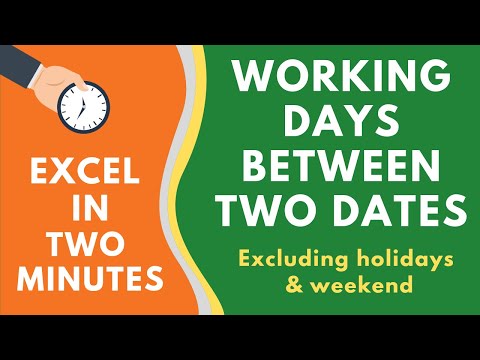 0:04:18
0:04:18
 0:00:35
0:00:35
 0:05:05
0:05:05
 0:00:52
0:00:52
 0:10:22
0:10:22
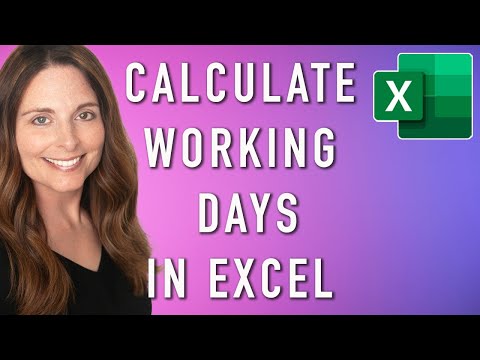 0:09:39
0:09:39
 0:05:33
0:05:33
 0:04:15
0:04:15
 0:00:27
0:00:27
 0:10:09
0:10:09
 0:02:00
0:02:00
 0:00:51
0:00:51
 0:00:30
0:00:30
 0:01:16
0:01:16
 0:00:34
0:00:34
 0:02:50
0:02:50
 0:00:55
0:00:55
 0:02:30
0:02:30
 0:07:55
0:07:55
 0:01:18
0:01:18
 0:03:50
0:03:50
 0:02:24
0:02:24