filmov
tv
How to Calculate the Number of Working Days between two dates in Excel | NETWORKDAYS function

Показать описание
In this video I'll show you how to use a simple formula in Microsoft Excel to calculate working or business days between dates.
This is a great Excel formula for anyone planning deadlines and needs to find the number of working days available to them. This function excludes weekends as well. If you use NETWORKDAYS.INTL you can decide which days are considered weekends and should be excluded.
What's Inside:
A detailed guide on using Excel's Network Days function.
Tips for calculating the number of working days between dates, excluding weekends and holidays.
Key Highlights:
Network Days Function: Learn how to use the function to calculate working days between start and end dates.
Handling Holidays and Weekends: Differentiate between 'Network Days' and 'Network Days International' for custom weekend settings.
Practical Example: Application in a project timetable scenario.
Dynamic Selection for Different Countries: Adapting the function for international projects with varying holidays.
Advanced Techniques: Combining Network Days with INDEX and MATCH functions for dynamic holiday lists.
If you need to calculate the number of working days based on given start and end dates, you need to use the NETWORKDAYS function.
I also show you a way to make the selection for holidays dynamic. For example, if you are doing a project in one country and want to roll out that same project in other countries and you’d like the number of working days between the two dates to consider the holidays of the chosen country – the index function can come to the rescue.
🚩Let’s connect on social:
Note: This description contains affiliate links, which means at no additional cost to you, we will receive a small commission if you make a purchase using the links. This helps support the channel and allows us to continue to make videos like this. Thank you for your support!
#excel
Комментарии
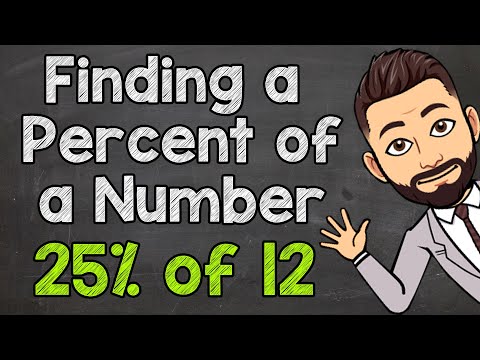 0:06:27
0:06:27
 0:07:32
0:07:32
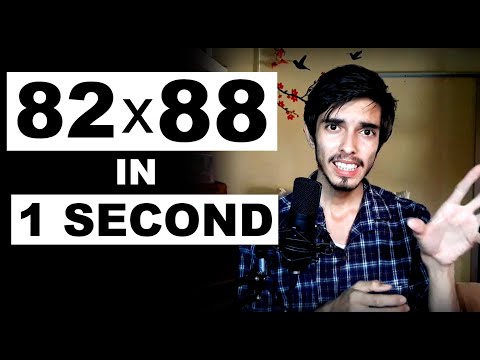 0:05:42
0:05:42
 0:02:43
0:02:43
 0:07:20
0:07:20
 0:04:16
0:04:16
 0:01:44
0:01:44
 0:08:00
0:08:00
 0:09:33
0:09:33
 0:00:30
0:00:30
 0:13:12
0:13:12
 0:05:18
0:05:18
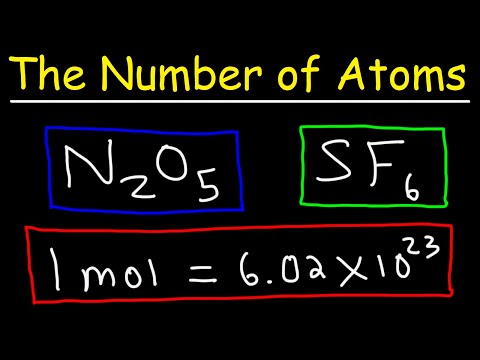 0:13:48
0:13:48
 0:01:13
0:01:13
 0:06:32
0:06:32
 0:10:16
0:10:16
 0:00:57
0:00:57
 0:03:48
0:03:48
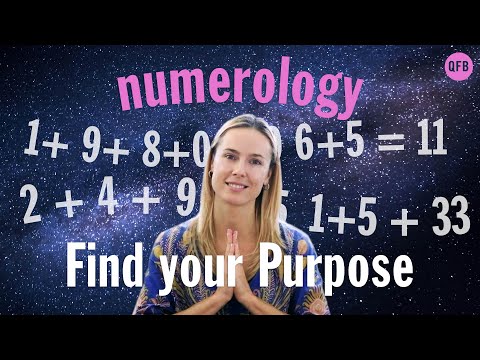 0:19:17
0:19:17
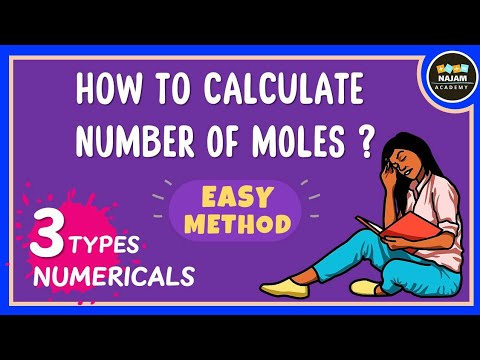 0:05:29
0:05:29
 0:05:48
0:05:48
 0:31:16
0:31:16
 0:01:18
0:01:18
 0:00:36
0:00:36