filmov
tv
How to Allow File Transferring MTP from Android Phone to Computer (Android Tutorial)
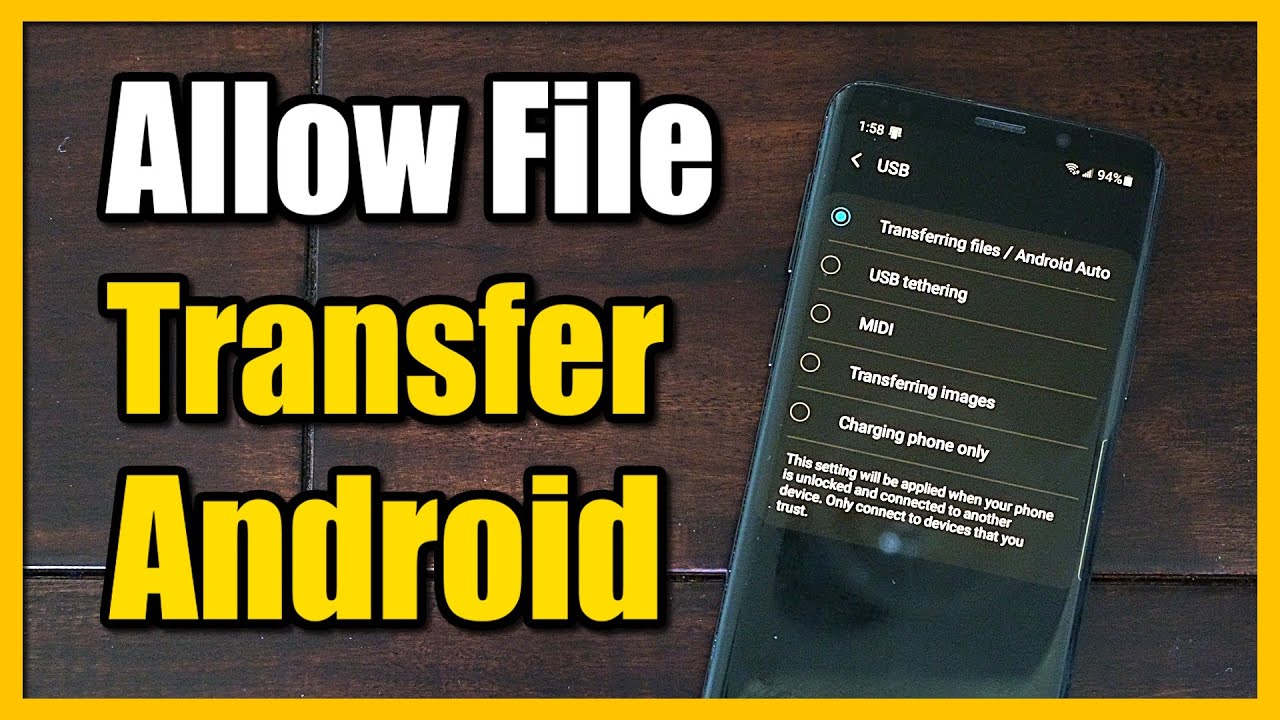
Показать описание
Do you want to know how to allow file transferring MTP from android phone to Computer! On your Android phone, go to the "Settings" app. You can usually find it in the app drawer or by swiping down the notification panel and tapping the gear icon.
Scroll down and select "About phone" or "About device." The exact wording may vary depending on your device and Android version.
Look for the "Build number" or "Build version" entry. Tap on it seven times quickly. You will see a message stating that you are now a developer.
Go back to the main Settings menu, and you should see a new option called "Developer options" or "Developer settings." Tap on it to access the developer settings.
Scroll down in the Developer options menu until you find the "USB debugging" option. Toggle the switch to enable it. You may be prompted to confirm your action.
Now, scroll further down until you find the "Default USB configuration" or "Select USB configuration" option. Tap on it.
In the USB configuration menu, select the "File transfer" or "MTP" option. This will set the default USB connection mode to file transfer whenever you connect your phone to a computer.
You can now exit the Developer options menu.
...
((( Subscribe to my LIVE STREAMING )))
((( Gaming Channel "YourSixGaming" )))
((( Subscribe to my ADVENTURE CHANNEL )))
((( Travel, Cameras & More "YourSixAdventures)))
Scroll down and select "About phone" or "About device." The exact wording may vary depending on your device and Android version.
Look for the "Build number" or "Build version" entry. Tap on it seven times quickly. You will see a message stating that you are now a developer.
Go back to the main Settings menu, and you should see a new option called "Developer options" or "Developer settings." Tap on it to access the developer settings.
Scroll down in the Developer options menu until you find the "USB debugging" option. Toggle the switch to enable it. You may be prompted to confirm your action.
Now, scroll further down until you find the "Default USB configuration" or "Select USB configuration" option. Tap on it.
In the USB configuration menu, select the "File transfer" or "MTP" option. This will set the default USB connection mode to file transfer whenever you connect your phone to a computer.
You can now exit the Developer options menu.
...
((( Subscribe to my LIVE STREAMING )))
((( Gaming Channel "YourSixGaming" )))
((( Subscribe to my ADVENTURE CHANNEL )))
((( Travel, Cameras & More "YourSixAdventures)))
Комментарии
 0:01:42
0:01:42
 0:00:49
0:00:49
 0:01:04
0:01:04
 0:00:38
0:00:38
 0:03:15
0:03:15
 0:00:42
0:00:42
 0:00:58
0:00:58
 0:00:25
0:00:25
 0:03:53
0:03:53
 0:00:35
0:00:35
 0:07:59
0:07:59
 0:01:07
0:01:07
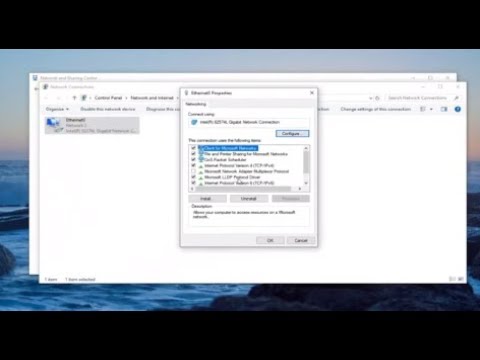 0:03:13
0:03:13
 0:01:41
0:01:41
 0:08:53
0:08:53
 0:03:37
0:03:37
 0:01:40
0:01:40
 0:01:56
0:01:56
 0:06:27
0:06:27
 0:02:30
0:02:30
 0:01:04
0:01:04
 0:02:26
0:02:26
 0:00:39
0:00:39
 0:01:25
0:01:25