filmov
tv
How To ENABLE OnePlus 9 Pro Phones USB File Transferring to PC (Connection Fix)

Показать описание
In this video I'll show how you can acces the files stored on your OnePlus device, when connected to your pc or laptop.
If you found this video helpful, don't forget to hit that like and subscribe buttons and as always, thanks for watching!
Stay tuned for more videos just like this!
You can also check out the videos below:
Sony Xperia 1 III vs OnePlus 9 Pro vs Samsung Galaxy S21 Ultra - DETAILED Camera Test Comparison
Sony Xperia 1 III vs OnePlus 9 Pro - DETAILED Camera Test Comparison
Samsung Galaxy S20 FE vs OnePlus 9 Pro - DETAILED Camera Test Comparison
OnePlus 9 Pro vs Samsung Galaxy S21 Ultra - Speed Test - Is Exynos 2100 Slower?
EXTREME Battery Drain Test - Sony Xperia 1 III vs OnePlus 9 Pro vs Samsung Galaxy S21 Ultra
FOLLOW ME:
#OnePlus9Pro #USBFix #FileTransferIssues #techiesetup
If you found this video helpful, don't forget to hit that like and subscribe buttons and as always, thanks for watching!
Stay tuned for more videos just like this!
You can also check out the videos below:
Sony Xperia 1 III vs OnePlus 9 Pro vs Samsung Galaxy S21 Ultra - DETAILED Camera Test Comparison
Sony Xperia 1 III vs OnePlus 9 Pro - DETAILED Camera Test Comparison
Samsung Galaxy S20 FE vs OnePlus 9 Pro - DETAILED Camera Test Comparison
OnePlus 9 Pro vs Samsung Galaxy S21 Ultra - Speed Test - Is Exynos 2100 Slower?
EXTREME Battery Drain Test - Sony Xperia 1 III vs OnePlus 9 Pro vs Samsung Galaxy S21 Ultra
FOLLOW ME:
#OnePlus9Pro #USBFix #FileTransferIssues #techiesetup
OnePlus 9 WiFi 6 Status Setting
How To ENABLE OnePlus 9 Pro Phones USB File Transferring to PC (Connection Fix)
OnePlus 9, 9 Pro Setup - First 15 Things to DO
Oneplus 9 5g reset phone | oneplus 9 5g factory reset 2022
How to connect your oneplus 9/ 9 pro/10 pro/11/open to PC for file transfer
How to do Local Update in any OnePlus device #howto #techthatmatters #techtips
Developer Options in OnePlus 9 Pro – OEM Unlock & USB Debugging
I Lost Fingerprint On My OnePlus 9 Pro After Downgrade 13 to 11 Oneplus finger not wor #viralshorts
Notes App Full Settings all hidden features OnePlus Device 😯 Details Video Note Apps, OnePlus Nord...
How to Turn On jio 5G on OnePlus 9! @akkuaadi #shorts
How To Use Your OnePlus 9 / OnePlus 9 Pro (Complete Beginners Guide!)
How To Power On / Off & Force Restart OnePlus 9 / OnePlus 9 Pro
Enabling shelf on Oneplus NORD #oneplus #nord #apple #oxygenos11 #ios #android #oneplus9pro
😱OnePlus 9 After Update 12| BGMI | Lag Fix | How To Lag Fix In Bgmi Oneplus All Device #bgmi #lagfix...
OnePlus 9 Pro - Soft and Hard Reset (Factory) || Phone Not Powering On \ Charging
How to Enable Developer Option in OnePlus - Make the Developer Settings Visible
OnePlus 9/9 Pro tips and tricks: 14 great features to try!
OnePlus 9 pro Macro Camera 🔥#shorts #shortvideo #youtubeshorts #viral
How to Enable 5G Network on OnePlus Smartphone
How to Turn On Safe Mode on OnePlus 9, 9 Pro, 9RT (5G)
HOW TO USE APP LOCK IN ONEPLUS | OnePlus Tips & Tricks #shorts | TheTechStream
How To Enable Screen off Gestures in OnePlus
If you have a ONEPLUS, you HAVE to try this! #Shorts
OnePlus 9pro Amazing Camera #shorts #shortvideo #youtubeshorts #viral #zeshantech
Комментарии
 0:00:33
0:00:33
 0:00:58
0:00:58
 0:07:20
0:07:20
 0:00:20
0:00:20
 0:00:45
0:00:45
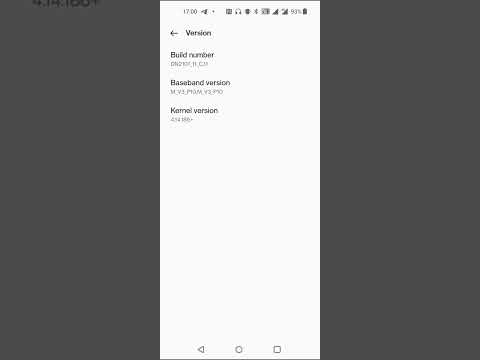 0:01:00
0:01:00
 0:02:11
0:02:11
 0:00:19
0:00:19
 0:10:11
0:10:11
 0:00:20
0:00:20
 0:15:34
0:15:34
 0:02:40
0:02:40
 0:00:15
0:00:15
 0:00:21
0:00:21
 0:06:14
0:06:14
 0:01:12
0:01:12
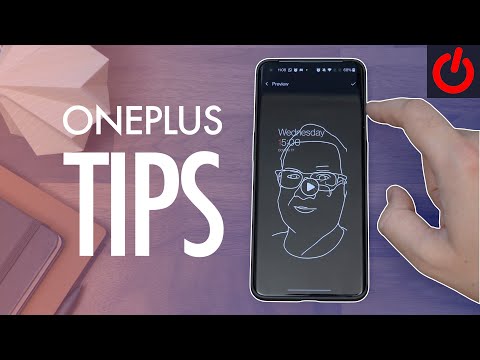 0:07:24
0:07:24
 0:00:15
0:00:15
 0:02:43
0:02:43
 0:01:45
0:01:45
 0:00:20
0:00:20
 0:00:29
0:00:29
 0:00:29
0:00:29
 0:00:16
0:00:16