filmov
tv
01 - Composer & Laravel Installer

Показать описание
In this video we'll be teaching you about composer, how to install composer. We'll also teach you about the Laravel installer so that way you can get up and running with a new laravel app in a snap.
export PATH=~/.composer/vendor/bin:$PATH
01 - Composer and the Laravel Installer
01 - Composer & The Laravel Installer
01 - Composer & Laravel Installer
How To Install Laravel For The First Time
01 - Laravel Basics - Setup Your Local Dev Environment
How To Get Started With PHP, Composer & Laravel (Windows & Mac)
Laravel 10 Full Course | #01 Install Laravel 10
How to Install Laravel on Windows 11 for Beginners
How to install Laravel 9,10 ,11 on Windows for Beginners?How to Set Up and Install Laravel? #infysky
1. Installation of Composer - First Step towards Laravel.
Laravel From Scratch [Part 1] - Series Introduction
Learn Laravel - Install and run Laravel - Composer and XAMPP
Laravel From Scratch: Part 1 - Installation and Composer
composer global require laravel/installer Not Working | Error SOLVED
Cara Download Composer Laravel
Laravel 11 Tutorial for Beginners - Laravel Crash Course (2024)
Laravel tutorial #1- Installation
Laravel PHP Framework Tutorial - Full Course for Beginners (2019)
How to Install Laravel on Windows 10 | Complete Installation
First Laravel project using PHP on MacOS | Composer | VSCode
laravel 10x install and fix Failed to download laravel
Creating a Laravel CMS - Step 1 - Installing the Laravel Installer and Starting a New Project
HOW TO FIX Laravel Composer sees wrong PHP Version
Laravel: Composer Install Is Not Working - ERROR SOLVED
Комментарии
 0:03:44
0:03:44
 0:02:49
0:02:49
 0:03:02
0:03:02
 0:09:58
0:09:58
 0:08:02
0:08:02
 1:22:14
1:22:14
 0:09:05
0:09:05
 0:08:53
0:08:53
 0:12:43
0:12:43
 0:07:56
0:07:56
 0:17:16
0:17:16
 0:10:18
0:10:18
 0:06:30
0:06:30
 0:01:24
0:01:24
 0:08:48
0:08:48
 1:22:20
1:22:20
 0:04:37
0:04:37
 4:25:05
4:25:05
 0:10:57
0:10:57
 0:05:52
0:05:52
 0:03:54
0:03:54
 0:06:41
0:06:41
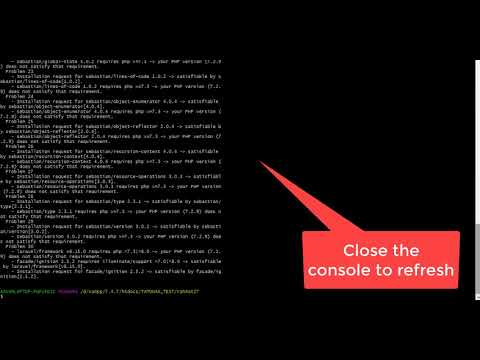 0:01:32
0:01:32
 0:03:28
0:03:28