filmov
tv
Learn Laravel - Install and run Laravel - Composer and XAMPP

Показать описание
In this Laravel tutorial we install install Laravel to a Windows 10 machine using XAMPP and Composer, probably the most easiest way to get started with Laravel.
00:00 Introduction
01:08 Install XAMPP
04:16 Install Composer
05:23 Install Laravel
06:03 Create new Laravel project
07:48 Start server and view project
10:04 Read setting up Laravel with Homestead
First, we download and install XAMPP which provides an Apache Web server and PHP interpreter among over resources that might be used later for Laravel development including a database.
Next task, we install composer, a Dependency Manager for PHP which allows use to Install/manage software for projects on a project by project basis.
Finally we install Laravel using the start-project command and test the server and installation of Laravel. You are now ready to start working with Laravel.
SUBSCRIBE to get more free tutorials, courses and code snippets!
Follow us on Facebook
Follow use on Twitter:
00:00 Introduction
01:08 Install XAMPP
04:16 Install Composer
05:23 Install Laravel
06:03 Create new Laravel project
07:48 Start server and view project
10:04 Read setting up Laravel with Homestead
First, we download and install XAMPP which provides an Apache Web server and PHP interpreter among over resources that might be used later for Laravel development including a database.
Next task, we install composer, a Dependency Manager for PHP which allows use to Install/manage software for projects on a project by project basis.
Finally we install Laravel using the start-project command and test the server and installation of Laravel. You are now ready to start working with Laravel.
SUBSCRIBE to get more free tutorials, courses and code snippets!
Follow us on Facebook
Follow use on Twitter:
How To Install Laravel For The First Time
How to Install Laravel on Windows 10 | Complete Installation
How to Install Laravel on Windows 11 for Beginners
Setting Up Laravel with Sail | Learn Laravel The Right Way
PHP Laravel Tutorial for Beginners 2- Laravel Installation and Environment Setup
Laravel PHP Framework Tutorial - Full Course for Beginners (2019)
Learn Laravel - Install and run Laravel - Composer and XAMPP
Laravel From Scratch | 4+ Hour Course
Learn All About HTML Buttons - Part 10 | Tech With Tea
How To Get Started With PHP, Composer & Laravel (Windows & Mac)
Laravel 10 Full Course | #01 Install Laravel 10
Laravel tutorial - Installation
Laravel Installation & Environment Setup in Just 8 Mins 🔥😮
How to Install Laravel using Composer in Hindi - Complete Setup | Laravel Tutorial #2
Learn Laravel Vapor #01: Meet Vapor
Install Laravel 11 | Complete Installation | Laravel 11 tutorial | Learning Points
Laravel Beginner tutorial | What is Laravel ? Importance of Learning Laravel
Setting up a New Laravel Application and phpMyAdmin using Docker
Laravel 10 full course for beginner - Create New Project
Laravel 6 Tutorial for Beginners #2 - Installing Laravel
Laravel Tutorial For Beginners (Simple User CRUD App)
Laravel CRUD in 50 minutes for Beginners from Scratch
laravel 10x install and fix Failed to download laravel
Laravel tutorial #1- Installation
Комментарии
 0:09:58
0:09:58
 0:10:57
0:10:57
 0:08:53
0:08:53
 0:07:19
0:07:19
 0:11:29
0:11:29
 4:25:05
4:25:05
 0:10:18
0:10:18
 4:18:52
4:18:52
 0:08:18
0:08:18
 1:22:14
1:22:14
 0:09:05
0:09:05
 0:05:18
0:05:18
 0:08:40
0:08:40
 0:08:22
0:08:22
 0:00:51
0:00:51
 0:07:54
0:07:54
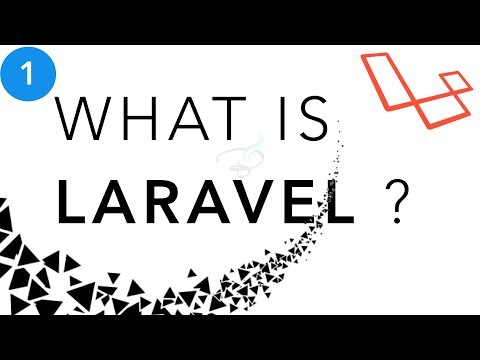 0:06:42
0:06:42
 0:09:11
0:09:11
 0:08:03
0:08:03
 0:06:24
0:06:24
 1:16:13
1:16:13
 0:49:58
0:49:58
 0:03:54
0:03:54
 0:04:37
0:04:37