filmov
tv
Unity Shader Graph Introduction - Basic Shader Graph Tutorial
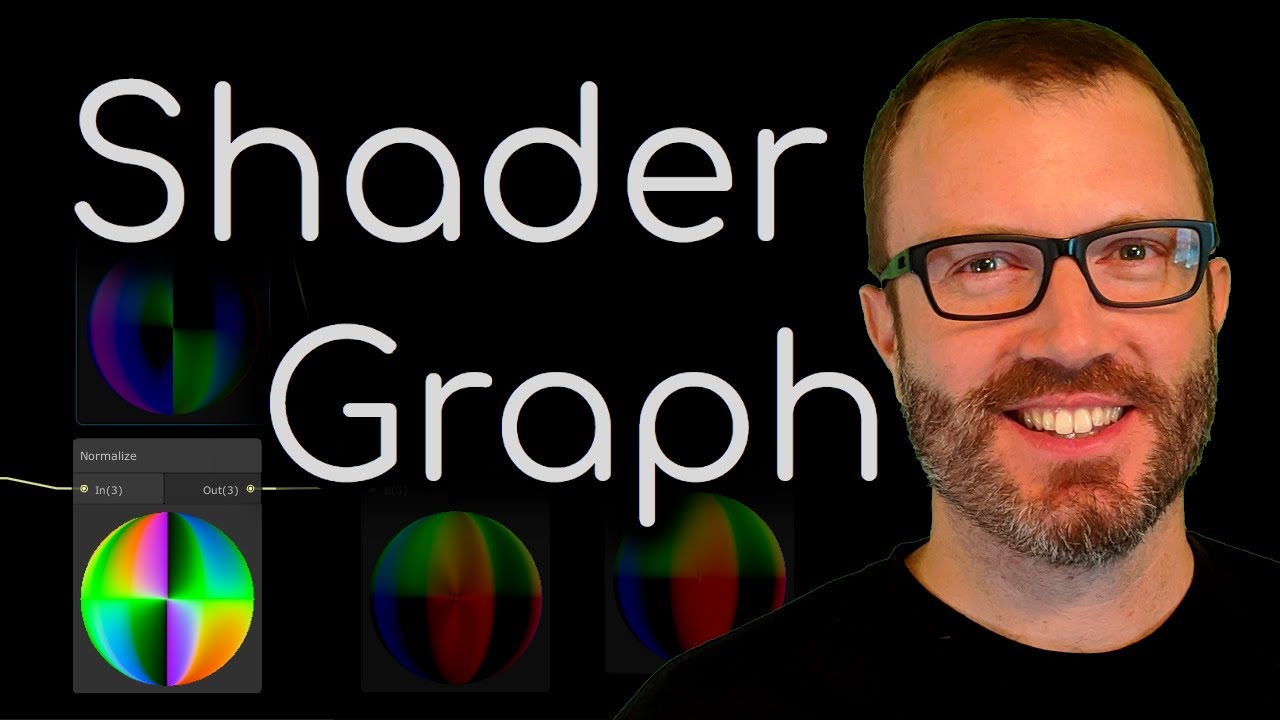
Показать описание
An introduction to Unity's Shader Graph. This is the foundation for my shader tutorial playlist. I am using shader graph in the Universal Render Pipeline (or URP), but this demo will work in HDRP as well.
**** Update for Shader Graph 10.x
This video was made with Shader Graph 8.2
If you are using Shader Graph 10.x there are a couple key differences:
The create shader options have moved within a sub-menu called "Universal Render Pipeline, and some are renamed. So "Create--Shader--PBR graph" becomes "Create--Shader--Universal Render Pipeline--Lit Shader Graph"
The per-input settings that were in the blackboard are now in the "Graph Inspector" within the "Node Settings". You must have the input selected to see its settings in that window.
Some other settings that were on-node are now also in that Graph Inspector, though you can generally ignore these.
If you want to generate a code shader from the graph, you do so on the graph asset inspector (not on the master node as you did in 8.2). Now select the graph asset, and hit "View Generated Shader" button in its inspector.
****
I'll go a into how vertex shaders work in shader graph somewhat, but will focus on fragment shaders. My demo will take an image, make it black & white, color tint it blue, then make the yellow-ish parts stay their original yellow-ish. As a bonus at the end I show you how to flicker the yellow bits.
#ShaderGraph #Unity #Shader
**** Update for Shader Graph 10.x
This video was made with Shader Graph 8.2
If you are using Shader Graph 10.x there are a couple key differences:
The create shader options have moved within a sub-menu called "Universal Render Pipeline, and some are renamed. So "Create--Shader--PBR graph" becomes "Create--Shader--Universal Render Pipeline--Lit Shader Graph"
The per-input settings that were in the blackboard are now in the "Graph Inspector" within the "Node Settings". You must have the input selected to see its settings in that window.
Some other settings that were on-node are now also in that Graph Inspector, though you can generally ignore these.
If you want to generate a code shader from the graph, you do so on the graph asset inspector (not on the master node as you did in 8.2). Now select the graph asset, and hit "View Generated Shader" button in its inspector.
****
I'll go a into how vertex shaders work in shader graph somewhat, but will focus on fragment shaders. My demo will take an image, make it black & white, color tint it blue, then make the yellow-ish parts stay their original yellow-ish. As a bonus at the end I show you how to flicker the yellow bits.
#ShaderGraph #Unity #Shader
Комментарии
 0:07:40
0:07:40
 0:12:29
0:12:29
 0:13:01
0:13:01
 0:19:04
0:19:04
 0:10:17
0:10:17
 0:35:37
0:35:37
 0:03:47
0:03:47
 0:21:17
0:21:17
 0:14:13
0:14:13
 0:35:48
0:35:48
 0:16:28
0:16:28
 0:09:38
0:09:38
 1:21:31
1:21:31
 0:14:59
0:14:59
 0:30:02
0:30:02
 0:08:59
0:08:59
 0:13:53
0:13:53
 0:14:25
0:14:25
 0:16:59
0:16:59
 1:07:17
1:07:17
 0:14:44
0:14:44
 0:03:47
0:03:47
 0:01:43
0:01:43
 0:08:07
0:08:07