filmov
tv
how to fix- internet working but browser not working

Показать описание
command prompt please put-
IPCONFIG /FLUSHDNS
NBTSTAT -R
NBTSTAT -RR
NETSH INT IP RESET
NETSH WINSOCK RESET
and restart the computer
sorry on 0.46 i was going to say this browsers don't work
but I said browsers works.
please subscribe thanks
IPCONFIG /FLUSHDNS
NBTSTAT -R
NBTSTAT -RR
NETSH INT IP RESET
NETSH WINSOCK RESET
and restart the computer
sorry on 0.46 i was going to say this browsers don't work
but I said browsers works.
please subscribe thanks
How To Quickly Fix Your Internet Connection (Three Options Explored)
How to Fix My Computer That Only Connects to YouTube or Google Simple Fix Solved
How To Fix WiFi Connected But No Internet Access On Windows 10 - 5 Ways
How to Fix All Network & Internet Issues In Windows 10/8/7
Fix WiFi Not Showing in Settings On Windows 10 | Fix Missing WiFi
7 Ways to Fix a Computer That Can't Find or Connect to Wifi (Windows 10 Laptops & Desktops)
How to Fix Mobile Data On But Internet Not Working problem in Mobile Tamil | VividTech
How to Fix Mobile Data Not Working on Android! [Android Update]
How To Fix Wi Fi Saved Won't Automatically Connect Problem
How to Fix Internet Connection Problem Windows 11
Windows 10 Losing Network and Internet Connection.... Here is the FIX!
WiFi Connected but no Internet Access Fix | Android | 2024
Fix windows 7 no internet access but connected ethernet
How to Fix WiFi Not Showing Up on Windows 10!! - Howtosolveit
WiFi Connected But No Internet Access on Windows 11 Fix
Fix unidentified network no internet windows 10
Mobile data on but no internet fix | connected but no internet access fix
How to fix windows 10 Hotspot not obtaining ip address | Hotspot not sharing internet
FIX: ERR_PROXY_CONNECTION_FAILED There is no internet connection in Google Chrome
How To Fix WiFi Connected But No Internet Access (Windows 10, 8, 7)
How to fix Ethernet Connected But No Internet Access | LAN Wired Connected But No Internet Access
Fix WiFi not showing in settings on windows 10 fix missing WiFi
Windows 7 wifi connection problem [Fix]
Windows 10: How to Fix Wifi Connected But No Internet Access [Fix]
Комментарии
 0:04:12
0:04:12
 0:04:13
0:04:13
 0:08:44
0:08:44
 0:05:19
0:05:19
 0:07:49
0:07:49
 0:11:39
0:11:39
 0:02:42
0:02:42
 0:03:46
0:03:46
 0:01:41
0:01:41
 0:02:20
0:02:20
 0:01:10
0:01:10
 0:03:09
0:03:09
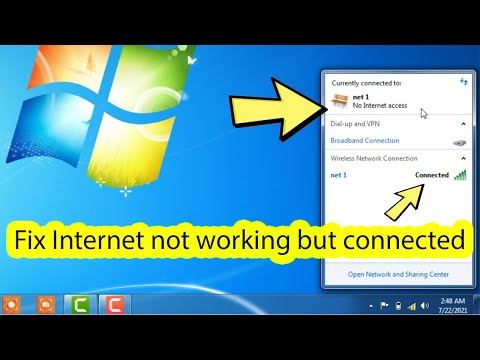 0:03:16
0:03:16
 0:05:11
0:05:11
 0:03:30
0:03:30
 0:02:02
0:02:02
 0:03:48
0:03:48
 0:01:56
0:01:56
 0:02:02
0:02:02
 0:12:01
0:12:01
 0:03:31
0:03:31
 0:03:06
0:03:06
 0:09:23
0:09:23
 0:02:30
0:02:30