filmov
tv
Canon G3010 No Power | Fix Canon G2010 NOT Turning ON | 100 Percent Solution | G2012 G2000 G3000

Показать описание
Easy Trouble Shooting How To Fix For All Canon G Series Ink Tank Printer No Power Not Turning On Problem Solution For Models
Canon Pixma G3010 G2010 G2012 G2411 G3411 G3415 G2000 G3000
Step - 1 Check Main Power Cord Cable Wire
Step - 2 Check Power Adopter Out Put Voltage Shown in Video
Step - 3 Check Power Button Panel Circuit
Step - 4 Remove All The Connectors And Strips Carefully
Step - 5 Clean The Printer Main Circuit / Mother Board / Power And Functional Button Circuit Board With Isopropyl Alcohol or Petrol As Shown In Video
Step - 6 Reconnect All The Connectors And Strips Firmly Then Test Problem Will Solve.
If Above Method Not Resolve Your Printer Not Starting On Then Please Ask Me In Comment Section.
Canon G3010 Black Ink Not Working Printing Problem Solution 👇
Canon Printer Not Turning On
Canon Printer Not Working
Canon Printer No Power
Canon Pixma No Power
Canon Pixma Not Turning On
Canon Pixma Not Working
#CanonG3010NoPower
#CanonG3010NotWorking
#CanonG3010NotStarting
#CanonG3010NotTurningON
#NoorsOnline
Canon Pixma G3010 G2010 G2012 G2411 G3411 G3415 G2000 G3000
Step - 1 Check Main Power Cord Cable Wire
Step - 2 Check Power Adopter Out Put Voltage Shown in Video
Step - 3 Check Power Button Panel Circuit
Step - 4 Remove All The Connectors And Strips Carefully
Step - 5 Clean The Printer Main Circuit / Mother Board / Power And Functional Button Circuit Board With Isopropyl Alcohol or Petrol As Shown In Video
Step - 6 Reconnect All The Connectors And Strips Firmly Then Test Problem Will Solve.
If Above Method Not Resolve Your Printer Not Starting On Then Please Ask Me In Comment Section.
Canon G3010 Black Ink Not Working Printing Problem Solution 👇
Canon Printer Not Turning On
Canon Printer Not Working
Canon Printer No Power
Canon Pixma No Power
Canon Pixma Not Turning On
Canon Pixma Not Working
#CanonG3010NoPower
#CanonG3010NotWorking
#CanonG3010NotStarting
#CanonG3010NotTurningON
#NoorsOnline
Canon G3010 No Power | Fix Canon G2010 NOT Turning ON | 100 Percent Solution | G2012 G2000 G3000
canon g3010 Printer no Power ll Power button not working canon g2010 Printer
Canon G3010 No power ___Motherboard shorting Problem
How to Check the Canon G Series Power Supply
#Canon #G3010/#G3000 how to #reset #mode/printer ko kaise reset mode me dale
Canon G2010 Printer no Power 100 Percent Solution
How to fix power problem ll canon Pixma G2010, G3010, G3012, G3015, 2012 No power ll @geniustelecom
How to Manual Reset Canon Pixma G1010 G2010 G3010 G4010 Series Fix P07 and 5B00 Error | INKfinite
How to Reset Canon G3010,2010.4010 Printer Correctly | P07 Error Fix | Red Light Blink Problem
Canon G3010, G2010. error 5b00 blinking 7 times reset
Canon Blank Display Problem l Display not Working/Showing l No Display in Canon Printer G Series
Canon g2010 no power problem100 %Solve II Canon Printer Power Off After 10 to 15 Second
Canon G2010 Printer Logic card Repair Step By Step.
How to fix Canon G2010 No Power Solution?
Canon G2010 Printer no Power 100 Percent Solution | How to change Canon G2010 adopter | canon print
CANON G SERIES PRINTER NO POWER ISSUE SOLUTION / COVER OPEN
How to Manual Reset Canon Pixma G1000 G2000 G3000 G4000 Series Fix P07 and 5B00 Error | INKfinite
canon g3010 ink problem || how to fix canon g3010 printer ink problem. @technicalkishan3310
Canon G series full Reset software G2012 G2010 G3010
Canon g2010 No power solution
How To Fix Canon G3010 Printing Issue 2024
Repair Printer Canon G3010
HOW TO MANUAL RESET CANON PIXMA G1010 G2010 G3010 G4010 Series Fix P07 and 5B00 Error | TECHAIDTV.
Canon G3010/2010 E08 error parmanently solved
Комментарии
 0:06:18
0:06:18
 0:07:54
0:07:54
 0:05:46
0:05:46
 0:02:01
0:02:01
 0:01:06
0:01:06
 0:04:17
0:04:17
 0:11:10
0:11:10
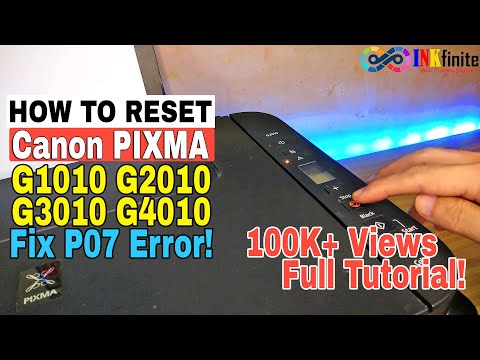 0:04:51
0:04:51
 0:01:11
0:01:11
 0:02:29
0:02:29
 0:00:59
0:00:59
 0:08:52
0:08:52
 0:09:22
0:09:22
 0:14:35
0:14:35
 0:05:36
0:05:36
 0:07:20
0:07:20
 0:02:30
0:02:30
 0:04:51
0:04:51
 0:01:00
0:01:00
 0:01:35
0:01:35
 0:02:53
0:02:53
 0:00:09
0:00:09
 0:05:04
0:05:04
 0:02:30
0:02:30