filmov
tv
How To Fix Canon G3010 Printing Issue 2024

Показать описание
CANON G3010/G2010 EMPTY PIPES [ FIX PRINTING PROBLEM ]
▶︎ Subscribe to my channel don't miss out latest printer repair tips and information◀︎
--------------------------------------------------------------------------------
▶︎ Another way can find me
Facebook▶︎
-------------------------------------------------------------------------------------------------------------------------------
Hi everyone! here my sample tutorial to show u guys how to fix empty ink pipes and printing problem
--------------------------------------------------------------------------
If you have any questions, please come to me directly.
please welcome to contact me on Facebook.
Like us on Facebook now.
Buy me a coffee
The Best Phone Case I suggest
▶︎ Subscribe to my channel don't miss out latest printer repair tips and information◀︎
--------------------------------------------------------------------------------
▶︎ Another way can find me
Facebook▶︎
-------------------------------------------------------------------------------------------------------------------------------
Hi everyone! here my sample tutorial to show u guys how to fix empty ink pipes and printing problem
--------------------------------------------------------------------------
If you have any questions, please come to me directly.
please welcome to contact me on Facebook.
Like us on Facebook now.
Buy me a coffee
The Best Phone Case I suggest
How to Reset Canon G3010,2010.4010 Printer Correctly | P07 Error Fix | Red Light Blink Problem
How to Manual Reset Canon Pixma G1010 G2010 G3010 G4010 Series Fix P07 and 5B00 Error | INKfinite
How To Fix Canon G3010 Printing Issue 2024
canon g3010 ink problem || how to fix canon g3010 printer ink problem. @technicalkishan3310
#Canon #G3010/#G3000 how to #reset #mode/printer ko kaise reset mode me dale
System Head Cleaning For Canon G3010/G2010 (Empty Pipes)
CANON G3010 Head CLEANING Ink PROBLEM Settings
ink problem g3010 canon || canon g3010 ink problem || how to fix canon g3010 printer ink problem.
How to Manual Reset Canon G3010 Printer and fix 5B00 or P07 Error.
Canon G3010, G2010. error 5b00 blinking 7 times reset
HOW TO OPEN DISMANTLE CANON G SERIES PRINTER IN JUST 4 MINUTES
Canon Pixma G3010 Mobile Wi-Fi Direct Setup I Canon Wi-Fi Printing.
Canon G series full Reset software G2012 G2010 G3010
Canon G3010/2010 E08 error parmanently solved
G3010 Black Ink Not Working | Canon G3010 G2010 G2012 | Black Ink Not Printing Problem Solved
Canon Pixma G3010 All in One Wireless Ink Tank Colour Printer | Canon G3010 Setup and Quick Review
How to Fix Canon G3010 Printer Color Problem? Without Open Printer.
HOW TO FIX E60 ERROR ON CANON PIXMA G2010, G3010, G3410, G3411, G3415
canon printer g3010 error p02 problem
Canon Pixma G3010 all in one wireless ink tank printer Paper Jam Problem Fix Full Service & Repa...
How to Disassemble Canon G2000 G3000 G2010 G3010 Printer Tagalog Tutorial | INKfinite
How to Reset Canon G3010 Printer Correctly | P07 Error Fix | Red Light Blink Problem | Canon Printer
#shorts Canon G3010 e04 error solution #armediaaj shorts😃@armediaaj296 #viral #subscribe
How to Fix Canon G2010 G3010 Printer Red light Blinking #shorts
Комментарии
 0:01:11
0:01:11
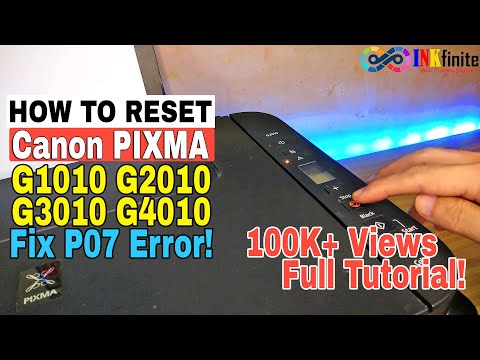 0:04:51
0:04:51
 0:02:53
0:02:53
 0:04:51
0:04:51
 0:01:06
0:01:06
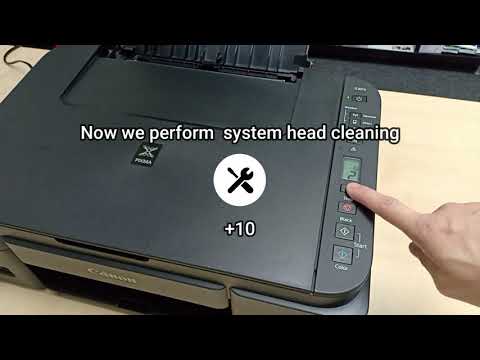 0:02:19
0:02:19
 0:01:01
0:01:01
 0:02:46
0:02:46
 0:04:56
0:04:56
 0:02:29
0:02:29
 0:03:17
0:03:17
 0:06:34
0:06:34
 0:01:00
0:01:00
 0:02:30
0:02:30
 0:02:27
0:02:27
 0:07:41
0:07:41
 0:08:20
0:08:20
 0:01:27
0:01:27
 0:01:10
0:01:10
 0:24:19
0:24:19
 0:27:25
0:27:25
 0:03:02
0:03:02
 0:01:01
0:01:01
 0:00:10
0:00:10