filmov
tv
HOW TO MANUAL RESET CANON PIXMA G1010 G2010 G3010 G4010 Series Fix P07 and 5B00 Error | TECHAIDTV.

Показать описание
Full Detailed and step-by-step tutorial on how to manually reset the Canon Pixma G1010 G2010 G3010 G4010 printer series.
100% Solution on how you can manually reset your Canon Pixma G1010, G2010, G3010, G4010 series without using any Canon Service Tool.
How to Fix Canon G2010 P07 error or 5B00 error code.
Follow these simple steps:
1. Set the printer to Service Mode
Press and Hold the Power button then press Stop button 6 times.
Wait for the steady Green light.
2. Press the Stop button 3 times to check the current waste ink counter value.
3. To reset the waste ink counter value.
Press stop button 5 times.
4. Once done.
Turn off the printer.
Please subscribe to our YouTube channel to help us grow and get more tutorial updates.
Thank You!
Follow us:
Song: Vlad Gluschenko - On the Way (Vlog No Copyright Music)
Music promoted by Vlog No Copyright Music.
#Techaidtv
#Freetechtutorial
#Canonprinter
#CanonG2010
#P07error
#5B00 error
#printertechtutorials
#canonmanualreset
100% Solution on how you can manually reset your Canon Pixma G1010, G2010, G3010, G4010 series without using any Canon Service Tool.
How to Fix Canon G2010 P07 error or 5B00 error code.
Follow these simple steps:
1. Set the printer to Service Mode
Press and Hold the Power button then press Stop button 6 times.
Wait for the steady Green light.
2. Press the Stop button 3 times to check the current waste ink counter value.
3. To reset the waste ink counter value.
Press stop button 5 times.
4. Once done.
Turn off the printer.
Please subscribe to our YouTube channel to help us grow and get more tutorial updates.
Thank You!
Follow us:
Song: Vlad Gluschenko - On the Way (Vlog No Copyright Music)
Music promoted by Vlog No Copyright Music.
#Techaidtv
#Freetechtutorial
#Canonprinter
#CanonG2010
#P07error
#5B00 error
#printertechtutorials
#canonmanualreset
How to Manual Reset Canon Pixma G1000 G2000 G3000 G4000 Series Fix P07 and 5B00 Error | INKfinite
How to Manual Reset Canon Pixma G1010 G2010 G3010 G4010 Series Fix P07 and 5B00 Error | INKfinite
How to Hard Reset Canon Printer Error
How to Hard Reset Canon Printers and Fix Common Errors
How to Reset a Canon Printer? | Printer Tales
Canon Printer Reset | Canon printer reset factory settings |
Canon Pixma Reset To Factory Default Settings..
Canon MF641cw hard reset
2024 09 10 Canon EOS R5 Mark II Set up
How to RESET Canon TR4520 Printer video review !!
Canon PIXMA MG3620 Printer: How to Factory Reset
How to Manual Reset Canon G4010 G4210 G4410 G4411 Printer Fix 5B00 and 1700 Error | INKfinite
How to reset Canon pixma printer
how to manual reset canon G series (g1010,g2010,g3010)
Canon Pixma TS3420: How to Reset & Restore your Printer
Reset settings in canon EOS 1300D DSLR | Reset DSLR settings to default
HOW TO MANUAL RESET CANON PIXMA G1010 G2010 G3010 G4010 Series Fix P07 and 5B00 Error | TECHAIDTV.
How to reset in Canon imageRUNNER System Manager ID, Password, Counters, Errors. Service Mode
Canon E470 Rest Video - How to Reset Pixma E470 Wifi Printer
Canon Printer (MP237) - Reset and Fix Some Errors
#Canon #G3010/#G3000 how to #reset #mode/printer ko kaise reset mode me dale
How To Hard Reset Canon Pixma Mg 2470 & Mg 2570s Printer । Print error & Scanner error fix
Canon PIXMA TR4720 Printer: How to Reset & Restore
How To Reset Canon Pixma TS3450 Printer ?
Комментарии
 0:02:30
0:02:30
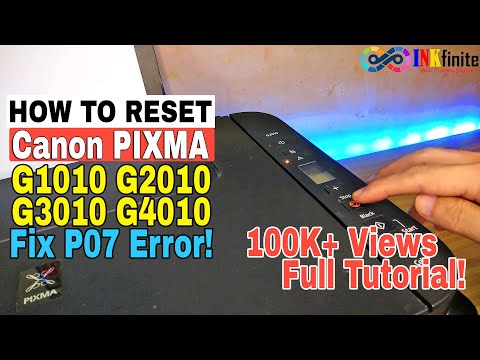 0:04:51
0:04:51
 0:01:39
0:01:39
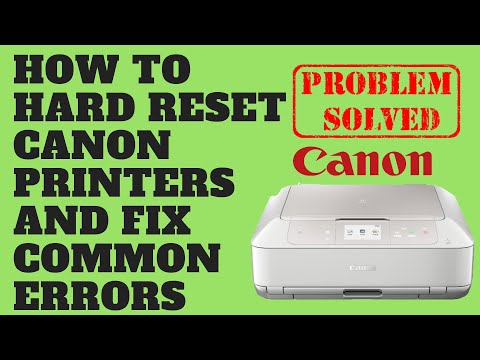 0:04:27
0:04:27
 0:04:03
0:04:03
 0:02:06
0:02:06
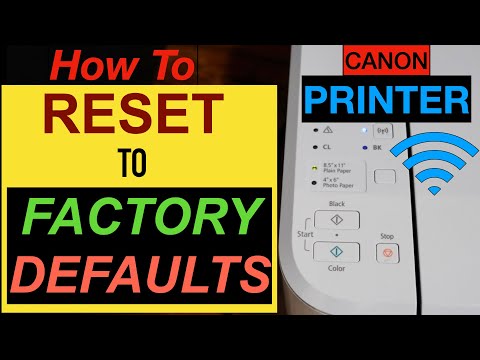 0:01:28
0:01:28
 0:02:49
0:02:49
 1:12:57
1:12:57
 0:00:49
0:00:49
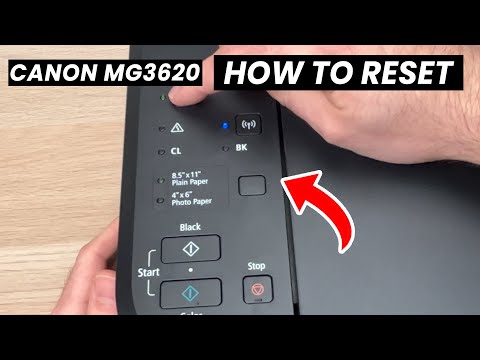 0:01:51
0:01:51
 0:03:59
0:03:59
 0:02:42
0:02:42
 0:05:07
0:05:07
 0:01:32
0:01:32
 0:00:26
0:00:26
 0:05:04
0:05:04
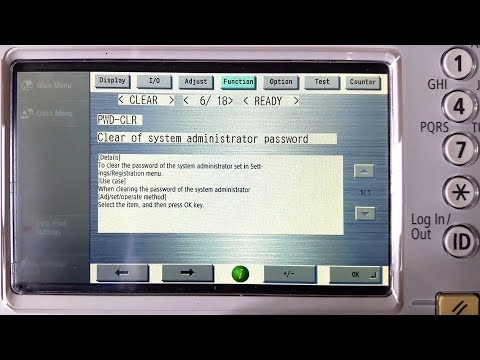 0:01:22
0:01:22
 0:00:34
0:00:34
 0:01:30
0:01:30
 0:01:06
0:01:06
 0:02:25
0:02:25
 0:01:36
0:01:36
 0:00:58
0:00:58