filmov
tv
Setting up graphics.h in VS Code 2023 | C/C++

Показать описание
In this video, I have shared how you can setup graphics.h in VS Code for Computer Graphics.
Connect with me on my socials:
Anukiran Ghosh is an aspiring entrepreneur with a passion for technology and marketing. As the founder of RateMyHostel, Anukiran is working to create a platform that helps students find the best housing options in their city. In addition to his work on RateMyHostel, Anukiran is also a computer science student and freelancer, offering a range of services including graphic design, content writing, video editing, and social media marketing. With experience working in the edtech industry and as a student himself he likes to learn more about business, startups, AI, tech etc. and share his insights among the masses. Follow Anukiran's YouTube channel for the latest tech trends, marketing strategies, case studies, tutorials and tips on how to succeed as a freelancer and be a part of his journey.
Connect with me on my socials:
Anukiran Ghosh is an aspiring entrepreneur with a passion for technology and marketing. As the founder of RateMyHostel, Anukiran is working to create a platform that helps students find the best housing options in their city. In addition to his work on RateMyHostel, Anukiran is also a computer science student and freelancer, offering a range of services including graphic design, content writing, video editing, and social media marketing. With experience working in the edtech industry and as a student himself he likes to learn more about business, startups, AI, tech etc. and share his insights among the masses. Follow Anukiran's YouTube channel for the latest tech trends, marketing strategies, case studies, tutorials and tips on how to succeed as a freelancer and be a part of his journey.
Setting up graphics.h in VS Code 2023 | C/C++
Setup Graphics.h in Visual Studio Code | C/C++
How to setup graphics.h in VS Code | CodeWar
How to setup graphics.h in Dev C++ | CodeWar
How to Setup graphics.h in CodeBlocks 2023 | How to Run Graphics Program in C/C++ CodeBlocks V20.03
How to setup graphic.h library in Visual Studio Code | Computer Graphics in VS Code | CGMA
Adding Graphic.h in VS Code
The RIGHT way to setup the HSL Qualifier... | DaVinci Resolve 19 - Color Grading Tutorial
how to compile and run computer graphics program in visual studio code | graphics.h in vscode 2021
How to Setup & Install graphics.h Library in Windows VS Code | Run CG Programs (Easy) ✅🚀
Code VS Visual Studio
How to run graphics Program in dev C++ | graphics.h
How to setup graphics.h in dev c++
C++ graphics Tutorial 1 | How to Run graphics program in codeblocks (using graphics.h)
Computer Graphics | How to setup graphics.h in Windows/MinGW | The Sudoers Club
02. [New] How to setup graphics.h in CodeBlocks v20.03 | CodeWar
How To Work With graphics.h In C++ | Prog Fans
How to setup graphics.h in codeblocks v20.03#graphics_library #graphics#setup
How to setup graphics.h in CodeBlocks
How to use graphics.h in Dev-C++ programs | CPP Tutorial
02. How to setup graphics.h in CodeBlocks v17.12 | CodeWar
solved graphics.h error in c++ complete tutorial... programming error..
How To Use Graphics.h in Visual Studio for C Graphics
Setup OpenGL in Visual Studio 2022 for C/C++ Development
Комментарии
 0:09:44
0:09:44
 0:07:26
0:07:26
 0:40:47
0:40:47
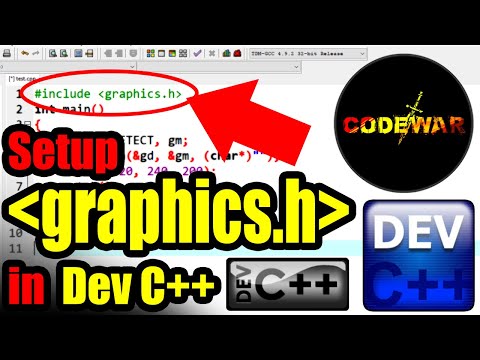 0:05:08
0:05:08
 0:05:37
0:05:37
 0:18:40
0:18:40
 0:09:34
0:09:34
 0:08:47
0:08:47
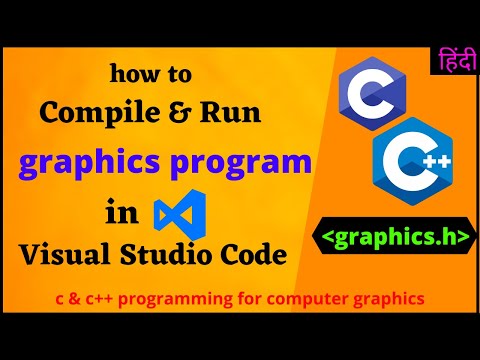 0:06:58
0:06:58
 0:16:53
0:16:53
 0:01:00
0:01:00
 0:06:28
0:06:28
 0:03:52
0:03:52
 0:04:12
0:04:12
 0:11:33
0:11:33
![02. [New] How](https://i.ytimg.com/vi/VEkAj-xVTKQ/hqdefault.jpg) 0:09:02
0:09:02
 0:10:41
0:10:41
 0:04:07
0:04:07
 0:05:04
0:05:04
 0:07:55
0:07:55
 0:06:04
0:06:04
 0:02:04
0:02:04
 0:08:41
0:08:41
 0:04:31
0:04:31