filmov
tv
How to Build a Wireless Corne Keyboard

Показать описание
This video will go through all the steps to build a wireless Corne keyboard, from ordering the parts, building the physical board, and of course flashing the firmware with ZMK. The steps shown here apply to both the low profile Choc and MX variants for the Corne. The board uses Choc White switches which feel pretty good although I still prefer Choc Robins for clicky switches. This board also uses Nice View displays which use very low power draw making them perfect for a wireless build.
~ Links ~
~ Handwiring Tools ~
~ Handwiring Parts ~
~ 3D Printing ~
~ Favorite Cheap Switches ~
~ Social ~
~ Community ~
~ Timestamps ~
0:00 - Intro
0:32 - Typeractive
2:38 - Parts
4:18 - Controller
6:30 - Display
7:19 - Unsocketing
8:20 - Battery
8:53 - Switches
9:35 - Assembly
10:35 - Firmware
12:57 - Flashing
13:41 - Pairing
14:19 - Typing
14:36 - Outro
~ Disclaimer ~
Some links may be affiliate links where I will make a small commission.
#corne #mechanicalkeyboard #zmk
~ Links ~
~ Handwiring Tools ~
~ Handwiring Parts ~
~ 3D Printing ~
~ Favorite Cheap Switches ~
~ Social ~
~ Community ~
~ Timestamps ~
0:00 - Intro
0:32 - Typeractive
2:38 - Parts
4:18 - Controller
6:30 - Display
7:19 - Unsocketing
8:20 - Battery
8:53 - Switches
9:35 - Assembly
10:35 - Firmware
12:57 - Flashing
13:41 - Pairing
14:19 - Typing
14:36 - Outro
~ Disclaimer ~
Some links may be affiliate links where I will make a small commission.
#corne #mechanicalkeyboard #zmk
Комментарии
 0:15:56
0:15:56
 0:05:09
0:05:09
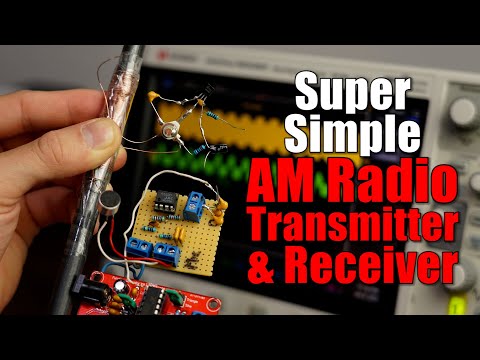 0:11:23
0:11:23
 0:14:08
0:14:08
 0:01:44
0:01:44
 0:18:07
0:18:07
 0:02:15
0:02:15
 0:07:15
0:07:15
 0:05:01
0:05:01
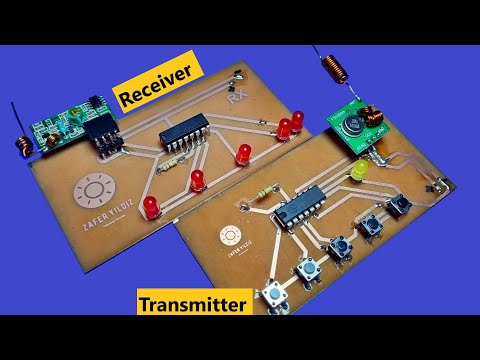 0:08:34
0:08:34
 0:11:25
0:11:25
 0:13:00
0:13:00
 0:04:36
0:04:36
 0:10:29
0:10:29
 0:07:22
0:07:22
 0:10:37
0:10:37
 0:05:35
0:05:35
 0:07:00
0:07:00
 0:16:35
0:16:35
 0:15:08
0:15:08
 0:06:31
0:06:31
 0:00:35
0:00:35
 0:00:53
0:00:53
 0:05:12
0:05:12