filmov
tv
Arduino IDE Software Installation

Показать описание
The Opta can be programmed with Arduino IDE 1.8.10+, Arduino IDE 2.0+, or Arduino Web Editor. We will install the Arduino IDE 2.1.0, the latest major release of the software.
Download the software from the links below. Our computer is Windows 11, so we will install Win 10 and newer, 64-Bit version.
The Arduino IDE (Integrated Development Environment) - contains a text editor for writing code, a message area, a text console, a toolbar with buttons for common functions, and a series of menus. It connects to the Arduino hardware (Opta) to upload programs and communicate with them. This IDE includes a simplified version of C++ language, with a simplified syntax and additional libraries specific to the Arduino platform.
Upon powering up the Arduino IDE, it will automatically update itself upon you giving permission. Select the board manager and search for Opta. Select Opta to download the latest board information.
Note: The Arduino IDE and Arduino PLC IDE are different programming software packages. Only the Arduino PLC IDE software will allow the OPTA to run as a PLC.
Download the software from the following URL link.
Arduino Opta IoT PLC Series
Arduino Opta PLC - IoT and Industry 4.0 Enabler
Finder OPTA 8A Series - Tutorials
Datasheet
Quickstart Sheet
Arduino Opta Hardware
Arduino PLC IDE
Arduino Software Download Page
(Arduino IDE, PLC IDE, PLC IDE Tools)
Opta PLC FAQ - Frequently Asked Questions
Garry
ACC Automation
Download the software from the links below. Our computer is Windows 11, so we will install Win 10 and newer, 64-Bit version.
The Arduino IDE (Integrated Development Environment) - contains a text editor for writing code, a message area, a text console, a toolbar with buttons for common functions, and a series of menus. It connects to the Arduino hardware (Opta) to upload programs and communicate with them. This IDE includes a simplified version of C++ language, with a simplified syntax and additional libraries specific to the Arduino platform.
Upon powering up the Arduino IDE, it will automatically update itself upon you giving permission. Select the board manager and search for Opta. Select Opta to download the latest board information.
Note: The Arduino IDE and Arduino PLC IDE are different programming software packages. Only the Arduino PLC IDE software will allow the OPTA to run as a PLC.
Download the software from the following URL link.
Arduino Opta IoT PLC Series
Arduino Opta PLC - IoT and Industry 4.0 Enabler
Finder OPTA 8A Series - Tutorials
Datasheet
Quickstart Sheet
Arduino Opta Hardware
Arduino PLC IDE
Arduino Software Download Page
(Arduino IDE, PLC IDE, PLC IDE Tools)
Opta PLC FAQ - Frequently Asked Questions
Garry
ACC Automation
Комментарии
 0:04:21
0:04:21
 0:08:04
0:08:04
 0:04:21
0:04:21
 0:05:34
0:05:34
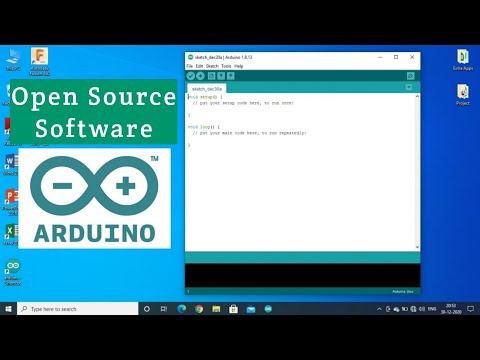 0:01:50
0:01:50
 0:08:31
0:08:31
 0:01:33
0:01:33
 0:03:41
0:03:41
 0:01:00
0:01:00
 0:01:24
0:01:24
 0:03:28
0:03:28
 0:04:03
0:04:03
 0:04:41
0:04:41
 0:01:25
0:01:25
 0:03:28
0:03:28
 0:02:22
0:02:22
 0:06:35
0:06:35
 0:01:04
0:01:04
 0:21:46
0:21:46
 0:02:19
0:02:19
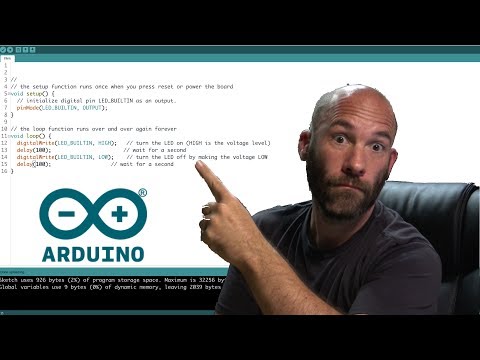 0:37:12
0:37:12
 0:08:10
0:08:10
 0:07:33
0:07:33
 0:05:00
0:05:00