filmov
tv
🎬 Let's do Packet Tracer labs together - Static NAT, Dynamic PAT, Routing, Troubleshooting - PTL2

Показать описание
In this live stream, I'm going to walk through a Lab from Keith Barker's CCNA Packet Tracer labs. I'll discuss my way through the configuration and explain relevant protocols and commands.
Keith Barker's Packet Tracer labs are available here (Scroll down to "FREE DOWNLOADS"):
In this live stream, we're going to walk through the lab titled "Cisco PT NAT/PAT 2020-04-12". The most up to date version is available from Keith's website. But here is a direct download link:
If you want to see Keith walking through this same lab, watch this video:
Keith Barker has many more Packet Tracer labs available on his website:
Keith has also published walk throughs of all of his labs in this playlist:
All Keith's CCNA content is available in his CCNA 200-301 Master Playlist:
More lab walk throughs:
---
Cisco IOS NAT Configuration Guide:
Static NAT Operation and Concepts video:
Static NAT Configuration and Troubleshooting Video:
To learn Subnetting:
To learn the core of Networking: How data moves through Networks:
For all of Practical Networking's CCNA content:
Join Practical Networking's Discord channel:
=====
00:00 Intro
01:15 Access today's lab from Keith Barker's website
02:43 Keith Barker is a phenominal CCNA resource
04:39 Downloading the Packet Tracer file
06:26 Exploring the Lab topology -- look before you leap
14:42 Routing
20:52 Describing the problem we will fix with NAT/PAT
22:45 Describing how we will fix the problem
23:55 NAT Configuration Guide / Cheat Sheet
24:51 Fixing the problem with Static NAT
35:16 Fixing the problem using Dynamic PAT
48:14 Questions from the Chat
49:30 Q: Dynamic PAT Port # changes if we add a second PC
55:22 Outro
Keith Barker's Packet Tracer labs are available here (Scroll down to "FREE DOWNLOADS"):
In this live stream, we're going to walk through the lab titled "Cisco PT NAT/PAT 2020-04-12". The most up to date version is available from Keith's website. But here is a direct download link:
If you want to see Keith walking through this same lab, watch this video:
Keith Barker has many more Packet Tracer labs available on his website:
Keith has also published walk throughs of all of his labs in this playlist:
All Keith's CCNA content is available in his CCNA 200-301 Master Playlist:
More lab walk throughs:
---
Cisco IOS NAT Configuration Guide:
Static NAT Operation and Concepts video:
Static NAT Configuration and Troubleshooting Video:
To learn Subnetting:
To learn the core of Networking: How data moves through Networks:
For all of Practical Networking's CCNA content:
Join Practical Networking's Discord channel:
=====
00:00 Intro
01:15 Access today's lab from Keith Barker's website
02:43 Keith Barker is a phenominal CCNA resource
04:39 Downloading the Packet Tracer file
06:26 Exploring the Lab topology -- look before you leap
14:42 Routing
20:52 Describing the problem we will fix with NAT/PAT
22:45 Describing how we will fix the problem
23:55 NAT Configuration Guide / Cheat Sheet
24:51 Fixing the problem with Static NAT
35:16 Fixing the problem using Dynamic PAT
48:14 Questions from the Chat
49:30 Q: Dynamic PAT Port # changes if we add a second PC
55:22 Outro
Комментарии
 0:36:48
0:36:48
 0:07:02
0:07:02
 0:08:55
0:08:55
 0:06:13
0:06:13
 0:17:52
0:17:52
 1:03:46
1:03:46
 0:06:52
0:06:52
 0:24:27
0:24:27
 0:17:12
0:17:12
 0:58:18
0:58:18
 0:12:09
0:12:09
 0:09:00
0:09:00
 0:19:27
0:19:27
 0:00:54
0:00:54
 0:19:23
0:19:23
 1:29:59
1:29:59
 0:06:57
0:06:57
 1:01:23
1:01:23
 0:10:01
0:10:01
 0:18:04
0:18:04
 0:08:47
0:08:47
 0:10:30
0:10:30
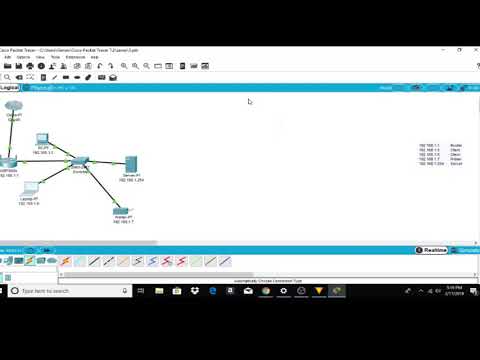 0:05:12
0:05:12
 0:00:57
0:00:57