filmov
tv
🎬 Let's do Packet Tracer labs together - DHCP, VLANs, EtherChannel, Switching, Routing - PTL4

Показать описание
In this live stream, I'm going to walk through a Lab from Keith Barker's CCNA Packet Tracer labs. I'll discuss my way through the configuration and explain relevant protocols and commands.
Keith Barker's Packet Tracer labs are available here (Scroll down to "FREE DOWNLOADS"):
In this live stream, we're going to walk through the lab titled "Cisco PT EtherChannel, Routing, Switching 2020-04-10". The most up to date version is available from Keith's website. But here is a direct download link:
Keith Barker has many more Packet Tracer labs available on his website:
Keith has also published walk throughs of all of his labs in this playlist:
All Keith's CCNA content is available in his CCNA 200-301 Master Playlist:
More lab walk throughs:
---
To learn Subnetting:
To learn the core of Networking: How data moves through Networks:
For all of Practical Networking's CCNA content:
Join Practical Networking's Discord channel:
To learn about Broadcasts:
To learn everything about Network Address Translation (NAT):
To learn about Inter VLAN Routing:
=====
Keith Barker's Packet Tracer labs are available here (Scroll down to "FREE DOWNLOADS"):
In this live stream, we're going to walk through the lab titled "Cisco PT EtherChannel, Routing, Switching 2020-04-10". The most up to date version is available from Keith's website. But here is a direct download link:
Keith Barker has many more Packet Tracer labs available on his website:
Keith has also published walk throughs of all of his labs in this playlist:
All Keith's CCNA content is available in his CCNA 200-301 Master Playlist:
More lab walk throughs:
---
To learn Subnetting:
To learn the core of Networking: How data moves through Networks:
For all of Practical Networking's CCNA content:
Join Practical Networking's Discord channel:
To learn about Broadcasts:
To learn everything about Network Address Translation (NAT):
To learn about Inter VLAN Routing:
=====
Комментарии
 0:36:48
0:36:48
 0:07:02
0:07:02
 0:08:55
0:08:55
 0:06:13
0:06:13
 0:17:52
0:17:52
 1:03:46
1:03:46
 0:06:52
0:06:52
 0:24:27
0:24:27
 0:17:12
0:17:12
 0:58:18
0:58:18
 0:12:09
0:12:09
 0:09:00
0:09:00
 0:19:27
0:19:27
 0:00:54
0:00:54
 0:19:23
0:19:23
 1:29:59
1:29:59
 0:06:57
0:06:57
 1:01:23
1:01:23
 0:10:01
0:10:01
 0:18:04
0:18:04
 0:08:47
0:08:47
 0:10:30
0:10:30
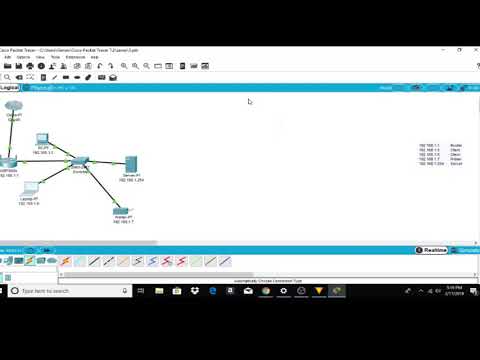 0:05:12
0:05:12
 0:10:06
0:10:06