filmov
tv
Ensure that your laptop or PC has expandable RAM | Part 2
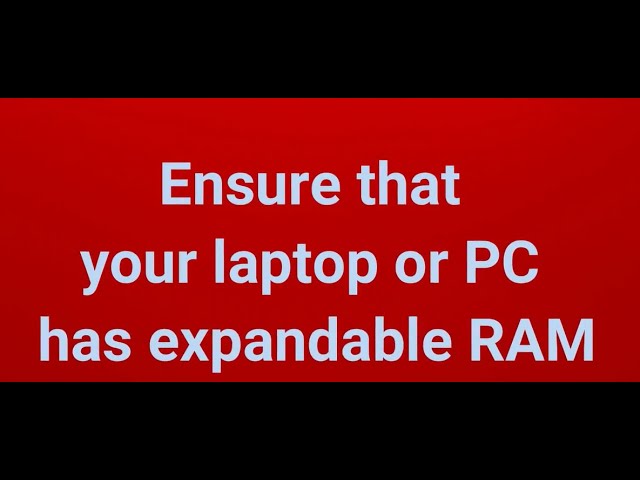
Показать описание
Ensure that your laptop or PC has expandable RAM:
Requirement: laptop/PC
For checking the RAM slot, you need to press
CTR+ALT+DEL, Tasks manager will be open,
Then you need to click on Performance
Then you need to click on memory, after that you will get the memory slots used.
And also, you check the capacity how much you can max ram used in CMD by following command:
wmic memphysical get maxcapacity
We can used max upto 33554432 KB
=33554432/(1024x1024)=32 GB , can be used in your system.
You also get the manufacturer name for used RAM:
wmic memorychip get devicelocator, manufacturer
Check RAM Speed with Command Prompt:
wmic memorychip get speed
Additional software options:
CPU-Z
Crucial RAM for laptop:
SODIMM:
SODIMM, or Small Outline Dual In-line Memory Module, is a type of RAM (Random Access Memory) commonly used in laptops, notebooks, and other compact computing devices. It is smaller and more compact than standard DIMMs (Dual In-line Memory Modules) used in desktop computers, making it suitable for devices with limited space.
Requirement: laptop/PC
For checking the RAM slot, you need to press
CTR+ALT+DEL, Tasks manager will be open,
Then you need to click on Performance
Then you need to click on memory, after that you will get the memory slots used.
And also, you check the capacity how much you can max ram used in CMD by following command:
wmic memphysical get maxcapacity
We can used max upto 33554432 KB
=33554432/(1024x1024)=32 GB , can be used in your system.
You also get the manufacturer name for used RAM:
wmic memorychip get devicelocator, manufacturer
Check RAM Speed with Command Prompt:
wmic memorychip get speed
Additional software options:
CPU-Z
Crucial RAM for laptop:
SODIMM:
SODIMM, or Small Outline Dual In-line Memory Module, is a type of RAM (Random Access Memory) commonly used in laptops, notebooks, and other compact computing devices. It is smaller and more compact than standard DIMMs (Dual In-line Memory Modules) used in desktop computers, making it suitable for devices with limited space.
 0:00:49
0:00:49
 0:00:51
0:00:51
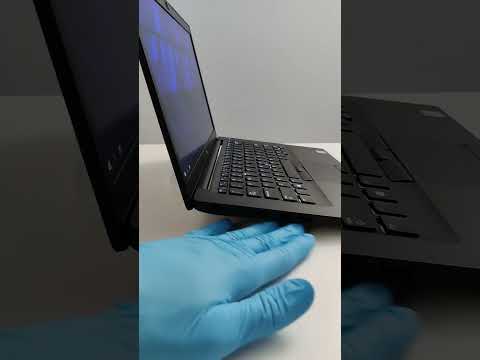 0:00:18
0:00:18
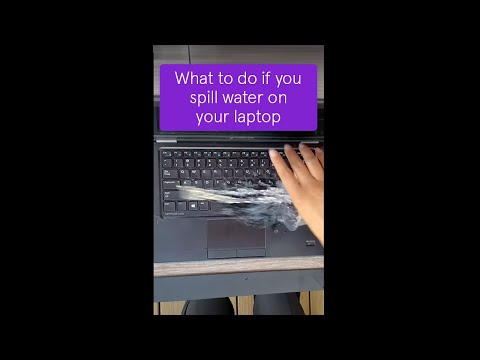 0:00:36
0:00:36
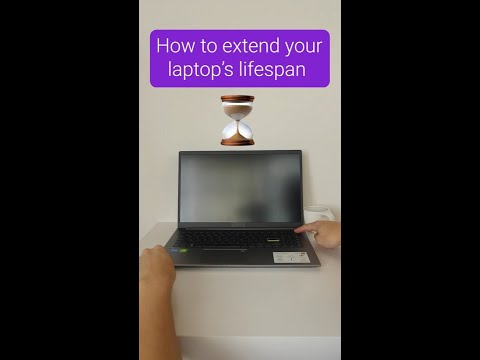 0:01:00
0:01:00
 0:00:25
0:00:25
 0:07:34
0:07:34
 0:00:46
0:00:46
 0:00:16
0:00:16
 0:07:09
0:07:09
 0:00:14
0:00:14
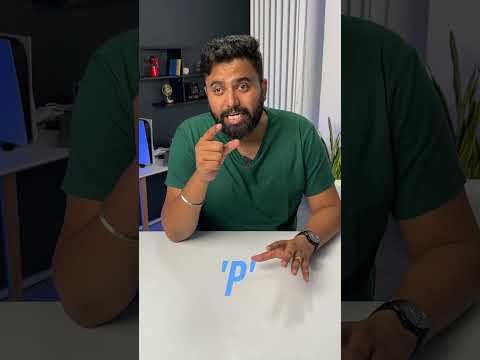 0:00:41
0:00:41
 0:01:00
0:01:00
 0:01:21
0:01:21
 0:05:23
0:05:23
 0:09:19
0:09:19
 0:12:27
0:12:27
 0:03:41
0:03:41
 0:13:23
0:13:23
 0:05:27
0:05:27
 0:00:27
0:00:27
 0:00:48
0:00:48
 0:00:54
0:00:54
 0:03:55
0:03:55