filmov
tv
Raspberry Pi Pico ILI9341 display tutorial using CircuitPython

Показать описание
In this video I am going to show you how to connect this 2.8” colour TFT display with a Raspberry Pi Pico board. I will also show you how to use it with CircuitPython and I will share with you 3 useful projects to help you get started and save you a lot of time. Let’s start.
This Colour TFT display is one of my favourite displays of all time. I have used it in many Arduino projects in the past and I really like it because it is big, inexpensive, it costs around $9, it is easy to use, it also has an SD card slot at the back, and it is a touch screen. I won’t show you how to use touch in this video, but I will create a detailed tutorial about it in the future.
The display has a resolution of 320x240 pixels and it uses the SPI interface to communicate with the microcontroller. The connection with the Raspberry Pi Pico board is very easy. All we have to do is to connect power and 6 more wires. Let’s see how to do it.
🐍 New to Programming? Start Your Journey Here:
📘 FREE Python for Absolute Beginners Course:
📖 FREE Python Cheat Sheet:
This Colour TFT display is one of my favourite displays of all time. I have used it in many Arduino projects in the past and I really like it because it is big, inexpensive, it costs around $9, it is easy to use, it also has an SD card slot at the back, and it is a touch screen. I won’t show you how to use touch in this video, but I will create a detailed tutorial about it in the future.
The display has a resolution of 320x240 pixels and it uses the SPI interface to communicate with the microcontroller. The connection with the Raspberry Pi Pico board is very easy. All we have to do is to connect power and 6 more wires. Let’s see how to do it.
🐍 New to Programming? Start Your Journey Here:
📘 FREE Python for Absolute Beginners Course:
📖 FREE Python Cheat Sheet:
Комментарии
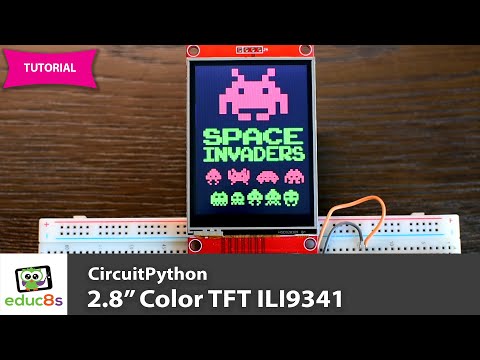 0:05:52
0:05:52
 0:00:12
0:00:12
 0:00:27
0:00:27
 0:00:06
0:00:06
 0:05:53
0:05:53
 0:20:53
0:20:53
 0:10:57
0:10:57
 0:05:13
0:05:13
 0:14:03
0:14:03
 0:21:05
0:21:05
 0:00:06
0:00:06
 0:06:39
0:06:39
 0:00:10
0:00:10
 0:00:07
0:00:07
 0:08:39
0:08:39
 0:00:19
0:00:19
 0:00:14
0:00:14
 0:03:10
0:03:10
 0:00:27
0:00:27
 0:00:22
0:00:22
 0:01:27
0:01:27
 0:27:08
0:27:08
 0:00:05
0:00:05
 0:00:10
0:00:10