filmov
tv
Connect an SPI LCD TFT Display to Your Raspberry Pi Pico With MicroPython - ILI9341 Driver

Показать описание
Adding an LCD screen to your Raspberry Pi Pico projects is always a great feature to have in your tool kit. Whether it's for a user interface display or for a game console it adds that visual feedback that some devices need.
Cheap, SPI based LCD TFT units, with driver chips such as the ILI9341 are easing found on eBay and Amazon and can be simply connected to your Pi Pico with only six GP pins.
In this video I'll show you how to connect the display, download a driver to code it and then run some demos to test that it all works.
0:00 Introduction
1:19 Connection circuit
3:56 Circuit diagram
4:18 Driver package download
5:15 Create PyCharm project
5:40 Cleanup project
6:10 Bouncing Box Demo program
9:24 SPI interface setup
12:40 Using PyCharm to upload the whole project
15:00 Running the demo
18:09 Running other demos
18:45 Conclusions and next steps
Don't forget to check out the project page on my main website at
The library code used can be found at
If you need to get your Raspberry Pi Pico development system set up please check out my Getting Started video at
If you want to pick up an SPI LCD to make this project yourself go to...
Amazon
eBay
Cheap, SPI based LCD TFT units, with driver chips such as the ILI9341 are easing found on eBay and Amazon and can be simply connected to your Pi Pico with only six GP pins.
In this video I'll show you how to connect the display, download a driver to code it and then run some demos to test that it all works.
0:00 Introduction
1:19 Connection circuit
3:56 Circuit diagram
4:18 Driver package download
5:15 Create PyCharm project
5:40 Cleanup project
6:10 Bouncing Box Demo program
9:24 SPI interface setup
12:40 Using PyCharm to upload the whole project
15:00 Running the demo
18:09 Running other demos
18:45 Conclusions and next steps
Don't forget to check out the project page on my main website at
The library code used can be found at
If you need to get your Raspberry Pi Pico development system set up please check out my Getting Started video at
If you want to pick up an SPI LCD to make this project yourself go to...
Amazon
eBay
Комментарии
 0:20:53
0:20:53
 0:31:39
0:31:39
 0:05:44
0:05:44
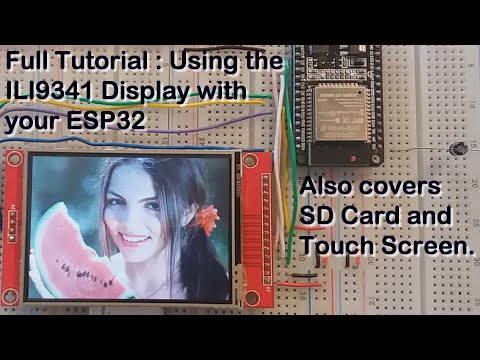 0:19:43
0:19:43
 0:02:07
0:02:07
 0:21:05
0:21:05
 0:10:34
0:10:34
 0:14:45
0:14:45
 0:05:53
0:05:53
 0:00:35
0:00:35
 0:01:24
0:01:24
 0:00:24
0:00:24
 0:00:43
0:00:43
 0:06:20
0:06:20
 0:06:47
0:06:47
 0:19:19
0:19:19
 0:09:33
0:09:33
 0:11:09
0:11:09
 0:44:41
0:44:41
 0:10:54
0:10:54
 0:10:11
0:10:11
 0:00:31
0:00:31
 0:04:08
0:04:08
 0:02:28
0:02:28