filmov
tv
OpenGL 3D Game Tutorial 36: Instanced Rendering

Показать описание
LWJGL tutorial series on how to create a 3D Java game with OpenGL!
The final particle effects tutorial, this week about instanced rendering!
storeMatrixData() Code:
vboData[pointer++] = matrix.m00;
vboData[pointer++] = matrix.m01;
vboData[pointer++] = matrix.m02;
vboData[pointer++] = matrix.m03;
vboData[pointer++] = matrix.m10;
vboData[pointer++] = matrix.m11;
vboData[pointer++] = matrix.m12;
vboData[pointer++] = matrix.m13;
vboData[pointer++] = matrix.m20;
vboData[pointer++] = matrix.m21;
vboData[pointer++] = matrix.m22;
vboData[pointer++] = matrix.m23;
vboData[pointer++] = matrix.m30;
vboData[pointer++] = matrix.m31;
vboData[pointer++] = matrix.m32;
vboData[pointer++] = matrix.m33;
Upcoming tutorials:
- Random Terrain Generation
- Shadows
- Post processing
- Geometry shader
Future Tutorial Series:
- Game Audio
- Multiplayer
- Advanced Game Dev Concepts
- OpenGL Optimizing Techniques
Previous tutorial topics:
- Display
- VAOs and VBOs - Rendering a quad
- Rendering using glDrawElements
- Shader introduction
- Coloring using shaders
- Texturing
- Matrices, moving and rotating
- Loading 3D OBJ models
- Lighting I
- Lighting II
- Optimizations
- Transparency
- Fog
- Multitexturing
- Player Movement
- 3rd Person Camera
- Mipmapping
- Terrain Generation
- Terrain Collision Detection
- Texture Atlases
- GUIs/HUDs
- Multiple Light sources
- Point light attenuation
- Skybox
- Day/Night
- 3D Mouse Picking
- Water
- Cel Shading
- Normal Mapping
- Rendering Text
- Signed Distance Field Fonts
- Particle Effects
End of video music- Kai Engel, "Waking Stars":
The final particle effects tutorial, this week about instanced rendering!
storeMatrixData() Code:
vboData[pointer++] = matrix.m00;
vboData[pointer++] = matrix.m01;
vboData[pointer++] = matrix.m02;
vboData[pointer++] = matrix.m03;
vboData[pointer++] = matrix.m10;
vboData[pointer++] = matrix.m11;
vboData[pointer++] = matrix.m12;
vboData[pointer++] = matrix.m13;
vboData[pointer++] = matrix.m20;
vboData[pointer++] = matrix.m21;
vboData[pointer++] = matrix.m22;
vboData[pointer++] = matrix.m23;
vboData[pointer++] = matrix.m30;
vboData[pointer++] = matrix.m31;
vboData[pointer++] = matrix.m32;
vboData[pointer++] = matrix.m33;
Upcoming tutorials:
- Random Terrain Generation
- Shadows
- Post processing
- Geometry shader
Future Tutorial Series:
- Game Audio
- Multiplayer
- Advanced Game Dev Concepts
- OpenGL Optimizing Techniques
Previous tutorial topics:
- Display
- VAOs and VBOs - Rendering a quad
- Rendering using glDrawElements
- Shader introduction
- Coloring using shaders
- Texturing
- Matrices, moving and rotating
- Loading 3D OBJ models
- Lighting I
- Lighting II
- Optimizations
- Transparency
- Fog
- Multitexturing
- Player Movement
- 3rd Person Camera
- Mipmapping
- Terrain Generation
- Terrain Collision Detection
- Texture Atlases
- GUIs/HUDs
- Multiple Light sources
- Point light attenuation
- Skybox
- Day/Night
- 3D Mouse Picking
- Water
- Cel Shading
- Normal Mapping
- Rendering Text
- Signed Distance Field Fonts
- Particle Effects
End of video music- Kai Engel, "Waking Stars":
Комментарии
 0:25:29
0:25:29
 0:16:41
0:16:41
 0:25:00
0:25:00
 0:16:03
0:16:03
 0:14:39
0:14:39
 0:20:33
0:20:33
 0:12:51
0:12:51
 0:16:38
0:16:38
 0:21:45
0:21:45
 0:13:16
0:13:16
 0:08:51
0:08:51
 0:12:08
0:12:08
 0:00:28
0:00:28
 0:34:46
0:34:46
 0:01:56
0:01:56
 0:10:56
0:10:56
 0:00:36
0:00:36
 0:44:34
0:44:34
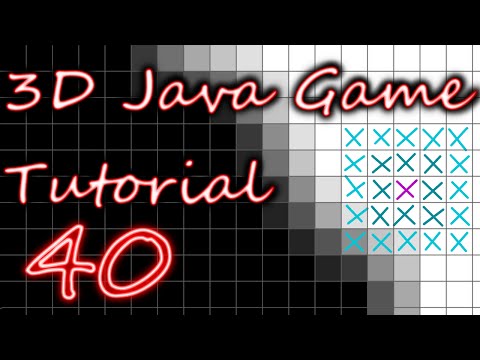 0:08:30
0:08:30
 0:20:54
0:20:54
 0:00:30
0:00:30
 0:20:00
0:20:00
 0:03:49
0:03:49
 0:15:08
0:15:08