filmov
tv
Setting Setup and uses of buttons in VS Code #coding #webdevelopment #staticwebsitedesign #webdesign

Показать описание
Visual Studio Code (VS Code) includes several key buttons in its interface to enhance productivity:
1. **Explorer * – Shows your project files and folders.
2. **Search*
– Allows you to search across files in your workspace.
3. **Source Control* – Integrates with Git for version control.
4. **Run and Debug* – Lets you run and debug code with breakpoints and output views.
5. **Extensions** – Manage and install extensions to add new features.
6. **Account ** – Manages your sign-in and settings sync.
7. **Settings* – Opens configuration options for the editor.
8. **Terminal * – Access the integrated terminal from the top menu or with \`Ctrl+\`\` shortcut.
These buttons are typically found in the Activity Bar on the left side and provide quick access to core functionalities in VS Code.
Don’t forget to like, share, and subscribe for more web development tutorials!
\#HTML #WebDevelopment #BeginnerTutorial #WebsiteStructure#webstyling
#HTMLBasics #vscode #LearnToCode #frontenddevelopment#vscode# visualstudiocode
Visit:
1. **Explorer * – Shows your project files and folders.
2. **Search*
– Allows you to search across files in your workspace.
3. **Source Control* – Integrates with Git for version control.
4. **Run and Debug* – Lets you run and debug code with breakpoints and output views.
5. **Extensions** – Manage and install extensions to add new features.
6. **Account ** – Manages your sign-in and settings sync.
7. **Settings* – Opens configuration options for the editor.
8. **Terminal * – Access the integrated terminal from the top menu or with \`Ctrl+\`\` shortcut.
These buttons are typically found in the Activity Bar on the left side and provide quick access to core functionalities in VS Code.
Don’t forget to like, share, and subscribe for more web development tutorials!
\#HTML #WebDevelopment #BeginnerTutorial #WebsiteStructure#webstyling
#HTMLBasics #vscode #LearnToCode #frontenddevelopment#vscode# visualstudiocode
Visit:
Ergonomics Expert Explains How to Set Up Your Desk | WSJ Pro Tip
Lowrance Elite FS settings, setup and programming Tutorial for your Fish Finder new out of the box
Setting Setup and uses of buttons in VS Code #coding #webdevelopment #staticwebsitedesign #webdesign
How to set up for hip thrust
Nikon Z8: Full Menu Setup Guide For Bank A Standard Settings
Basic network Configuration tutorial | Cisco packet tracer | Step by Step | Simple PDU
Setting Up a Raspberry Pi 4 | Vilros
A Simple LIGHTING TRICK Used by All the PROS! 🔥📷
MCB settings | Electrician lover ⚡💡🙏❤️❣️ #electricianlife #electrical #MCB #settings
Driver vs Iron - The Set Up Explained In 30 Seconds! #shorts #golf
the ONLY setup you need to know as a Beginner
Are you maximizing your RAM speed?
Basic Router & Switch IOS configuration commands - CCNA beginner
How To Place The PERFECT Stop loss #stoploss
DHCP Explained - Dynamic Host Configuration Protocol
The application has failed to start because its side-by-side configuration is incorrect
How to Auto Focus | Auto Focus for Beginners Part 1
How to: Set up a Primary IV
How not to plug in your PC
How I set up my mic. #shorts #gamingsetup #desksetup #setup #microphone #gaming
5 SETTINGS EVERY SERATO DJ USER SHOULD KNOW ABOUT! 🤯 #djtips
Setting up Facecam & Green Screen for the perfect setup
Best budget espresso setup? Taking a look at the bambino and encore esp #coffee #espresso
How to Properly Setup Your Clubs In Your Golf Bag! #shorts #golf
Комментарии
 0:03:23
0:03:23
 0:21:35
0:21:35
 0:00:40
0:00:40
 0:00:16
0:00:16
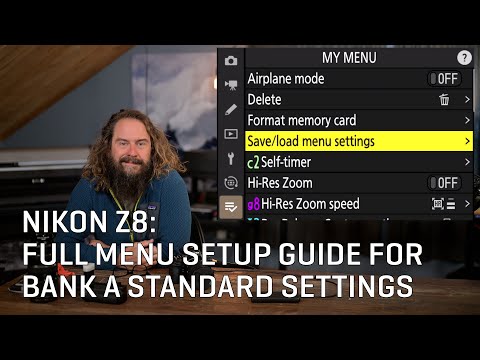 1:23:34
1:23:34
 0:07:02
0:07:02
 0:00:19
0:00:19
 0:00:37
0:00:37
 0:00:27
0:00:27
 0:00:37
0:00:37
 0:00:37
0:00:37
 0:00:45
0:00:45
 0:20:54
0:20:54
 0:00:51
0:00:51
 0:10:10
0:10:10
 0:00:32
0:00:32
 0:00:20
0:00:20
 0:01:00
0:01:00
 0:00:20
0:00:20
 0:00:15
0:00:15
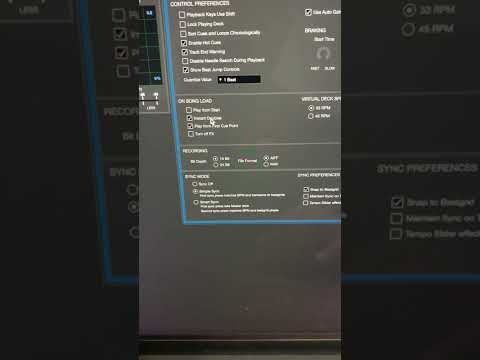 0:01:00
0:01:00
 0:00:18
0:00:18
 0:01:01
0:01:01
 0:00:27
0:00:27