filmov
tv
Fix Low-Quality Pics Instantly with Photoshop's New AI!

Показать описание
Learn how to instantly fix super low-quality compressed images using Photoshop's new Neural Filter! Also, we will explore what to do when the feature doesn't work and how to deal with extreme banding in images. We'll test fixing low-quality portraits and landscapes, and I hope this video helps you in the process. Thank you so much for watching :)
► TIMESTAMPS
00:00 The Magic Filter
01:04 Example 2 and Strengths
02:05 Example 3 and When It Doesn't Work
03:47 Fixing Extreme Banding
06:39 Quick Recap
► RECOMMENDED SOFTWARE & CREATIVE RESOURCES:
► THE GEAR I USE:
► PIXIMPERFECT MERCH STORE:
► PIXIMPERFECT ACTIONS:
► LET'S CONNECT:
► TIMESTAMPS
00:00 The Magic Filter
01:04 Example 2 and Strengths
02:05 Example 3 and When It Doesn't Work
03:47 Fixing Extreme Banding
06:39 Quick Recap
► RECOMMENDED SOFTWARE & CREATIVE RESOURCES:
► THE GEAR I USE:
► PIXIMPERFECT MERCH STORE:
► PIXIMPERFECT ACTIONS:
► LET'S CONNECT:
Fix Low-Quality Pics Instantly with Photoshop's New AI!
Two Minute Photoshop Tutorial : Convert a Low Resolution Graphic into a High Resolution Graphic
Easily Convert Low To High Resolution Photos In Photoshop
How to Depixelate a Images in Photoshop
Fix Low Quality Pics Instantly : Top 5 A.I. Image Upscalers in 2023
How to Fix Low-Quality Pics Instantly with Photoshop's New AI!
Hidden Technology to Convert Low to High Resolution in Photoshop
Improve Photo Image Quality | Low to High Resolution - Photoshop Tutorial
How to Fix Low Resolution Photos?
How to Improve Image Quality | Low to High Resolution
3 Simple Steps How to depixelate images and Convert Low Quality Image into High Quality
Increase Blur to Sharpen Better? - Photoshop Trick
✅Increase Image from Low to Super High Resolution without #photoshop #shorts
How Improve Low Resolution Image in Photoshop 2024 || Fix image quality in photoshop 2023
Convert Low Quality Photo to High Quality photo | HD Graphics | Adobe Illustrator
How To Fix Low Quality Image (Photoshop Tutorial)
How to Improve Image Quality with AI | Sharpen Blurry Photos Using Canva AI
How to depixelate images and convert into High Quality photos in Photoshop
1-Minute Photoshop - Juicy HDR Effect!
Fix blurry icon/logo make sharp edge-[Photoshop tutorial] quick and easy
How To Increase Photo Resolution In Lightroom (Image Detail Enhance Tutorial)
Still taking your portrait photos like this?
How to Improve Photo/Image Quality (Low to High Resolution) in Photoshop CS6 - Photoshop Tutorial
How to Adjust Video Quality Setting on Facebook App (2023)
Комментарии
 0:07:29
0:07:29
 0:02:07
0:02:07
 0:06:19
0:06:19
 0:01:01
0:01:01
 0:24:10
0:24:10
 0:03:27
0:03:27
 0:02:45
0:02:45
 0:05:28
0:05:28
 0:05:09
0:05:09
 0:00:47
0:00:47
 0:10:40
0:10:40
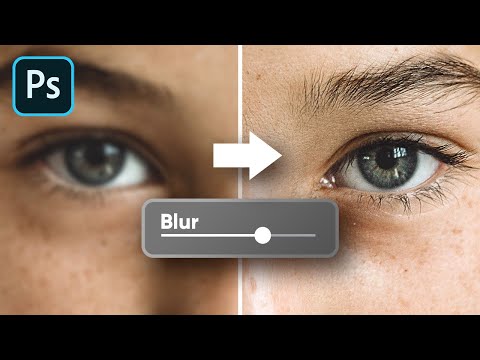 0:09:03
0:09:03
 0:00:29
0:00:29
 0:06:20
0:06:20
 0:01:15
0:01:15
 0:05:01
0:05:01
 0:01:32
0:01:32
 0:07:34
0:07:34
 0:01:00
0:01:00
 0:00:40
0:00:40
 0:05:03
0:05:03
 0:00:25
0:00:25
 0:02:35
0:02:35
 0:00:23
0:00:23