filmov
tv
1 Backup Methods

Показать описание
1. Full Backup
This method involves making a complete copy of all data in a system at a specific point in time. It’s the most straightforward method, ensuring all files and settings are saved, but it can take a long time and require a lot of storage space.
2. Incremental Backup
Incremental backups only save the changes made since the last backup (whether it was a full or incremental). This method is efficient in terms of storage space and speed, as it minimizes the amount of data processed each time.
3. Differential Backup
Differential backups save changes made since the last full backup. This method requires more storage than incremental backups but is faster to restore since you only need the last full backup and the latest differential backup.
4. Mirror Backup
A mirror backup creates an exact copy of the data at a specific time, mirroring the original files. Unlike full backups, mirror backups do not retain previous versions, so any deleted files in the source are also removed from the backup.
5. Cloud Backup
This method involves storing data on remote servers accessed via the internet. It provides offsite storage, easy scalability, and accessibility from anywhere, but it may involve ongoing subscription costs and concerns about data privacy.
6. Local Backup
Local backups store data on external drives, NAS devices, or other physical media. They offer quick access and control over your data but are vulnerable to physical damage or theft.
7. Continuous Data Protection (CDP)
CDP continuously captures changes to data in real-time or at frequent intervals. This method minimizes data loss, as users can restore their data to any point in time, but it may require significant storage and bandwidth.
8. Snapshot Backup
This method captures the state of a system or data at a specific moment, often used in virtualized environments. Snapshots allow for quick recovery but can consume significant storage if not managed properly.
Best Practices for Backup:
Regular Schedule: Implement a consistent backup schedule.
Multiple Locations: Use a combination of local and cloud backups for redundancy.
Test Restores: Regularly test your backups to ensure data can be restored effectively.
Encryption: Encrypt sensitive data in backups to protect it from unauthorized access.
These methods can be tailored to fit various needs and environments, ensuring data safety and integrity. Would you like to dive deeper into any specific method?
This method involves making a complete copy of all data in a system at a specific point in time. It’s the most straightforward method, ensuring all files and settings are saved, but it can take a long time and require a lot of storage space.
2. Incremental Backup
Incremental backups only save the changes made since the last backup (whether it was a full or incremental). This method is efficient in terms of storage space and speed, as it minimizes the amount of data processed each time.
3. Differential Backup
Differential backups save changes made since the last full backup. This method requires more storage than incremental backups but is faster to restore since you only need the last full backup and the latest differential backup.
4. Mirror Backup
A mirror backup creates an exact copy of the data at a specific time, mirroring the original files. Unlike full backups, mirror backups do not retain previous versions, so any deleted files in the source are also removed from the backup.
5. Cloud Backup
This method involves storing data on remote servers accessed via the internet. It provides offsite storage, easy scalability, and accessibility from anywhere, but it may involve ongoing subscription costs and concerns about data privacy.
6. Local Backup
Local backups store data on external drives, NAS devices, or other physical media. They offer quick access and control over your data but are vulnerable to physical damage or theft.
7. Continuous Data Protection (CDP)
CDP continuously captures changes to data in real-time or at frequent intervals. This method minimizes data loss, as users can restore their data to any point in time, but it may require significant storage and bandwidth.
8. Snapshot Backup
This method captures the state of a system or data at a specific moment, often used in virtualized environments. Snapshots allow for quick recovery but can consume significant storage if not managed properly.
Best Practices for Backup:
Regular Schedule: Implement a consistent backup schedule.
Multiple Locations: Use a combination of local and cloud backups for redundancy.
Test Restores: Regularly test your backups to ensure data can be restored effectively.
Encryption: Encrypt sensitive data in backups to protect it from unauthorized access.
These methods can be tailored to fit various needs and environments, ensuring data safety and integrity. Would you like to dive deeper into any specific method?
 0:06:56
0:06:56
 0:06:16
0:06:16
 0:02:14
0:02:14
 0:05:25
0:05:25
 0:21:30
0:21:30
 0:02:09
0:02:09
 0:13:31
0:13:31
 0:21:22
0:21:22
 0:08:07
0:08:07
 0:21:23
0:21:23
 0:00:30
0:00:30
 0:01:50
0:01:50
 0:10:26
0:10:26
 0:21:38
0:21:38
 0:08:43
0:08:43
 0:35:56
0:35:56
 0:05:26
0:05:26
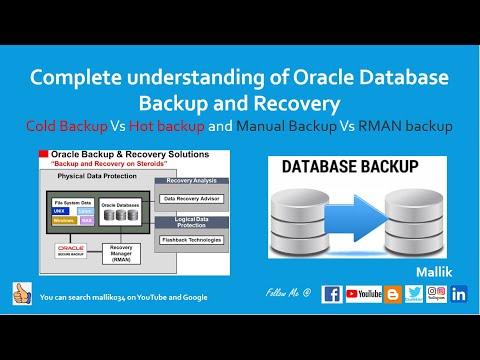 0:23:17
0:23:17
 0:12:56
0:12:56
 0:01:43
0:01:43
 0:35:05
0:35:05
 0:08:24
0:08:24
 0:11:55
0:11:55
 0:11:02
0:11:02