filmov
tv
TFT LCD 480x320 Color Display for Arduino Mega 2560 with Library and Code

Показать описание
This video will introduce an extra big TFT LCD 480x320 colour display for the Arduino Mega 2560. This display is perfect for creating user interfaces, data visualization, and other applications that require a large amount of screen real estate.
We will show you how to connect the display to your Arduino Mega 2560 and provide you with the necessary library and code to get started. The library includes various functions for drawing shapes, text, and images on display and controlling the backlight and other settings. The code will demonstrate using these functions to create a simple user interface.
We will also discuss the advantages of using this large TFT LCD display over smaller displays and how it can be used in various projects, such as creating a weather station, a media player, a game, or any other project that requires a large display.
By the end of this video, you will have the knowledge and tools to get started on your projects using this extra big TFT LCD 480x320 color display and Arduino Mega 2560.
Arduino Mega TFT LCD module is a 3.5" TFT LCD with 262K color 480x 320 resolutions. This is the demo preview of the EXTRA Big TFT LCD 480x320 Color Display for Arduino Mega 2560 with Library and Example Code. In the future, we will make a video on the 3.2 spi TFT display and show the touch features with esp32. You can use this TFT LCD for Arduino mega 2560 projects.
Please subscribe for more videos.
Arduino Mega 2560 Library and Example Code:
This video covered the following:
3.5-inch TFT LCD screen for Arduino mega 2560 library
3.5-inch TFT LCD screen for Arduino mega 2560 code
3.5 TFT LCD for Arduino 2560(ili9486)
3.5 TFT LCD shield library
3.5 TFT LCD for Arduino 2560(ili9481)
3.5 TFT LCD shield datasheet
3.5 TFT LCD shield ili9486
3.5 TFT LCD shield Arduino example
Arduino Mega 2560 projects
Arduino Basics LCD Touchscreen
ili9486 Arduino mega
The controller of this LCD module is HX8357B. It supports a 16-wire Data Bus interface.
Moreover, this Module includes the 5V-3.3V power conversion circuit and Level
conversion circuit. This Module can be directly inserted into the Arduino Mega2560
Board, also includes the SD card socket and SPI FLASH circuit.
Have a look at the Features of the TFT LCD 480x320 Color Display:
Support Arduino Mega2560 Directly inserted
With a Full-angle IPS TFT panel
On-board level conversion chip for 5V/3.3V MCU
Compatible with 3.3/5V operation voltage level
Compatible with the Arduino-Series Development Board.
Compatible with UTFT / UTFT_Buttons / Utouch Library for Arduino.
provided 12-examples with Arduino, 3-examples with STM32
With an SD Card Socket
With SPI FLASH circuit
Arduino Mega 2560 projects
Song: Kontinuum - Aware [NCS Release]
Music provided by NoCopyrightSounds
We will show you how to connect the display to your Arduino Mega 2560 and provide you with the necessary library and code to get started. The library includes various functions for drawing shapes, text, and images on display and controlling the backlight and other settings. The code will demonstrate using these functions to create a simple user interface.
We will also discuss the advantages of using this large TFT LCD display over smaller displays and how it can be used in various projects, such as creating a weather station, a media player, a game, or any other project that requires a large display.
By the end of this video, you will have the knowledge and tools to get started on your projects using this extra big TFT LCD 480x320 color display and Arduino Mega 2560.
Arduino Mega TFT LCD module is a 3.5" TFT LCD with 262K color 480x 320 resolutions. This is the demo preview of the EXTRA Big TFT LCD 480x320 Color Display for Arduino Mega 2560 with Library and Example Code. In the future, we will make a video on the 3.2 spi TFT display and show the touch features with esp32. You can use this TFT LCD for Arduino mega 2560 projects.
Please subscribe for more videos.
Arduino Mega 2560 Library and Example Code:
This video covered the following:
3.5-inch TFT LCD screen for Arduino mega 2560 library
3.5-inch TFT LCD screen for Arduino mega 2560 code
3.5 TFT LCD for Arduino 2560(ili9486)
3.5 TFT LCD shield library
3.5 TFT LCD for Arduino 2560(ili9481)
3.5 TFT LCD shield datasheet
3.5 TFT LCD shield ili9486
3.5 TFT LCD shield Arduino example
Arduino Mega 2560 projects
Arduino Basics LCD Touchscreen
ili9486 Arduino mega
The controller of this LCD module is HX8357B. It supports a 16-wire Data Bus interface.
Moreover, this Module includes the 5V-3.3V power conversion circuit and Level
conversion circuit. This Module can be directly inserted into the Arduino Mega2560
Board, also includes the SD card socket and SPI FLASH circuit.
Have a look at the Features of the TFT LCD 480x320 Color Display:
Support Arduino Mega2560 Directly inserted
With a Full-angle IPS TFT panel
On-board level conversion chip for 5V/3.3V MCU
Compatible with 3.3/5V operation voltage level
Compatible with the Arduino-Series Development Board.
Compatible with UTFT / UTFT_Buttons / Utouch Library for Arduino.
provided 12-examples with Arduino, 3-examples with STM32
With an SD Card Socket
With SPI FLASH circuit
Arduino Mega 2560 projects
Song: Kontinuum - Aware [NCS Release]
Music provided by NoCopyrightSounds
Комментарии
 0:04:12
0:04:12
 0:08:06
0:08:06
 0:11:56
0:11:56
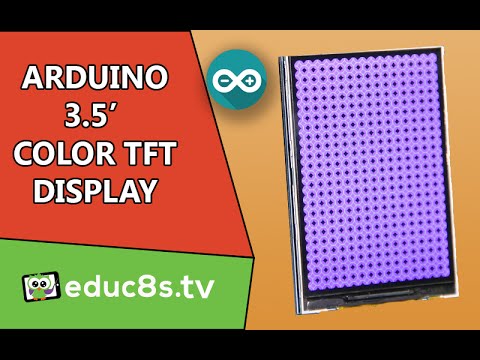 0:05:06
0:05:06
 0:13:12
0:13:12
 0:21:05
0:21:05
 0:00:42
0:00:42
 0:04:22
0:04:22
 0:17:59
0:17:59
 0:16:34
0:16:34
 0:13:52
0:13:52
 0:06:08
0:06:08
 0:00:23
0:00:23
 0:00:32
0:00:32
 0:14:43
0:14:43
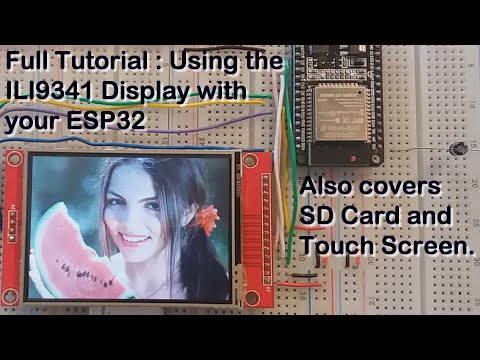 0:19:43
0:19:43
 0:06:47
0:06:47
 0:10:11
0:10:11
 0:00:28
0:00:28
 0:00:13
0:00:13
 0:01:24
0:01:24
 0:08:06
0:08:06
 0:05:13
0:05:13
 0:02:11
0:02:11