filmov
tv
Arduino Tutorial: Using the 3.2' Color TFT display for Arduino from Banggood.com

Показать описание
Having a big Color TFT display for your Arduino Projects can make things much more impressive. Today I am going to show how to use the low cost 3.2" inch Color TFT display with Arduino Mega and Arduino Due.
The display has a resolution of 480x320 pixels and has an SD card adapter on the back. I haven't used SD card functionality so far. I will try to use it in the future. If you look carefully you can see that the display also uses a 3.3V regulator so it works fine with 5V and 3.3V logic levels.
As you can see the connection with an Arduino Mega board is extremely easy. All you have to do, is to plug the display in, and load the sketch. I have also loaded the demo sketch on the Arduino Due and as you can see it works fine on an Arduino Due as well. Arduino Due, is much faster than the Arduino Mega. The demo sketch needs around 44 seconds to run on the Arduino Mega, and only 22 seconds on the Arduino Due. That's a huge performance difference. Now let's go to the computer in order to see what drivers we need in order to use the display with Arduino.
The display uses the HX8357C controller. Unfortunately the UTFT library does not support it anymore.
Want to learn to code?
The display has a resolution of 480x320 pixels and has an SD card adapter on the back. I haven't used SD card functionality so far. I will try to use it in the future. If you look carefully you can see that the display also uses a 3.3V regulator so it works fine with 5V and 3.3V logic levels.
As you can see the connection with an Arduino Mega board is extremely easy. All you have to do, is to plug the display in, and load the sketch. I have also loaded the demo sketch on the Arduino Due and as you can see it works fine on an Arduino Due as well. Arduino Due, is much faster than the Arduino Mega. The demo sketch needs around 44 seconds to run on the Arduino Mega, and only 22 seconds on the Arduino Due. That's a huge performance difference. Now let's go to the computer in order to see what drivers we need in order to use the display with Arduino.
The display uses the HX8357C controller. Unfortunately the UTFT library does not support it anymore.
Want to learn to code?
Комментарии
 0:04:22
0:04:22
 0:15:57
0:15:57
 0:03:53
0:03:53
 0:05:52
0:05:52
 0:38:08
0:38:08
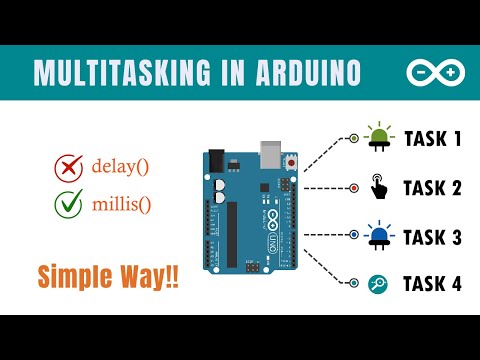 0:10:23
0:10:23
 0:07:48
0:07:48
 0:50:17
0:50:17
 0:32:06
0:32:06
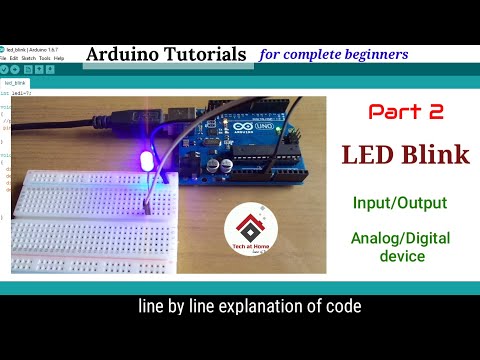 0:08:25
0:08:25
 0:02:50
0:02:50
 0:02:22
0:02:22
 0:16:34
0:16:34
 0:08:17
0:08:17
 0:05:27
0:05:27
 0:07:59
0:07:59
 0:08:14
0:08:14
 0:00:16
0:00:16
 0:07:12
0:07:12
 0:08:49
0:08:49
 0:06:04
0:06:04
 0:12:32
0:12:32
 0:04:44
0:04:44
 0:14:01
0:14:01