filmov
tv
Adding More Than 9 Points Using Control Point QuickStep

Показать описание
With the Control Point tool, one can add 1..9 evenly spaced points on a section by placing the tool on the line and typing 1..9 on the keyboard. This easy feature is limited to a maximum of 9 points. In V13, the same feature has been enhanced to add up to 99 points.
 0:00:46
0:00:46
 0:01:02
0:01:02
 0:00:27
0:00:27
 0:02:21
0:02:21
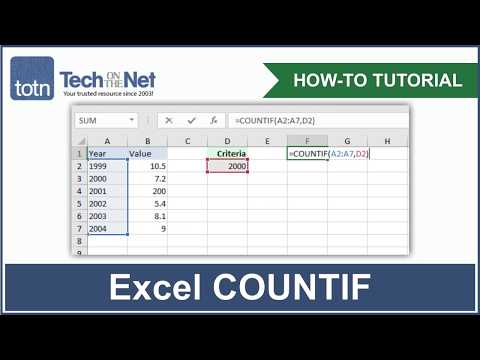 0:02:11
0:02:11
 0:02:47
0:02:47
 0:03:44
0:03:44
 0:04:51
0:04:51
 0:03:54
0:03:54
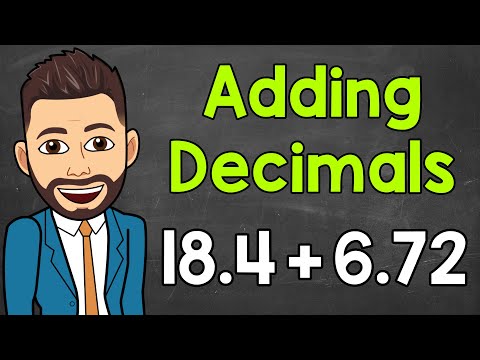 0:04:54
0:04:54
 0:11:06
0:11:06
 0:10:41
0:10:41
 0:05:50
0:05:50
 0:09:31
0:09:31
 0:01:35
0:01:35
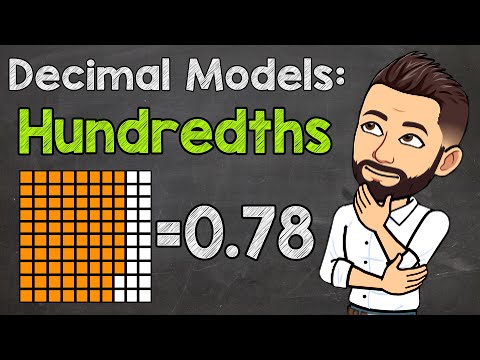 0:05:08
0:05:08
 0:01:47
0:01:47
 0:05:15
0:05:15
 0:12:28
0:12:28
 0:18:18
0:18:18
 0:06:38
0:06:38
 0:11:29
0:11:29
 0:08:01
0:08:01
 0:01:10
0:01:10