filmov
tv
2 Ways to Create Command Buttons on MS Access Forms

Показать описание
Using buttons on forms is one of the easiest and most efficient ways to give functionality to users for various purposes, in a way that is easily understood and easy to use. Access has all kinds of preset buttons for you to choose from, as well as an ability to create custom buttons to do just about anything you can think of! This is certainly a critical tool in your toolset when developing applications in Access!
Related Videos:
2 Ways to Create Command Buttons on MS Access Forms
You are watching this video now!
How to Make a Listbox in MS Access Part 1: Single-selection
How to Create a Multi-Column Combo Box in MS Access, Adjust the Width and Bind it to the Table
How to Use Form and Subform Variables in Microsoft Access
How to Retrieve Any Column Value from a Combo Box or List Box in Microsoft Access
How to Create a Subform in MS Access
How to Use the Tab Control in Access: Tabs with Subforms Example
MS Access Option Groups - How to Use Radio Buttons
How to Use Reference Expressions to Get Form Values in MS Access
How to Use Nz in Microsoft Access to Handle Null and Empty Values
After Update on Form Controls in Microsoft Access
Want to work with me 1:1? Contact me today and book your free 20 min consultation!
Follow me on social media:
Get Microsoft Office including Access:
Got a YouTube Channel? I use TubeBuddy, it is awesome. Give it a try:
#MSAccessCommandButtons #CommandButtons #MSAccessForms
Related Videos:
2 Ways to Create Command Buttons on MS Access Forms
You are watching this video now!
How to Make a Listbox in MS Access Part 1: Single-selection
How to Create a Multi-Column Combo Box in MS Access, Adjust the Width and Bind it to the Table
How to Use Form and Subform Variables in Microsoft Access
How to Retrieve Any Column Value from a Combo Box or List Box in Microsoft Access
How to Create a Subform in MS Access
How to Use the Tab Control in Access: Tabs with Subforms Example
MS Access Option Groups - How to Use Radio Buttons
How to Use Reference Expressions to Get Form Values in MS Access
How to Use Nz in Microsoft Access to Handle Null and Empty Values
After Update on Form Controls in Microsoft Access
Want to work with me 1:1? Contact me today and book your free 20 min consultation!
Follow me on social media:
Get Microsoft Office including Access:
Got a YouTube Channel? I use TubeBuddy, it is awesome. Give it a try:
#MSAccessCommandButtons #CommandButtons #MSAccessForms
Комментарии
 0:12:40
0:12:40
 0:05:43
0:05:43
 0:00:30
0:00:30
 0:01:45
0:01:45
 0:00:16
0:00:16
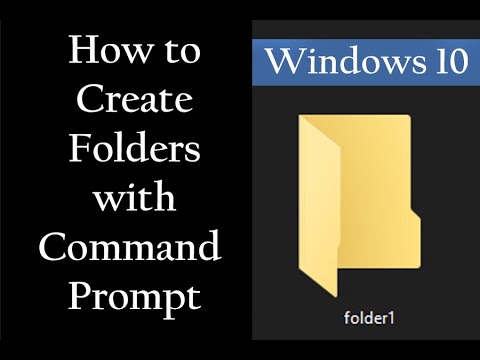 0:03:48
0:03:48
 0:01:34
0:01:34
 0:00:22
0:00:22
 2:26:21
2:26:21
 0:06:49
0:06:49
 0:05:07
0:05:07
 0:04:45
0:04:45
 0:17:46
0:17:46
 0:00:34
0:00:34
 0:00:30
0:00:30
 0:03:24
0:03:24
 0:01:00
0:01:00
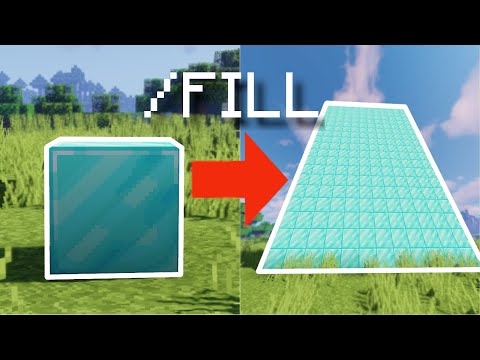 0:03:32
0:03:32
 0:05:35
0:05:35
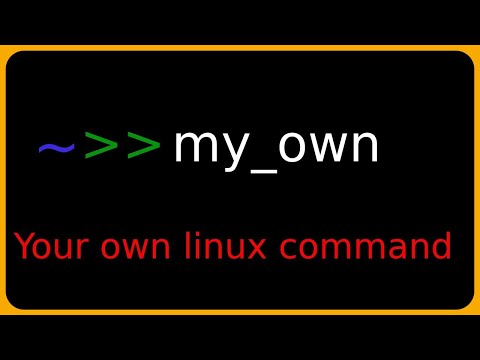 0:14:59
0:14:59
 0:06:50
0:06:50
 0:08:18
0:08:18
 0:05:00
0:05:00
 0:08:47
0:08:47