filmov
tv
More speed WITHOUT more money for Fusion VFX

Показать описание
Learn how to use VFX Connect to utilize all of your computer's ram to professionally composite high-end effects on shots in Blackmagic Fusion Studio and automatically update to new versions in Davinci Resolve.
00:00 Fusion VFX Connect Masterclass
02:49 Prepping the VFX Plate
05:00 Handle Trim Preference
05:40 Metadata Matters
08:41 The Folder System
10:27 Version and Render
16:52 Dynamic Link for Resolve
18:15 Deliver Page Timecode
20:28 Disable Sizing
22:37 Set Timecode Node
25:48 Conform Shot with Timecode
———————————————————————
Affiliate links mean I earn a commission from qualifying purchases. This helps support my channel at no additional cost to you.
✂️—— EDITING TOOLS —— 🎞
🎥 —— VIDEO GEAR——👇🏻
🎙——AUDIO KIT ——👇🏻
🔋—— POWER SOLUTIONS —— 🔌
Recommended Playlist - DaVinci Resolve Tutorials
ℹ️ - NEW HERE? -
Hi! I’m Chadwick. I’ve been a full-time professional video editor and filmmaker for 20 years. Creative Video Tips helps you craft stories that make a difference and stand out.
#CreativeVideoTips #DaVinciResolve #Resolve18
00:00 Fusion VFX Connect Masterclass
02:49 Prepping the VFX Plate
05:00 Handle Trim Preference
05:40 Metadata Matters
08:41 The Folder System
10:27 Version and Render
16:52 Dynamic Link for Resolve
18:15 Deliver Page Timecode
20:28 Disable Sizing
22:37 Set Timecode Node
25:48 Conform Shot with Timecode
———————————————————————
Affiliate links mean I earn a commission from qualifying purchases. This helps support my channel at no additional cost to you.
✂️—— EDITING TOOLS —— 🎞
🎥 —— VIDEO GEAR——👇🏻
🎙——AUDIO KIT ——👇🏻
🔋—— POWER SOLUTIONS —— 🔌
Recommended Playlist - DaVinci Resolve Tutorials
ℹ️ - NEW HERE? -
Hi! I’m Chadwick. I’ve been a full-time professional video editor and filmmaker for 20 years. Creative Video Tips helps you craft stories that make a difference and stand out.
#CreativeVideoTips #DaVinciResolve #Resolve18
Комментарии
 0:27:07
0:27:07
 0:00:34
0:00:34
 0:00:48
0:00:48
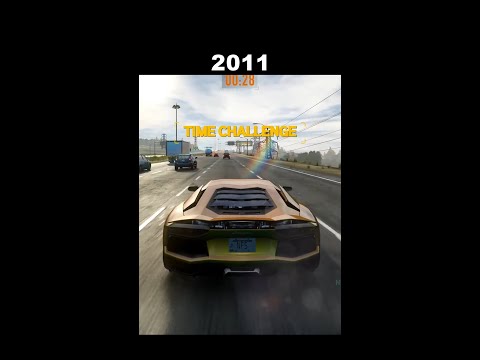 0:00:43
0:00:43
 0:00:38
0:00:38
 0:01:00
0:01:00
 0:00:29
0:00:29
 0:03:07
0:03:07
 0:04:29
0:04:29
 0:02:38
0:02:38
 0:02:34
0:02:34
 0:00:48
0:00:48
 0:00:26
0:00:26
 0:00:15
0:00:15
 0:04:41
0:04:41
 0:00:27
0:00:27
 0:00:18
0:00:18
 0:03:45
0:03:45
 0:02:41
0:02:41
 0:00:48
0:00:48
 0:00:59
0:00:59
 0:08:16
0:08:16
 0:01:20
0:01:20
 0:00:55
0:00:55