filmov
tv
Mastering KiCad: Design & Build Your Custom Stereo Amplifier Board!

Показать описание
PCBWay provide sponsorship for the channel that helps pay for components and software.
There's a couple of things I need to fix from my first design. I made the boards far too small (got carried away in the PCB layout stage and thought I was being clever). So I'm going to fix that in this version.
I always want to learn to use KiCad, so this feels like a good opportunity to do that.
0:00 Intro - what are we trying to do?
0:38 Why KiCad - what's so special about KiCad?
1:10 Geting KiCad setup for PCBWay
1:46 Adding a new symbol to KiCad for the MAX98357
2:38 Designing the schematic for our board
4:33 Assigning footprints to the symbols
5:18 Converting the schematic to a PCB
5:34 Using a DXF file to make a custom board outline
6:08 Laying out the PCB
6:52 Ground planes/Copper pours
7:13 3D Viewer and adding missing 3D models
7:41 3D Export for Fusion 360
8:07 Adding the mounting holes
8:48 Labelling the pins
9:03 Gerber Export
9:50 Creating the BOM file
10:40 Component positions
10:57 Order submission to PCBWay for manufacture and SMT assembly
11:20 Final costs and sanity check
11:43 What do I think of KiCad? Would I use it again?
----
Комментарии
 0:12:18
0:12:18
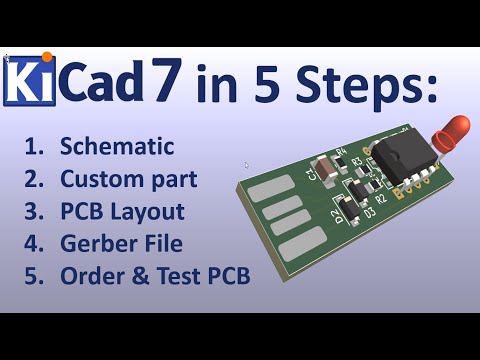 0:13:16
0:13:16
 2:01:32
2:01:32
 0:00:08
0:00:08
 0:00:20
0:00:20
 2:25:30
2:25:30
 0:00:58
0:00:58
 0:00:20
0:00:20
 0:05:50
0:05:50
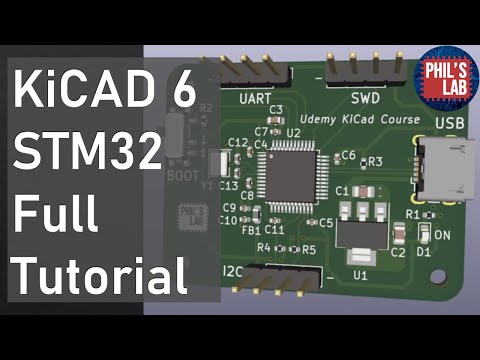 1:40:06
1:40:06
 0:21:36
0:21:36
 0:05:27
0:05:27
 0:36:20
0:36:20
 0:00:20
0:00:20
 0:03:10
0:03:10
 0:20:42
0:20:42
 0:00:20
0:00:20
 0:02:44
0:02:44
 0:21:46
0:21:46
 0:18:33
0:18:33
 0:00:13
0:00:13
 0:00:20
0:00:20
 0:10:56
0:10:56
 0:00:20
0:00:20