filmov
tv
Playwright Tutorial | Debug Test with Playwright VS Code Extension
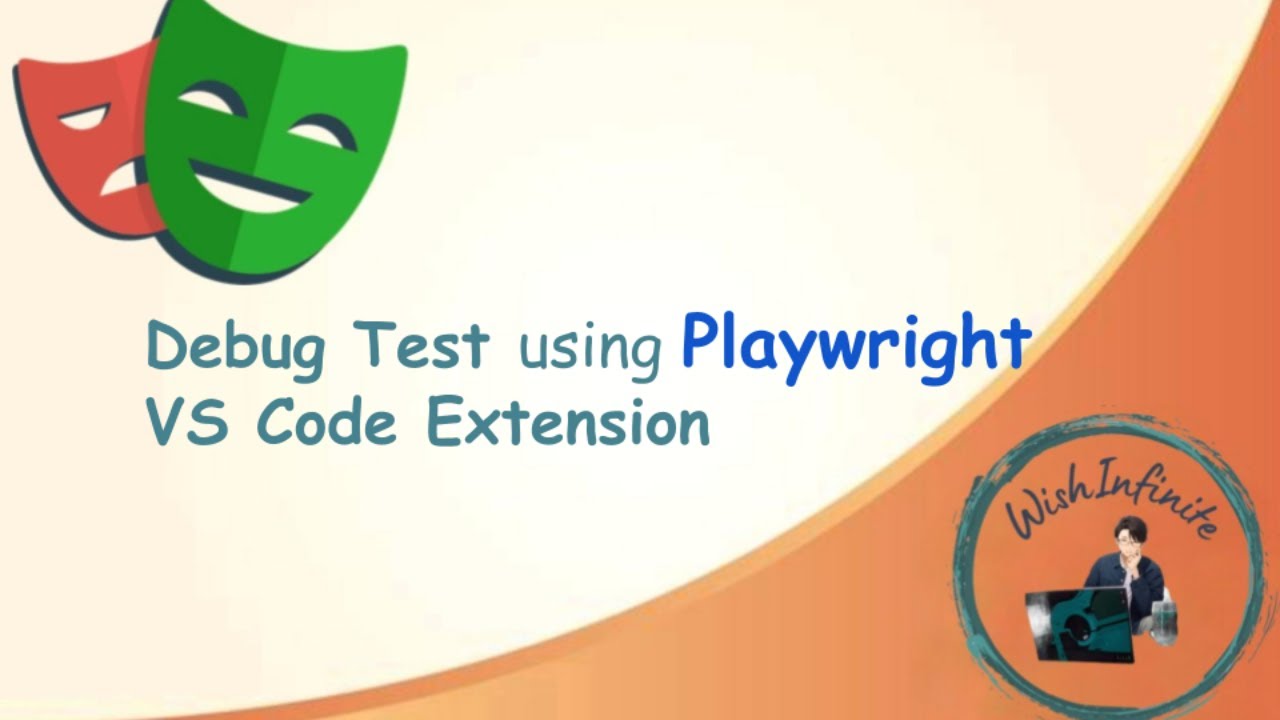
Показать описание
Debug Test using Playwright, Debugging Playwright Script, Debug script with playwright, Debug Automation Script with Playwright
#playwright #typescript #javascript #with #tutorial #automation #testing #coding #introduction #selenium #cypress
playwright, playwright tutorial, playwright testing
===============================================================================
Chapters
00:00 - Introduction about Debugging Test
00:51 - Understanding of Error Messages while Debugging
04:00 - How to Debug Test
08:04 - Fixing Script while Debugging
09:43 - Variable and Add to Watch option while debugging
11:08 - Evaluate in Debug Console option
11:28 - Breakpoint section in Debug tool
12:18 - Start Normal Execution with Breakpoint on
13:27 - Debug in Different browsers
15:05 - Step Over , Continue option in Debug tool
16:44 - Debugging with Page Object Model
19:15 - Recap
================================================================================
============================================================================================================
Video 29 - Playwright with TypeScript | Debug Test with Playwright VS Code Extension
Debugging a test script is the process of finding and fixing errors in a script.
With the VS Code extension you can debug your tests right in VS Code, see error messages, create breakpoints and live debug your tests.
==================================================================================
#playwright #typescript #javascript #with #tutorial #automation #testing #coding #introduction #selenium #cypress
playwright, playwright tutorial, playwright testing
===============================================================================
Chapters
00:00 - Introduction about Debugging Test
00:51 - Understanding of Error Messages while Debugging
04:00 - How to Debug Test
08:04 - Fixing Script while Debugging
09:43 - Variable and Add to Watch option while debugging
11:08 - Evaluate in Debug Console option
11:28 - Breakpoint section in Debug tool
12:18 - Start Normal Execution with Breakpoint on
13:27 - Debug in Different browsers
15:05 - Step Over , Continue option in Debug tool
16:44 - Debugging with Page Object Model
19:15 - Recap
================================================================================
============================================================================================================
Video 29 - Playwright with TypeScript | Debug Test with Playwright VS Code Extension
Debugging a test script is the process of finding and fixing errors in a script.
With the VS Code extension you can debug your tests right in VS Code, see error messages, create breakpoints and live debug your tests.
==================================================================================
 0:05:05
0:05:05
 0:22:11
0:22:11
 0:23:49
0:23:49
 0:01:38
0:01:38
 0:09:25
0:09:25
 0:05:30
0:05:30
 0:06:31
0:06:31
 0:06:08
0:06:08
 0:03:36
0:03:36
 0:14:46
0:14:46
 0:06:00
0:06:00
 0:00:32
0:00:32
 0:00:55
0:00:55
 0:20:16
0:20:16
 0:15:15
0:15:15
 0:18:21
0:18:21
 0:00:31
0:00:31
 0:04:28
0:04:28
 0:01:29
0:01:29
 1:20:30
1:20:30
 0:12:49
0:12:49
 0:32:45
0:32:45
 0:14:22
0:14:22
 0:48:13
0:48:13