filmov
tv
Fix Your FPS When CPU-Bound With This Tool!.. | Process Lasso CPU-Specific Affinity Guide For Frames

Показать описание
I know I already made a video on Process Lasso, but due to popular demand, I wanted to make a deep dive into how to tweak CPU affinity. It is extremely dependent on what CPU you have and how many extra cores you have to spare, so knowing what general situation you are in via this video hopefully helps. As always, thank you so much for the support :)
Links:
Music used:
Timestamps:
0:00 Intro To CPU Affinity
0:59 "Only Use Physical Cores" Warning
1:28 The Point Of CPU Affinity
2:37 The Different Situations or "Buckets"
3:29 Six or Less Core CPUs
4:34 How to Check for Hyperthreading
5:20 Unchecking Core 0 (Threads 0 and 1)
5:56 8-core CPUs
8:09 Intel's 12-14th Generation (Hybrid P/E Cores)
11:00 AMD Dual-CCD CPUs (12-16 Cores with AMD)
14:20 IMPORTANT: Affinity Profiles and Hotkeys
18:23 See You In The Streams :)
Settings:
Resolution: 1440p
Screen: Borderless
Texture Quality: Medium
Shadows Quality: Low
Object LOD Quality: 2.5
Overall Visibility: 1500
Anti-aliasing: TAA High
Resampling: 1x off (duh)
DLSS/FSR 1.0/ FSR 2.1: Off
HBAO: Max Performance
SSR: Medium
Anisotropic Filtering: On
Nvidia Reflex: On
Sharpness: 0
MIP Streaming Off
Specs:
CPU: i5-13600k
GPU: EVGA RTX 3070 Ti FTW3 Ultra
RAM: 32GB (2x16GB) @ 3200mhz CL16
1 TB Samsung 980 Pro SDD
MOBO: MSI PRO Z690-A DDR4 ProSeries
PSU: Corsair RM 850x
#EscapeFromTarkov #EFT #tarkov #fps
Комментарии
 0:18:42
0:18:42
 0:00:44
0:00:44
 0:13:22
0:13:22
 0:00:39
0:00:39
 0:02:09
0:02:09
 0:01:01
0:01:01
 0:13:11
0:13:11
 0:11:05
0:11:05
 0:01:00
0:01:00
 0:08:53
0:08:53
 0:00:18
0:00:18
 0:04:09
0:04:09
 0:03:45
0:03:45
 0:16:07
0:16:07
 0:00:40
0:00:40
 0:08:32
0:08:32
 0:18:10
0:18:10
 0:13:40
0:13:40
 0:00:21
0:00:21
 0:20:07
0:20:07
 0:07:42
0:07:42
 0:11:08
0:11:08
 0:00:59
0:00:59
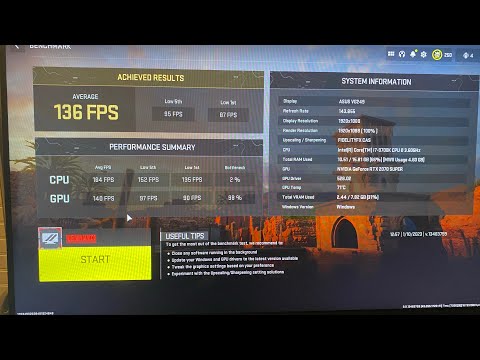 0:01:22
0:01:22