filmov
tv
How to Remove Spaces in Cells in Excel | How to use the TRIM Function
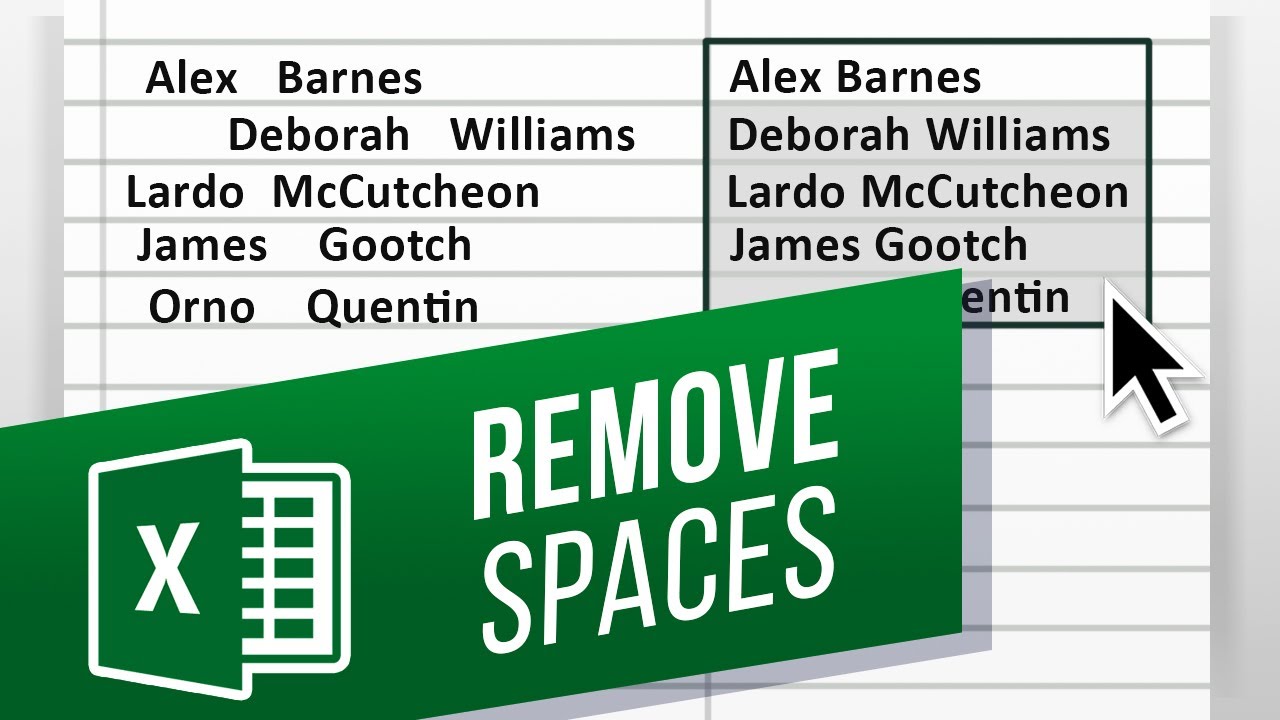
Показать описание
In this video, we’ll be showing you how to remove spaces in Excel using the TRIM function.
The TRIM Function is designed to clear unwanted spaces in cells. Weird formatting issues like extra spaces can appear after copying and pasting data. The TRIM function will help clean it up!
Let’s remove the unwanted spaces in this spreadsheet.
1. In this column we have the copy and pasted data, and we will be using this blank column for the function.
2. Type =TRIM(C4). You will notice that the spaces at the beginning are removed, and the extra spaces in between the names are removed too.
3. Select the cell with the TRIM formula and hover the cursor over the bottom right of the selection. Click and drag it down to copy the formula down.
All the names are now properly formatted without extra spaces!
❓💬 What Excel Functions do you want to learn? Let us know in the comments below.
#HowTech #Excel
--------------------------------------------------------------------------------------------------------------
The TRIM Function is designed to clear unwanted spaces in cells. Weird formatting issues like extra spaces can appear after copying and pasting data. The TRIM function will help clean it up!
Let’s remove the unwanted spaces in this spreadsheet.
1. In this column we have the copy and pasted data, and we will be using this blank column for the function.
2. Type =TRIM(C4). You will notice that the spaces at the beginning are removed, and the extra spaces in between the names are removed too.
3. Select the cell with the TRIM formula and hover the cursor over the bottom right of the selection. Click and drag it down to copy the formula down.
All the names are now properly formatted without extra spaces!
❓💬 What Excel Functions do you want to learn? Let us know in the comments below.
#HowTech #Excel
--------------------------------------------------------------------------------------------------------------
 0:01:26
0:01:26
 0:07:49
0:07:49
 0:04:49
0:04:49
 0:00:57
0:00:57
 0:04:08
0:04:08
 0:11:36
0:11:36
 0:07:18
0:07:18
 0:14:47
0:14:47
 0:02:25
0:02:25
 0:03:14
0:03:14
 0:04:54
0:04:54
 0:00:28
0:00:28
 0:03:31
0:03:31
 0:01:53
0:01:53
 0:01:54
0:01:54
 0:01:27
0:01:27
 0:03:01
0:03:01
 0:00:50
0:00:50
 0:01:37
0:01:37
 0:08:41
0:08:41
 0:00:33
0:00:33
 0:02:37
0:02:37
 0:06:30
0:06:30
 0:03:53
0:03:53