filmov
tv
Microsoft Word - Remove Extra Spaces between Words or Sentences | Beginning or End of Paragraphs

Показать описание
In this video I look at removing unwanted spaces in Microsoft Word.
1) Extra spaces between words or at the end of sentences
2) Unwanted spaces at the beginning or end of paragraphs (leading or trailing spaces)
There are two find and replace methods you can use to replace spaces between words. To remove spaces at the beginning or end of paragraphs, there is a super-quick alignment method.
Table of Contents:
00:00 - Introduction
01:04 - Find and replace method 1 - best for replace all
02:42 - Find and replace method 2 - best for replace individual occurrences
04:25 - Remove spaces at the beginning or end of paragraphs
------------------------
1) Extra spaces between words or at the end of sentences
2) Unwanted spaces at the beginning or end of paragraphs (leading or trailing spaces)
There are two find and replace methods you can use to replace spaces between words. To remove spaces at the beginning or end of paragraphs, there is a super-quick alignment method.
Table of Contents:
00:00 - Introduction
01:04 - Find and replace method 1 - best for replace all
02:42 - Find and replace method 2 - best for replace individual occurrences
04:25 - Remove spaces at the beginning or end of paragraphs
------------------------
How to Delete Extra Spaces in Microsoft Word (Updated)
How to Remove All Extra Spaces in between Words (MS Word 03-16)
Microsoft Word - Remove Extra Spaces between Words or Sentences | Beginning or End of Paragraphs
How to remove extra space between words in Microsoft Word
MS-Word Time saving Trick: Remove Extra Space between Words
MS Word How to Remove Empty Extra Lines & How to Joint Paragraph
How To Delete Extra Pages In Microsoft Word
How to delete blank page in Microsoft word?
ID card design in MS word | id card | MS Word Tutorial
MS Word: Large gap at bottom of page ✅ 5 SOLUTIONS to remove
How to delete pages in ms word | 2 simple methods ⏩
Deleting Blank Pages in Microsoft Word - Get Rid of Pesky Page Breaks
Microsoft Word | Extra space on the right side of ms word | remove extra space on the right side
MS Word: Remove large space before/above footnotes - 1 MINUTE
How to Delete a Page in Microsoft word made simple (Mac)(2020)
How to Delete Extra Spaces in Microsoft Word
How to Solve Extra Spacing Problem in MS Word |Remove Extra Space
How to solve Extra spacing problem in MS Word || Remove Extra Space || Extra Spacing between word
Remove Unwanted Spaces from Cells in a Microsoft Word Table - 5 Methods.
How to easily remove blank or empty lines in Microsoft word.
Microsoft Word tips and tricks | Remove spaces between words easily | Microsoft Office Tips & tr...
How to Remove Extra Spacing Problem in MS Word | Remove Large Space | LeonsBD
How to remove page numbers from a Microsoft Word document
How to Remove Blank Pages in Microsoft Word
Комментарии
 0:04:54
0:04:54
 0:03:31
0:03:31
 0:06:30
0:06:30
 0:03:32
0:03:32
 0:00:33
0:00:33
 0:03:30
0:03:30
 0:01:51
0:01:51
 0:00:22
0:00:22
 0:16:16
0:16:16
 0:04:10
0:04:10
 0:01:24
0:01:24
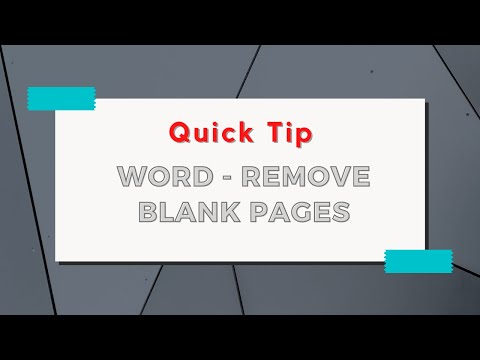 0:00:54
0:00:54
 0:00:50
0:00:50
 0:00:52
0:00:52
 0:00:50
0:00:50
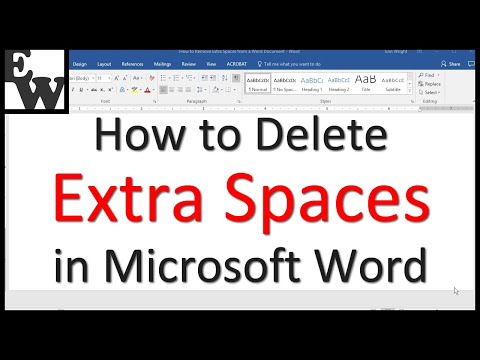 0:03:21
0:03:21
 0:02:36
0:02:36
 0:02:20
0:02:20
 0:03:01
0:03:01
 0:01:42
0:01:42
 0:00:55
0:00:55
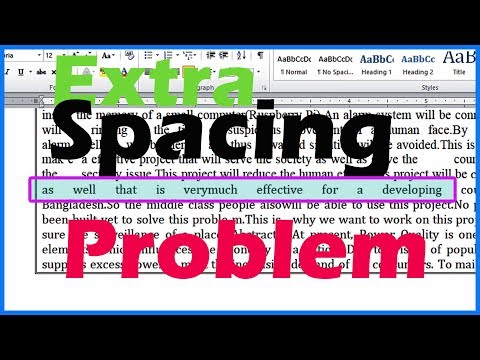 0:01:45
0:01:45
 0:00:29
0:00:29
 0:01:41
0:01:41