filmov
tv
How Should I Password-Protect an External Hard Drive?
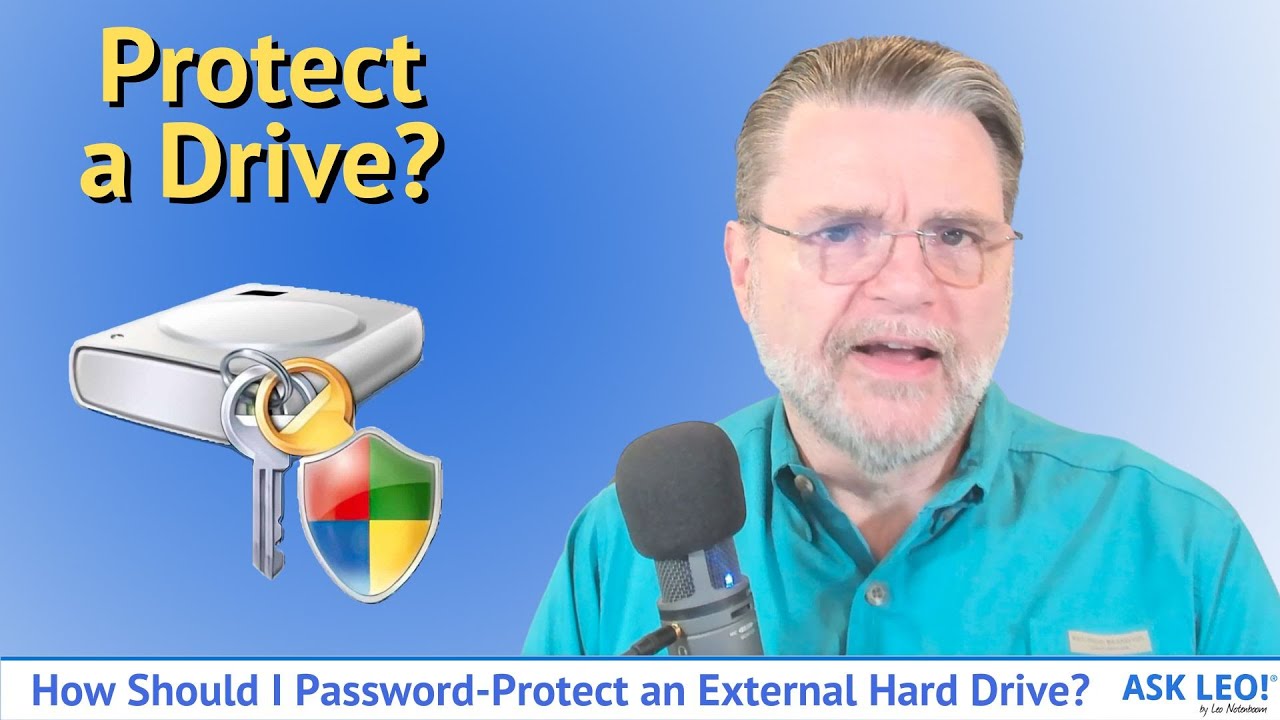
Показать описание
✴️ You want more than a password; you want encryption. Encrypting an external drive can be done with the right software.
✴️ Protecting an external hard drive
If you have Windows Pro edition and plan to use your external drive only with other machines using Windows Pro, then BitLocker is a simple and quick way to encrypt your external drive with a password. If you need to support Windows Home edition or other operating systems, VeraCrypt can be an excellent solution.
Chapters
0:00 Password-Protect External Hard Drive
0:54 Protecting your information
1:06 We'll show BitLocker and VeraCrypt
1:25 In Windows Pro
2:10 Do not forget your password
2:40 Save key to Microsoft Account
3:20 Encrypt the entire drive?
4:00 Bitlocker is easy to use
4:25 Downsides
5:10 On Windows Home VeraCrypt
6:55 Create a volume
11:40 Opening an encrypted drive
14:50 Encrypt single file
More Ask Leo!
#askleo #password #drive
✴️ Protecting an external hard drive
If you have Windows Pro edition and plan to use your external drive only with other machines using Windows Pro, then BitLocker is a simple and quick way to encrypt your external drive with a password. If you need to support Windows Home edition or other operating systems, VeraCrypt can be an excellent solution.
Chapters
0:00 Password-Protect External Hard Drive
0:54 Protecting your information
1:06 We'll show BitLocker and VeraCrypt
1:25 In Windows Pro
2:10 Do not forget your password
2:40 Save key to Microsoft Account
3:20 Encrypt the entire drive?
4:00 Bitlocker is easy to use
4:25 Downsides
5:10 On Windows Home VeraCrypt
6:55 Create a volume
11:40 Opening an encrypted drive
14:50 Encrypt single file
More Ask Leo!
#askleo #password #drive
How Should I Password-Protect an External Hard Drive?
How to password protect files and folders in Windows :Tutorial
Password Storage Tier List: encryption, hashing, salting, bcrypt, and beyond
Can I Password Protect a Folder?
What Can a Computer Thief See If I Password Protect My Windows Sign-in?
How Can I Password Protect My Documents?
How to Password Protect a Word Document
Windows 10 How To Password Protect Your PC
Unlocking Security: The Role of OTPs #youtubeshorts #technology #shorts
How to make passwords more secure
How To Password Protect a Folder on Windows 10 - No Additional Software Required
How to Lock Folder on Windows 10 | Password Protect Folder on Windows PC Without Any Software
How to Password Protect a Folder in Windows 10 or 11 Home & Professsional Editions
Password Protect a USB Flash Memory Drive
How Do I Password Protect Email Attachments?
Password Protect Excel File: How to Save a Workbook With a Password
How to Protect Excel Sheet with Password | Lock Excel Sheet
Password Protect Any Folder on Windows Without Any Software
How to Password Protect Files in Microsoft Word
How to Password Protect Your Windows Computer
How to password protect a Word document in 1 MINUTE (HD 2020)
How To Protect Digital Products and Password Protect PDF Files
Create & Use Privacy protection password!
Password Protect A Folder In Windows 11 Home & Pro Easily
Комментарии
 0:16:17
0:16:17
 0:02:06
0:02:06
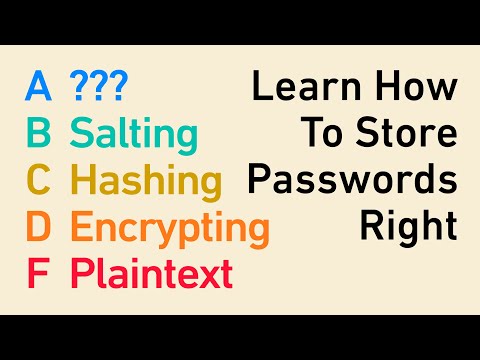 0:10:16
0:10:16
 0:06:27
0:06:27
 0:08:08
0:08:08
 0:09:58
0:09:58
 0:03:41
0:03:41
 0:05:10
0:05:10
 0:00:47
0:00:47
 0:02:56
0:02:56
 0:07:19
0:07:19
 0:01:30
0:01:30
 0:06:21
0:06:21
 0:05:18
0:05:18
 0:06:11
0:06:11
 0:01:59
0:01:59
 0:04:13
0:04:13
 0:09:35
0:09:35
 0:03:25
0:03:25
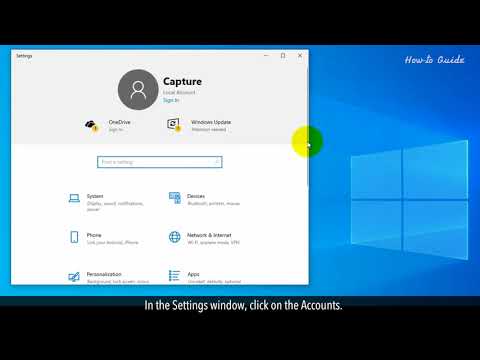 0:02:44
0:02:44
 0:00:40
0:00:40
 0:08:30
0:08:30
 0:00:18
0:00:18
 0:05:19
0:05:19